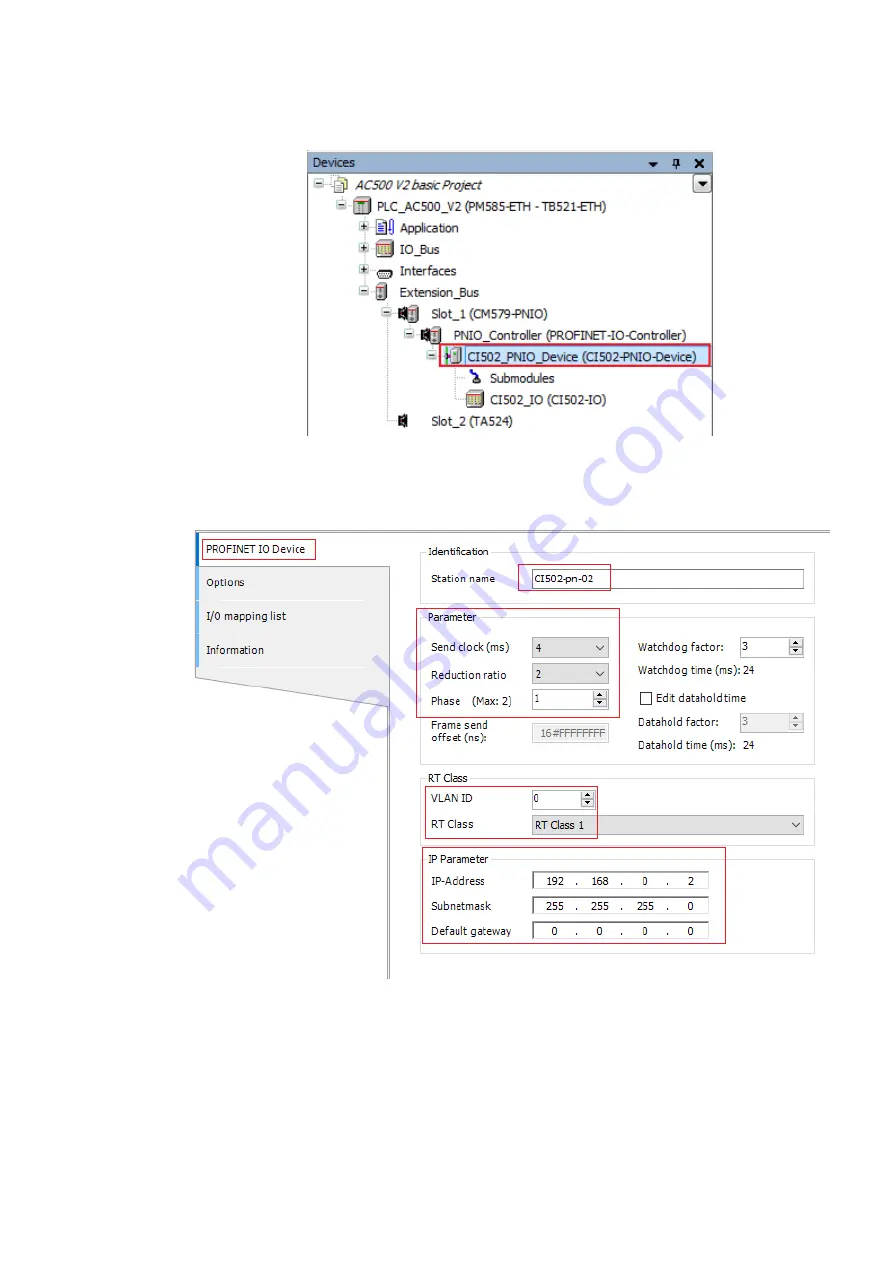
1.6.3.3
Configure the CI502-PNIO device
1.6.3.3.1 Configure the CI502-PNIO PROFINET IO device
1.
Double-click
“CI502_PNIO_Device”
.
ð
A tab opens in the editor view.
2.
Select
“PROFINET IO Device”
.
Station name Default station name
Parameter
Communication time set-up
VLAN
Virtual local area network ID
RT Class
PROFINET IO RT (real time) type settings
IP Parameter IP-addressing parameters of the node. If modifications are required for
“IP
Parameter”
, they must be done also for CM579-PNIO and all other devices in
this PROFINET line.
Getting started with example projects
Example project for remote I/O expansion with PROFINET > Set-up PROFINET device
2023/03/03
3ADR010649, 3, en_US
57










































