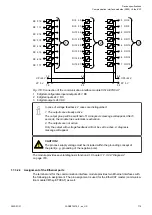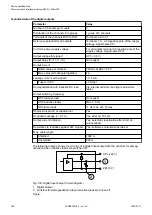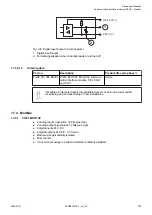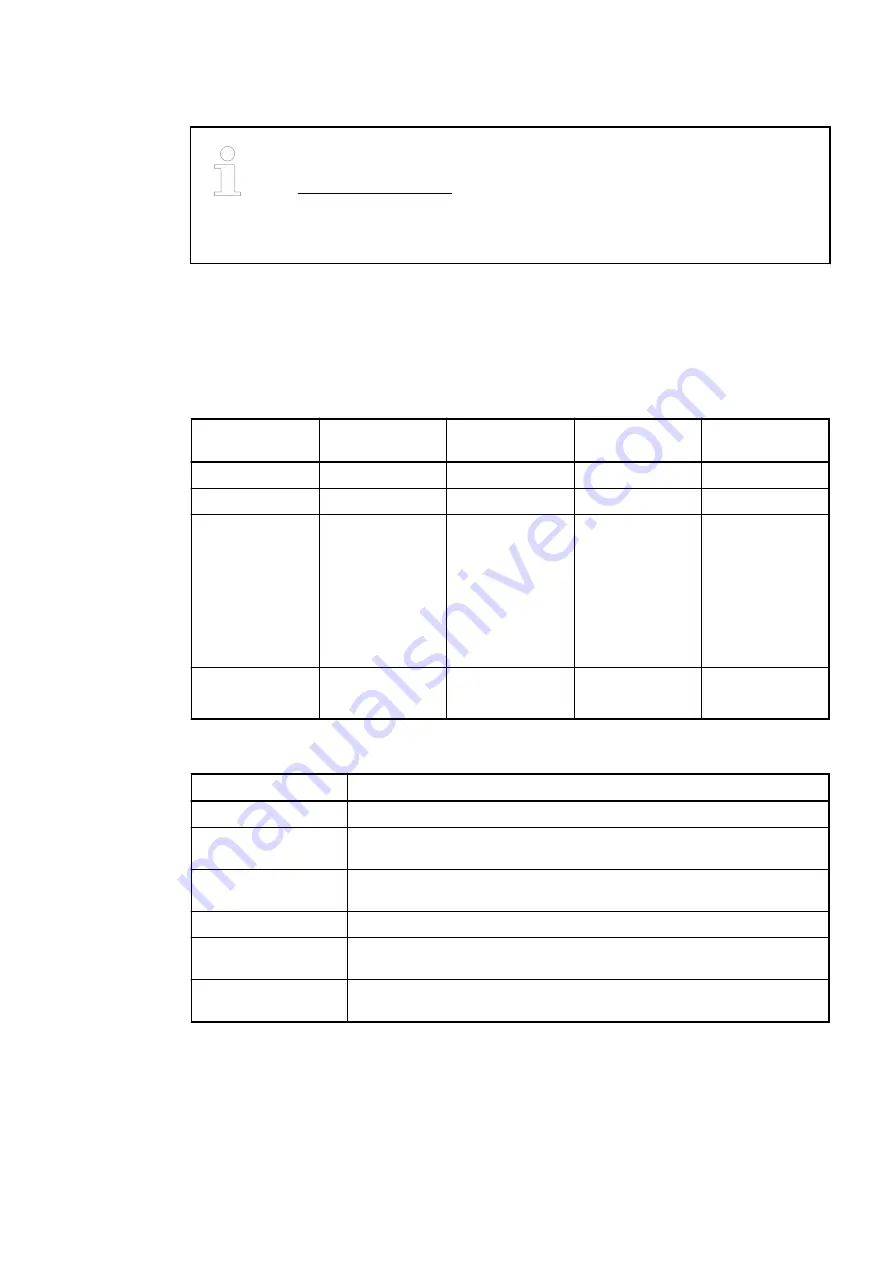
1.7.3.2.7 I/O configuration
In order to be able to use the CI51X-ETHCAT with device index C0 or above
properly, please download the corresponding device description (.xml-)files
from http://www.abb.com/plc and install them to the device repository of your
Automation Builder. This will allow you to use up to 10 Expandable S500 I/O
modules as well as the Extended Cam Switch Library with your CI51X-ETHCAT
device.
The CI512-ETHCAT does not store configuration data itself.
The analog I/O channels are configured via software.
1.7.3.2.8 Parameterization
Module parameter
Name
Value
Internal value
Internal value,
type
Default
Module ID
Internal
49435
WORD
49435
Parameter length Internal
10
BYTE
10
Error LED / Fail-
safe function
1
)
On
Off by E4
Off by E3 On +
failsafe Off by E4
+ failsafe Off by
E3 + failsafe
0
1
3
16
17
19
BYTE
0
Check Supply
Off
On
0
1
BYTE
1
Table 152: Error LED / Failsafe function
1
)
Setting
Description
On
Error LED lights up at errors of all error classes, Failsafe mode off
Off by E4
Error LED lights up at errors of error classes E1, E2 and E3, Failsafe
mode off
Off by E3
Error LED lights up at errors of error classes E1 and E2 auf, Failsafe
mode off
On + failsafe
Error LED lights up at errors of all error classes, Failsafe mode on *)
Off by E4 + failsafe
Error LED lights up at errors of error classes E1, E2 and E3, Failsafe
mode on *)
Off by E3 + failsafe
Error LED lights up at errors of error classes E1 and E2, Failsafe mode
on *)
*) The parameter behaviourDOatCommunicationFault is only analyzed if the Failsafe-mode is
ON.
Device specifications
Communication interface modules (S500) > EtherCAT
2022/01/31
3ADR010278, 3, en_US
717