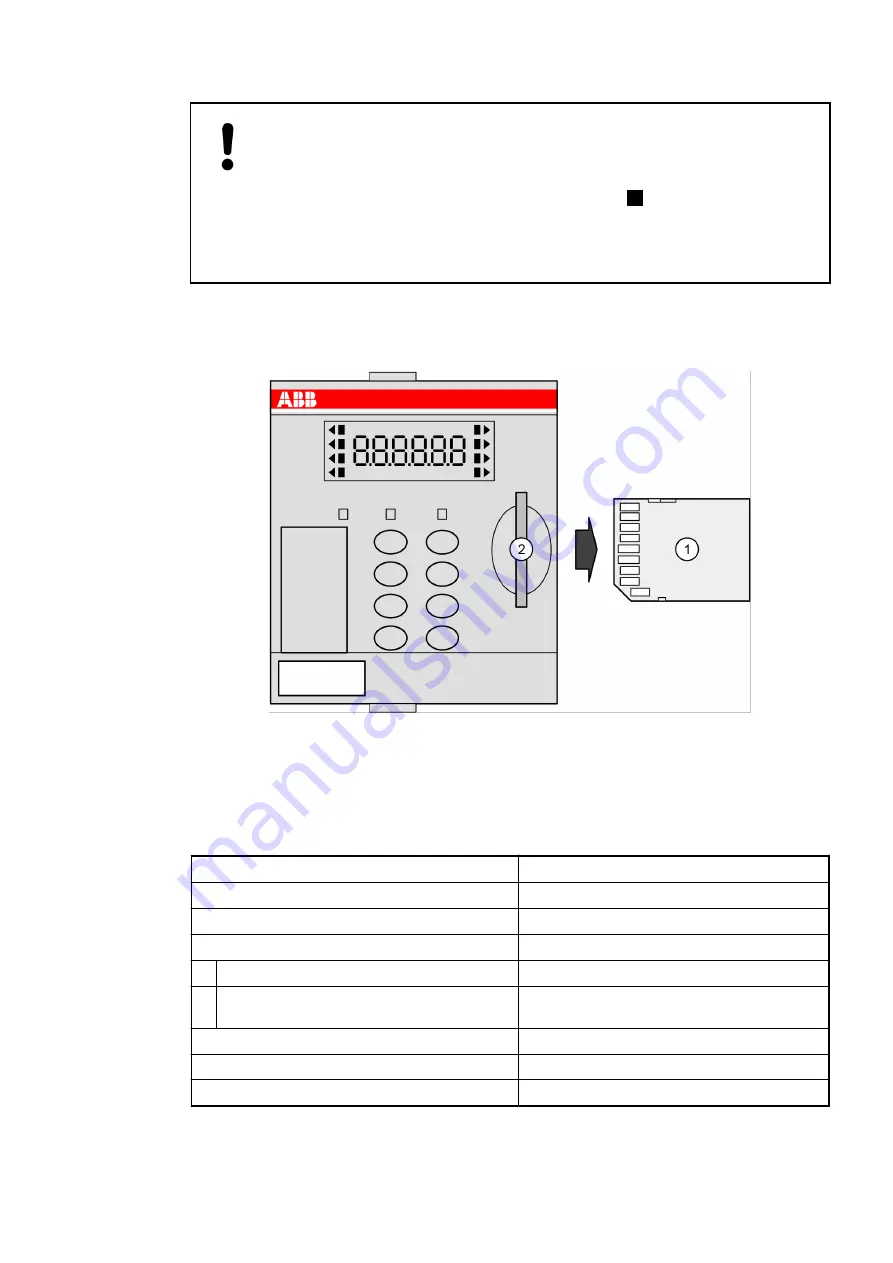
NOTICE!
Removal of the memory card
Do not remove the memory card when it is working!
Remove the memory card only when no black square ( ) is shown next to MC
in the display.
Otherwise the memory card and/or files on it might get corrupted and/or normal
PLC operation might be disturbed.
1.
To remove the memory card, push on the memory card until it moves forward.
2.
By this, the memory card is unlocked and can be removed.
Fig. 164: Remove memory card from PM56xx
1
Memory card
2
Memory card slot
Parameter
Value
Memory capacity
2 GB
Total bytes written (TBW)
On request
Data retention
at beginning
10 years at 40 °C
when number of write processes has been
90 % of lifetime of each cell
1 year at 40 °C
Write protect switch
Yes, at the edge of the memory card
Weight
2 g
Dimensions
24 mm x 32 mm x 2.1 mm
Technical data
Device specifications
Accessories > AC500 (standard)
2022/01/31
3ADR010278, 3, en_US
896















































