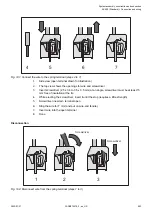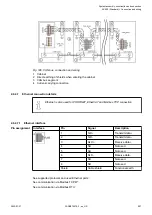3.
Demounting: A screwdriver is inserted in the indicated place to separate the terminal units.
If the terminal unit should be mounted with screws, wall mounting accessories TA526
Chapter 2.6.5.5 “TA526 - Wall mounting accessory” on page 1018
must be inserted at the
rear side first. These plastic parts prevent bending of the Terminal Base while screwing on.
Fig. 189: Fastening with screws
By wall mounting, the terminal unit is grounded through the screws. It is neces-
sary that
–
the screws have a conductive surface (e.g. steel zinc-plated or brass nickel-
plated)
–
the mounting plate is grounded
–
the screws have a good electrical contact to the mounting plate
The following procedure allows you to use the mounted modules as a template for drilling holes
in the panel. Due to module mounting hole tolerance, it is important to follow these procedures:
1.
On a clean work surface, mount no more than 3 modules (e.g. one terminal base and two
terminal units).
2.
Using the mounted modules as a template, carefully mark the center of all module-
mounting holes on the panel.
Mounting with
screws
Practical tip
System assembly, construction and connection
AC500 (Standard) > Mounting and demounting
2022/01/31
3ADR010278, 3, en_US
984