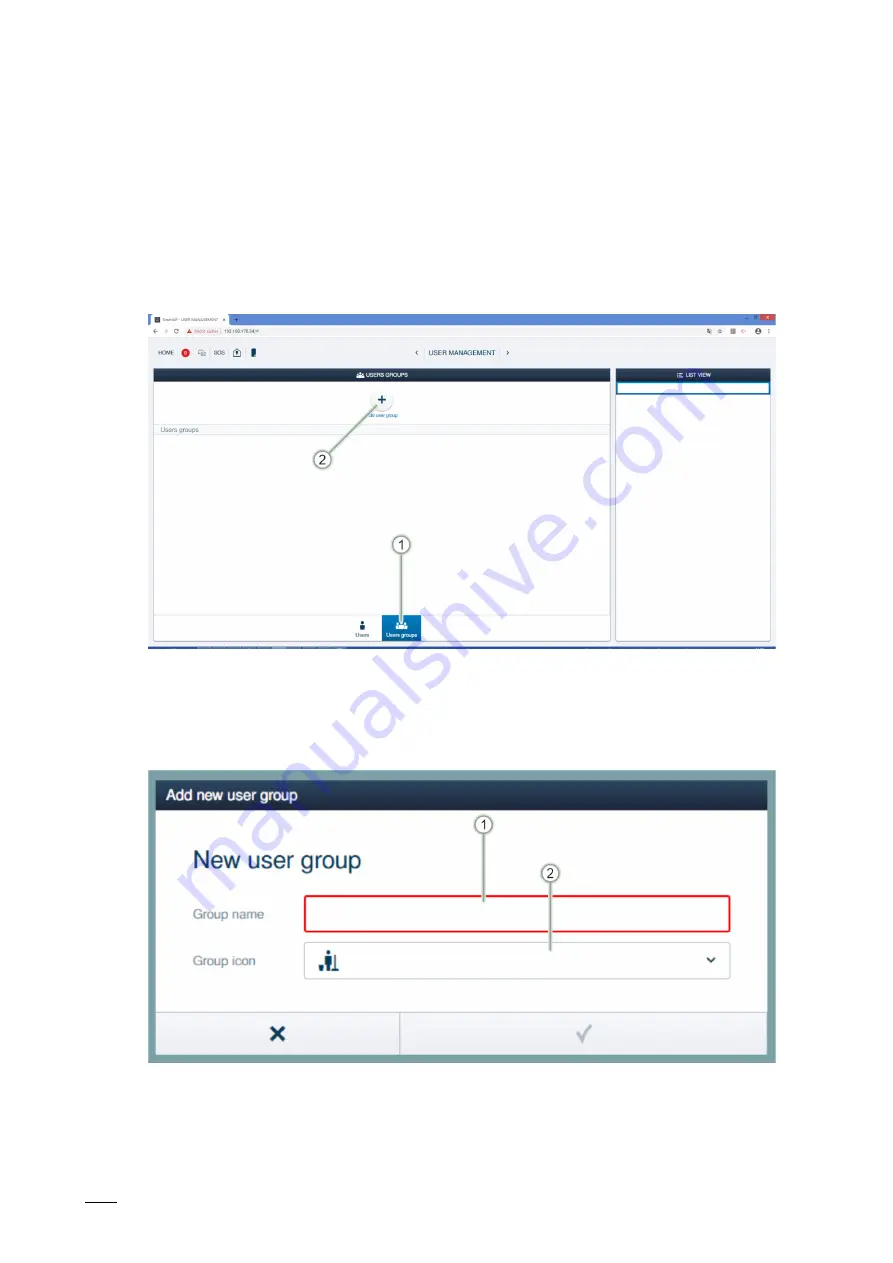
Management software in the "Smart Access Point Pro"
System Manual 2CKA001473B5074
│135
5.5.2
Creating user groups
User groups facilitate the management of the rights of users. If, for example, the allocation of a
locking right to a specific room is issued to a user group, all members of this group
automatically have the locking right. The locking right must not be assigned separately to each
individual user.
To add a user group, perform the following steps:
Fig. 134: Creating a user group
1. Click on the "User groups" button [1].
2. Click on the "Add user groups" button [2].
Fig. 135: Data input of user group
3. Assign a name for the user group [1].






































