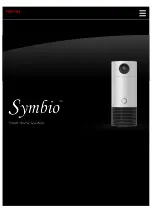Management software in the "Smart Access Point Pro"
System Manual 2CKA001473B5074
│156
5.7.2
Removing the "Electronic cylindrical lock" from the room
Use the following steps to remove the "Electronic cylindrical lock":
Fig. 167: Removing "Electronic cylindrical lock" from the building structure
1. Search for "Electronic cylindrical lock" [1] in the building structure and mark it.
2. Click on the "Delete" button [2].
– The "Electronic cylindrical lock" will be removed from the room.