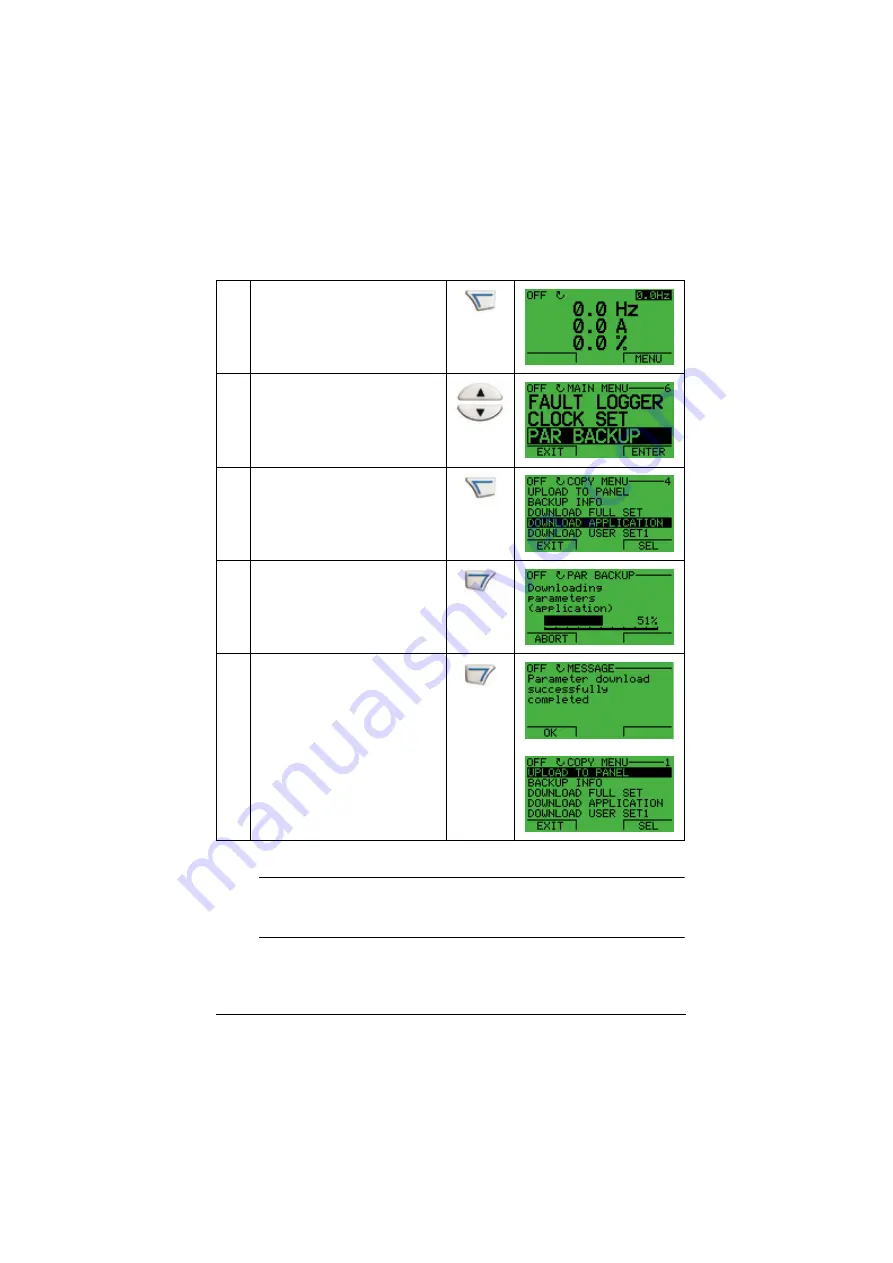
78
Start-up and control panel
ACH550 User's Manual
To download the application (partial parameter set) to a drive,
follow these steps:
Note:
If upload or download of parameters is aborted, the partial
parameter set is not implemented.
1
Press MENU to go to the
main menu.
2
Select PAR BACKUP with
the UP/DOWN keys.
3
Scroll to DOWNLOAD
APPLICATION and press
SEL.
4
Text “Downloading
parameters (application)” is
displayed. Press ABORT if
you want to stop the
process.
5
Text “Parameter download
successfully completed.”
Press OK to return to PAR
BACKUP menu.
Press EXIT twice to go to
the main menu.
Summary of Contents for ACH550-01
Page 1: ...ACH550 User s Manual ACH550 01 Drives 0 75 110 kW ACH550 UH Drives 1 150 HP ABB ...
Page 10: ...Update Notice 8 ...
Page 12: ......
Page 18: ...6 ACH550 User s Manual ...
Page 50: ...38 Preparing for installation ACH550 User s Manual ...
Page 325: ...313 ACH550 User s Manual ...
Page 358: ...346 ACH550 User s Manual ...
Page 409: ...Technical data 397 ACH550 User s Manual Frame size R1 IP54 UL Type 12 ...
Page 410: ...398 Technical data ACH550 User s Manual Frame size R2 IP54 UL Type 12 ...
Page 411: ...Technical data 399 ACH550 User s Manual Frame size R3 IP54 UL Type 12 ...
Page 412: ...400 Technical data ACH550 User s Manual Frame size R4 IP54 UL Type 12 ...
Page 413: ...Technical data 401 ACH550 User s Manual Frame size R5 IP54 UL Type 12 ...
Page 414: ...402 Technical data ACH550 User s Manual Frame size R6 IP54 UL Type 12 ...
Page 415: ...Technical data 403 ACH550 User s Manual Frame size R1 IP21 UL Type 1 ...
Page 416: ...404 Technical data ACH550 User s Manual Frame size R2 IP21 UL Type 1 ...
Page 417: ...Technical data 405 ACH550 User s Manual Frame size R3 IP21 UL Type 1 ...
Page 418: ...406 Technical data ACH550 User s Manual Frame size R4 IP21 UL Type 1 ...
Page 419: ...Technical data 407 ACH550 User s Manual Frame size R5 IP21 UL Type 1 ...
Page 420: ...408 Technical data ACH550 User s Manual Frame size R6 IP21 UL Type 1 ...
Page 453: ......
















































