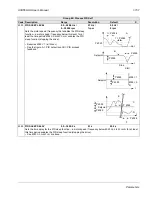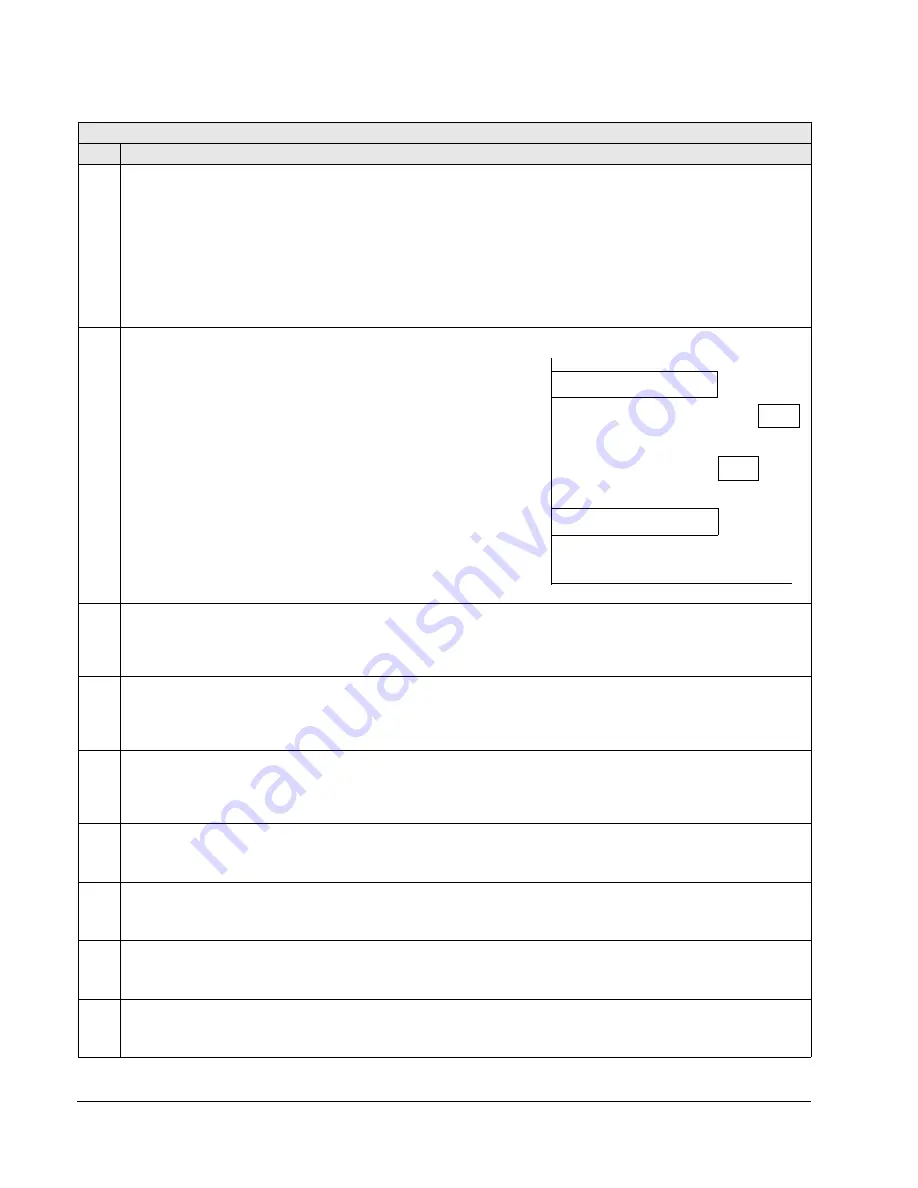
1-144
ACH550-UH User’s Manual
Parameters
Group 36: Timed Functions
Code Description Range
Resolution
Default
S
3601
TIMERS ENABLE
-6…7
1
0 (
NOT
SEL
)
Selects the source for the timer enable signal.
0 =
NOT
SEL
– Timed functions are disabled.
1 =
DI
1 – Defines digital input
DI
1 as the timed function enable signal.
• The digital input must be activated to enable the timed function.
2…6 =
DI
2…
DI
6 – Defines digital input
DI
2…
DI
6 as the timed function enable signal.
7 =
ACTIVE
– Timed functions are enabled.
-1 =
DI
1(
INV
) – Defines an inverted digital input
DI
1 as the timed function enable signal.
• This digital input must be de-activated to enable the timed function.
• -2…-6 =
DI
2(
INV
)…
DI
6(
INV
) – Defines an inverted digital input
DI
2…
DI
6 as the timed function enable signal.
3602
START TIME 1
00:00:00…23:59:58
2 s
12:00:00 AM
Defines the daily start time.
• The time can be changed in steps of 2 seconds.
• If parameter value is 07:00:00, the timer is activated
at 7 a.m.
• The figure shows multiple timers on different
weekdays.
3603
STOP TIME 1
00:00:00…23:59:58
2 s
12:00:00 AM
Defines the daily stop time.
• The time can be changed in steps of 2 seconds.
• If the parameter value is 09:00:00, the timer is deactivated at 9 a.m.
3604
START DAY 1
1…7
1
1 (
MONDAY
)
Defines the weekly start day.
1 =
MONDAY
…7 =
SUNDAY
• If parameter value is 1, timer 1 weekly is active from Monday midnight (00:00:00).
3605
STOP DAY 1
1…7
1
1 (
MONDAY
)
Defines weekly stop day.
1 =
MONDAY
…7 =
SUNDAY
• If parameter value is 5, timer 1 weekly is deactivated on Friday midnight (23:59:58).
3606
START TIME 2
00:00:00…23:59:58
2 s
12:00:00 AM
Defines timer2 daily start time.
• See parameter 3602.
3607
STOP TIME 2
00:00:00…23:59:58
2 s
12:00:00 AM
Defines timer 2 daily stop time.
• See parameter 3603.
3608
START DAY 2
1…7
1
1 (
MONDAY
)
Defines timer 2 weekly start day.
• See parameter 3604.
3609
STOP DAY 2
1…7
1
1 (
MONDAY
)
Defines timer 2 weekly stop day.
• See parameter 3605.
Mon Tue Wed Thu Fri Sat Sun
00:00:00
09:00:00
10:30:00
12:00:00
13:00:00
15:00:00
17:00:00
20:30:00
Time period 1
Time period 2
Time period 3
Time period 4
Summary of Contents for ACH550-BCR
Page 4: ...iv Manual contents ...
Page 6: ......
Page 12: ...1 8 ACH550 UH User s Manual Table of contents ...
Page 36: ...1 32 ACH550 UH User s Manual Installation ...
Page 70: ...1 66 ACH550 UH User s Manual Application macros ...
Page 335: ...ACH550 UH User s Manual 1 331 Technical data ...
Page 348: ......
Page 382: ...2 36 ACH550 E Clipse Bypass User s Manual Start up ...
Page 398: ...2 52 ACH550 E Clipse Bypass User s Manual Bypass functions overview ...
Page 406: ...2 60 ACH550 E Clipse Bypass User s Manual Application macros ...
Page 544: ...2 198 ACH550 E Clipse Bypass User s Manual Embedded fieldbus ...
Page 584: ...2 238 ACH550 E Clipse Bypass User s Manual Diagnostics ...
Page 608: ......
Page 612: ...3 6 ACH550 UH User s Manual Table of contents ...
Page 622: ...3 16 ACH550 PCR PDR User s Manual Installation ...
Page 641: ......