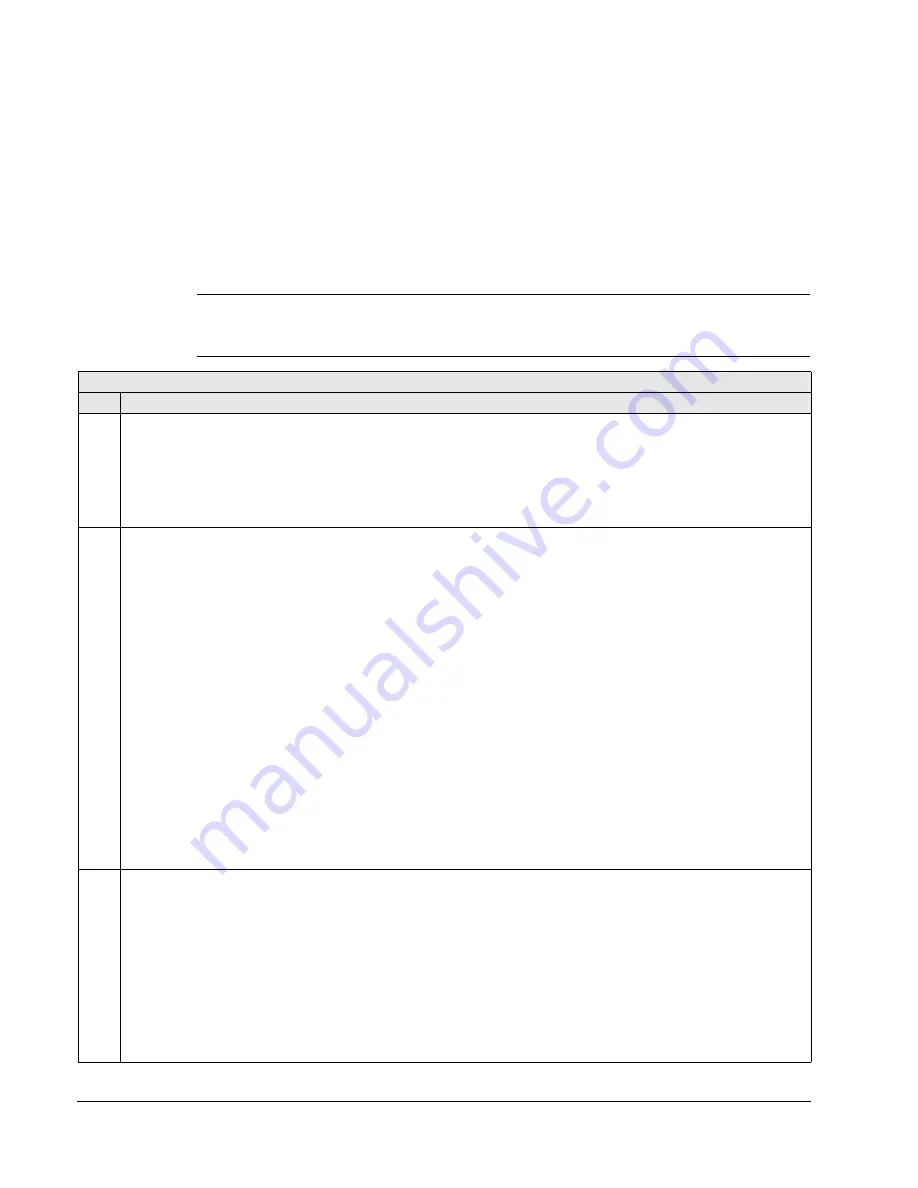
1-80
ACH550-UH User’s Manual
Parameters
Complete parameter descriptions
Parameter data is specific to ACH550 firmware version 2.13.
Group 99: START-UP DATA
This group defines special Start-up data required to:
• Set up the drive.
• Enter motor information
Note:
Parameters checked under the heading “S” can be modified only when the
drive is stopped.
Group 99: Start-up Data
Code Description Range
Resolution
Default
S
9901
LANGUAGE 0…16
1
0 (
ENGLISH
)
Selects the display language.
9902
APPLIC MACRO
-3…15, 31
1
1 (
HVAC
DEFAULT
)
Selects an application macro. Application macros automatically edit parameters to configure the ACH550 for a
particular application. See
for application macro descriptions.
31 =
LOAD
FD
SET
- FrontDrop parameter values as defined by the FlashDrop file. Parameter view is selected by
parameter 1611
PARAMETER
VIEW
.
• FlashDrop is an optional device for fast copying of parameters to unpowered drives. FlashDrop allows easy
customization of the parameter list, e.g. selected parameters can be hidden. For more information, see
MFDT-01
FlashDrop User’s Manual
[3AFE68591074 (English)].
-1 =
USER
S
1
SAVE
, -3 =
USER
S
2
SAVE
- With these it is possible to save two different user parameter sets into the
drive permanent memory for later use. Each set contains parameter settings, including
Group 99: START-UP
DATA
, and the results of the motor identification run.
0 =
USER
S
1
LOAD
, -2 =
USER
S
2
LOAD
- With these the user parameter sets can be taken back in use.
9904
MOTOR CTRL MOD
1, 3
1
3 (
SCALAR
:
FREQ
)
Selects the motor control mode.
1 =
VECTOR
:
SPEED
– sensorless vector control mode.
• Reference 1 is speed reference in rpm.
• Reference 2 is speed reference in % (100% is absolute maximum speed, equal to the value of parameter 2002
MAXIMUM
SPEED
, or 2001
MINIMUM
SPEED
if the absolute value of the minimum speed is greater than the maximum
speed).
3 =
SCALAR
:
FREQ
– scalar control mode.
• Reference 1 is frequency reference in Hz.
• Reference 2 is frequency reference in % (100% is absolute maximum frequency, equal to the value of parameter
2008
MAXIMUM
FREQUENCY
, or 2007
MINIMUM
FREQUENCY
if the absolute value of the minimum speed is greater
than the maximum speed).
0 =
ENGLISH
1 =
ENGLISH
(
AM
)
2 =
DEUTSCH
3 =
ITALIANO
4 =
ESPAÑOL
5 =
PORTUGUES
6 =
NEDERLANDS
7 =
FRANCAIS
8 =
DANSK
9 =
SUOMI
10 =
SVENSKA
11 =
RUSSKI
12 =
POLSKI
13 =
TÜRKCE
14 =
CZECH
15 =
MAGYAR
16 =
RESERVED
1=
HVAC
DEFAULT
2=
SUPPLY
FAN
3=
RETURN
FAN
4=
COOLING
TOWER
FAN
5=
CONDENSER
6=
BOOSTER
PUMP
7=
PUMP
ALTERNATION
8=
INTERNAL
TIMER
9=
INTERNAL
TIMER
WITH
CONSTANT
SPEEDS
10=
FLOATING
POINT
11=
DUAL
SETPOINT
PID
12=
DUAL
SETPOINT
PID
WITH
CONSTANT
SPEEDS
13=
E
-
BYPASS
14=
HAND
CONTROL
15=
E
-
CLIPSE
Summary of Contents for ACH550-BCR
Page 4: ...iv Manual contents ...
Page 6: ......
Page 12: ...1 8 ACH550 UH User s Manual Table of contents ...
Page 36: ...1 32 ACH550 UH User s Manual Installation ...
Page 70: ...1 66 ACH550 UH User s Manual Application macros ...
Page 335: ...ACH550 UH User s Manual 1 331 Technical data ...
Page 348: ......
Page 382: ...2 36 ACH550 E Clipse Bypass User s Manual Start up ...
Page 398: ...2 52 ACH550 E Clipse Bypass User s Manual Bypass functions overview ...
Page 406: ...2 60 ACH550 E Clipse Bypass User s Manual Application macros ...
Page 544: ...2 198 ACH550 E Clipse Bypass User s Manual Embedded fieldbus ...
Page 584: ...2 238 ACH550 E Clipse Bypass User s Manual Diagnostics ...
Page 608: ......
Page 612: ...3 6 ACH550 UH User s Manual Table of contents ...
Page 622: ...3 16 ACH550 PCR PDR User s Manual Installation ...
Page 641: ......
















































