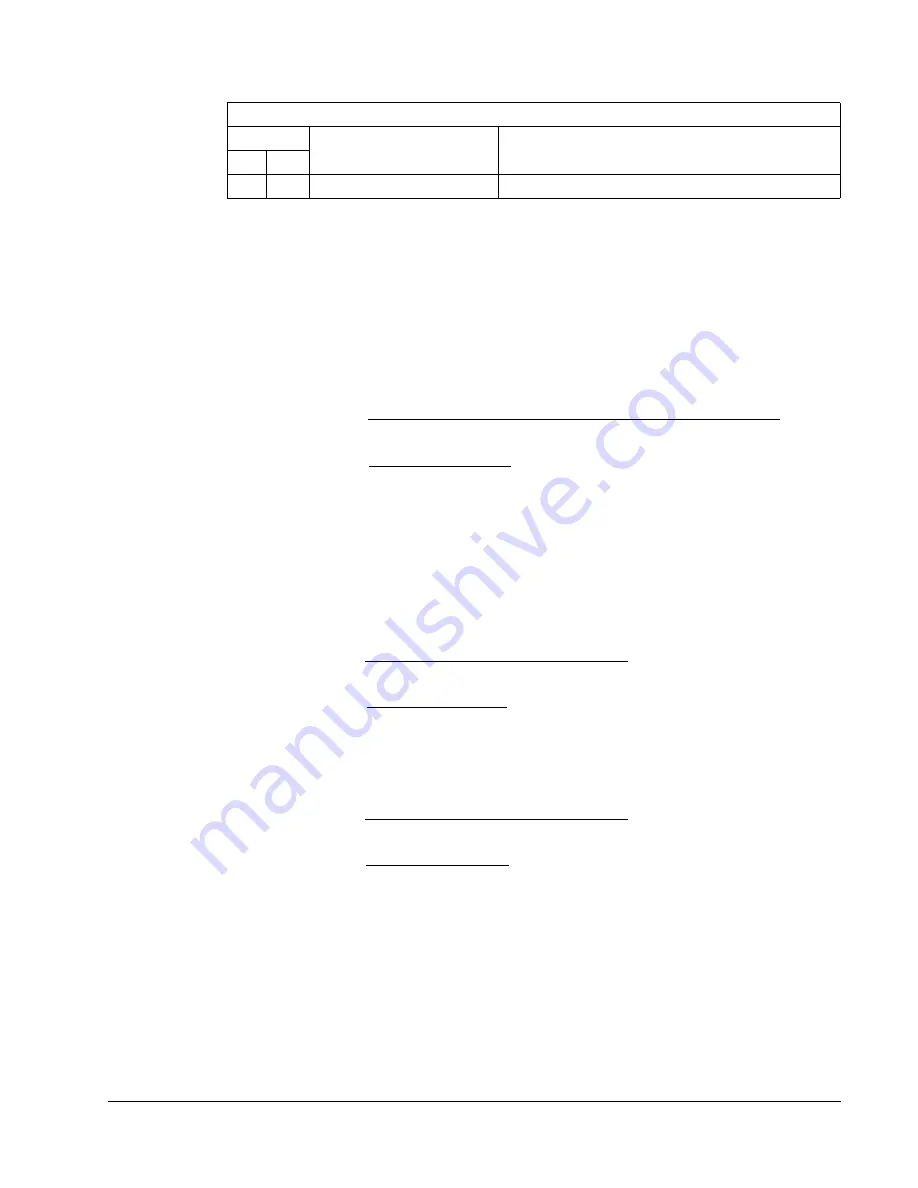
ACH550-UH User’s Manual
1-217
Embedded fieldbus
Scaling drive feedback values
Feedback values are provided with units of percent, where 0% and 100%
correspond to the range of the sensor being used to measure the control variable.
These points have default units in Hz. If other units are required:
• Unbundle these points with appropriate slopes and intercepts.
• The new intercept equals the lowest value of the desired range.
• Calculate the new slope as follows:
Example
– You are controlling water temperature from a cooling tower using the
ACH550 to control a fan. The temperature sensor has a range of 30 to 250 degrees
Fahrenheit.
To unbundle the set point (INPUT REF 2), for commanding in degrees Fahrenheit,
where 0…60 Hz is equal to 30…250
°
F:
To unbundle the feedback (PRC PID FBCK) for monitoring in degrees Fahrenheit:
Loop gains
PRC PID GAIN (Point 50) and PRC PID ITIM (Point 51) are PID parameters similar
to the P and I gains in the APOGEE TECs. Because the ABB PI loop and the
Siemens loop are structured differently, there is no a one-to-one correspondence
between the gains. The following formulas allow translation from ABB gains to
Siemens gains and vice versa:
85
LAI
AO 2 ACTUAL
FLN External PID Report
Point
Subpoint Name
Data
#
Type
New Slope =
(Desired Range, i.e. high - low values) x (Slope of Existing Point)
Range of Existing Point
=
(60 Hz - 0 Hz) x (0.01)
100% - 0%
= 0.006
New Slope =
(Desired Range) x (Slope of Existing Point)
Range of Existing Point
=
(250
°
F - 30
°
F) x (0.1)
100% - 0%
= 0.22
New Intercept = 30 (the temperature that corresponds to 0%)
New Slope =
(Desired Range) x (Slope of Existing Point)
Range of Existing Point
=
(250
°
F - 30
°
F) x (0.01)
100% - 0%
= 0.022
New Intercept = 30
Summary of Contents for ACH550-BCR
Page 4: ...iv Manual contents ...
Page 6: ......
Page 12: ...1 8 ACH550 UH User s Manual Table of contents ...
Page 36: ...1 32 ACH550 UH User s Manual Installation ...
Page 70: ...1 66 ACH550 UH User s Manual Application macros ...
Page 335: ...ACH550 UH User s Manual 1 331 Technical data ...
Page 348: ......
Page 382: ...2 36 ACH550 E Clipse Bypass User s Manual Start up ...
Page 398: ...2 52 ACH550 E Clipse Bypass User s Manual Bypass functions overview ...
Page 406: ...2 60 ACH550 E Clipse Bypass User s Manual Application macros ...
Page 544: ...2 198 ACH550 E Clipse Bypass User s Manual Embedded fieldbus ...
Page 584: ...2 238 ACH550 E Clipse Bypass User s Manual Diagnostics ...
Page 608: ......
Page 612: ...3 6 ACH550 UH User s Manual Table of contents ...
Page 622: ...3 16 ACH550 PCR PDR User s Manual Installation ...
Page 641: ......
















































