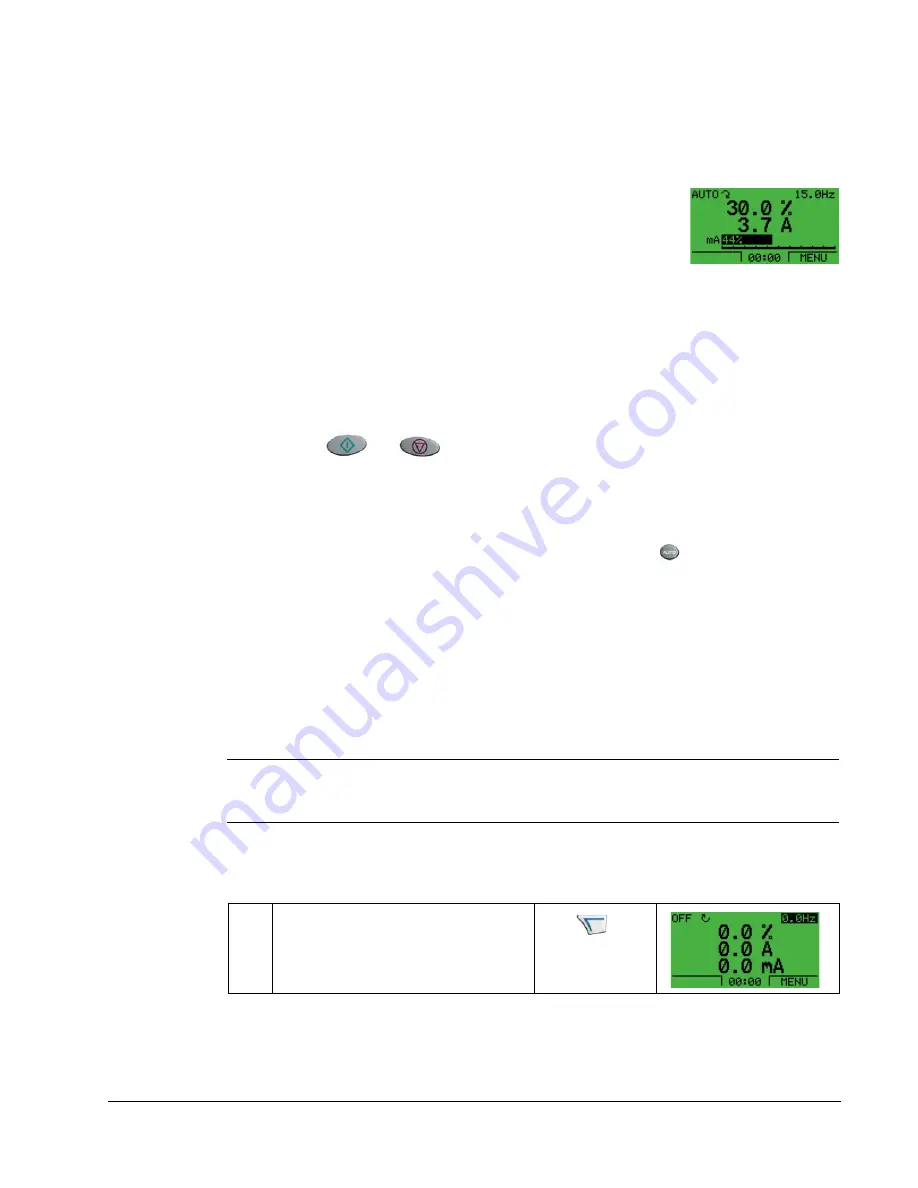
ACH550-UH User’s Manual
1-35
Control panel
– You can also scale each parameter in the display, for example, to convert the
motor speed to a display of conveyor speed. Parameters 3402…3405 scale
the parameter specified by 3401, parameters 3409…3412 scale the parameter
specified by 3408, etc.
• A bar meter rather than one of the parameter values.
– Enable bar graph displays using parameters 3404, 3411
and 3418.
Bottom.
The bottom of the LCD display shows:
• Lower corners
–
show the functions currently assigned to the two soft keys.
• Lower middle
–
displays the current time (if configured to show the time).
Operating the drive
AUTO/HAND
–
The very first time the drive is powered up, it is in the auto control
(AUTO) mode, and is controlled from the Control terminal block X1.
To switch to hand control (HAND) and control the drive using the control panel, press
and hold the
or
button.
• Pressing the HAND button switches the drive to hand control while keeping the
drive running.
• Pressing the OFF button switches to hand control and stops the drive.
To switch back to auto control (AUTO), press and hold the
button.
Hand/Auto/Off –
To start the drive press the HAND or AUTO buttons, to stop the
drive press the OFF button.
Reference –
To modify the reference (only possible if the display in the upper right
corner is in reverse video) press the UP or DOWN buttons (the reference changes
immediately).
The reference can be modified in the local control mode (HAND/OFF), and can be
parameterized (using Group 11 reference select) to also allow modification in the
remote control mode.
Note:
The Start/Stop, Shaft direction and Reference functions are only valid in local
control (HAND/OFF) mode.
Parameters Mode
To change the parameters, follow these steps:
1
Select MENU to enter the main menu.
Summary of Contents for ACH550-BCR
Page 4: ...iv Manual contents ...
Page 6: ......
Page 12: ...1 8 ACH550 UH User s Manual Table of contents ...
Page 36: ...1 32 ACH550 UH User s Manual Installation ...
Page 70: ...1 66 ACH550 UH User s Manual Application macros ...
Page 335: ...ACH550 UH User s Manual 1 331 Technical data ...
Page 348: ......
Page 382: ...2 36 ACH550 E Clipse Bypass User s Manual Start up ...
Page 398: ...2 52 ACH550 E Clipse Bypass User s Manual Bypass functions overview ...
Page 406: ...2 60 ACH550 E Clipse Bypass User s Manual Application macros ...
Page 544: ...2 198 ACH550 E Clipse Bypass User s Manual Embedded fieldbus ...
Page 584: ...2 238 ACH550 E Clipse Bypass User s Manual Diagnostics ...
Page 608: ......
Page 612: ...3 6 ACH550 UH User s Manual Table of contents ...
Page 622: ...3 16 ACH550 PCR PDR User s Manual Installation ...
Page 641: ......















































