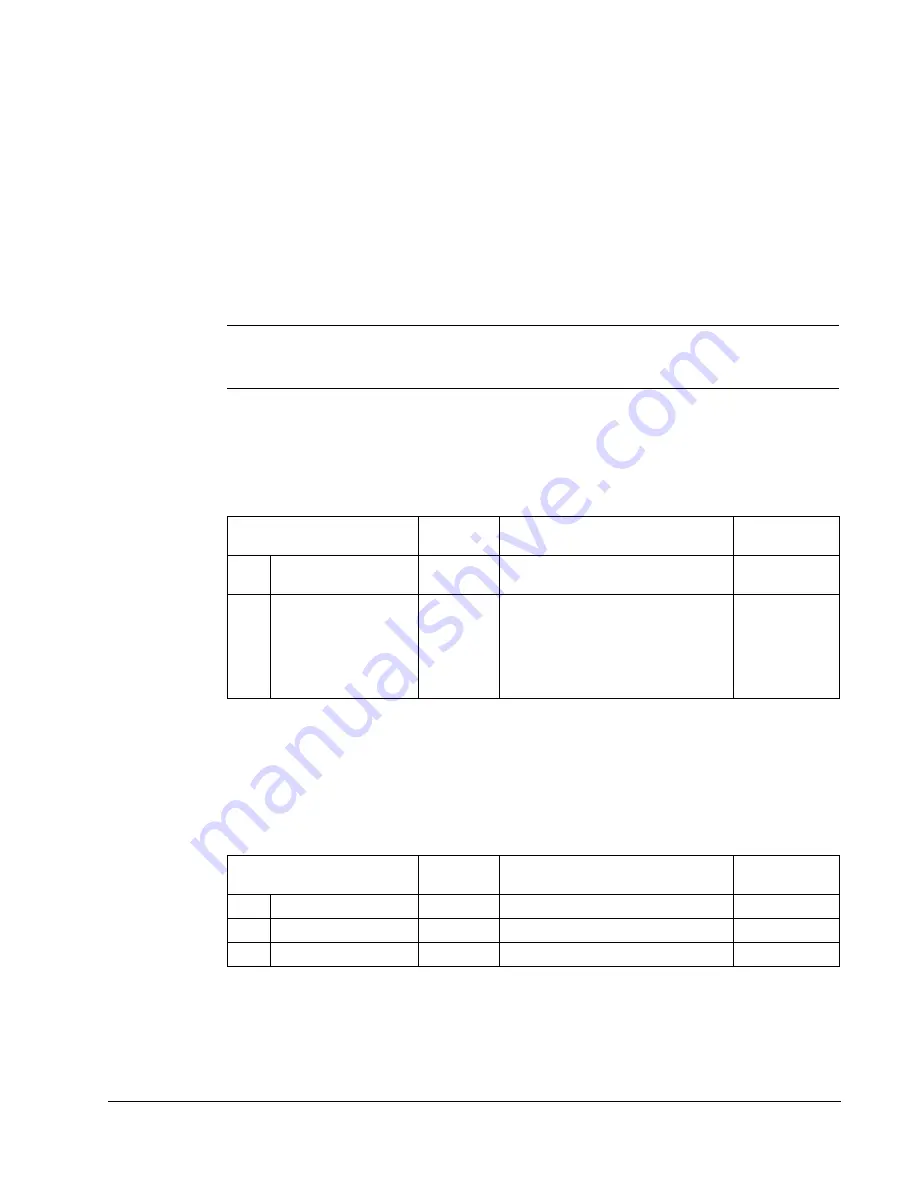
ACH550 E-Clipse Bypass User’s Manual
2-153
Embedded fieldbus
Activate drive control functions
Controlling the drive
Fieldbus control of various drive functions requires configuration to:
• Tell the drive to accept fieldbus control of the function.
• Define as a fieldbus input, any system data required for control (drive only or
system)
• Define as a fieldbus output, any control data required by the drive.
The following sections describe the configuration required for each control function.
Note:
The user should change only the parameters for the functions you wish to
control via BACnet. All other parameters should typically remain at factory default.
Start/stop direction control – drive
Using the fieldbus for start/stop/direction control of the drive requires:
• Drive parameter values set as defined below.
• Fieldbus controller supplied command(s) in the appropriate location.
Note:
2
Ext1 = Ref 1
Ext 2 = Ref 2; Ref 2 normally used for PID setpoint commands.
Input reference select
Using the fieldbus for start/stop/direction control of the drive requires:
• Drive parameter values set as defined below.
• Fieldbus controller supplied command(s) in the appropriate location.
Note:
2
Ext1 = Ref 1
Ext 2 = Ref 2; Ref 2 normally used for PID setpoint commands.
Bypass Parameter
Value
Description
BACnet
Access Point
1601 START/STOP
2 (COMM)
Start/Stop by fieldbus with Ext1 or
Ext2
2
selected
BV10
1625 COMM CTRL
0 (Drive
Only)
1 (System)
1625 = 0 for control signals (Start/
Stop and enables) to go to drive only
1625 = 1 for control signals to go to
the system (drive or bypass,
depending on keypad mode
selection)
N/A
Drive Parameter
Value
Description
BACnet
Access Point
1102
EXT
1/
EXT
2
SEL2
COMM
(8)
Reference set selection by fieldbus.
BV13
1103
REF
1
SEL
COMM
(8)
Input reference 1 by fieldbus.
AV16
1106
REF
2
SEL
COMM
(8)
Input reference 2 by fieldbus.
AV17
Summary of Contents for ACH550-BCR
Page 4: ...iv Manual contents ...
Page 6: ......
Page 12: ...1 8 ACH550 UH User s Manual Table of contents ...
Page 36: ...1 32 ACH550 UH User s Manual Installation ...
Page 70: ...1 66 ACH550 UH User s Manual Application macros ...
Page 335: ...ACH550 UH User s Manual 1 331 Technical data ...
Page 348: ......
Page 382: ...2 36 ACH550 E Clipse Bypass User s Manual Start up ...
Page 398: ...2 52 ACH550 E Clipse Bypass User s Manual Bypass functions overview ...
Page 406: ...2 60 ACH550 E Clipse Bypass User s Manual Application macros ...
Page 544: ...2 198 ACH550 E Clipse Bypass User s Manual Embedded fieldbus ...
Page 584: ...2 238 ACH550 E Clipse Bypass User s Manual Diagnostics ...
Page 608: ......
Page 612: ...3 6 ACH550 UH User s Manual Table of contents ...
Page 622: ...3 16 ACH550 PCR PDR User s Manual Installation ...
Page 641: ......
















































