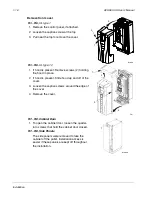1-16
ACH550-UH User’s Manual
Installation
Remove front cover
R1…R6,
UL type 1
1. Remove the control panel, if attached.
2. Loosen the captive screw at the top.
3. Pull near the top to remove the cover.
R1…R6,
UL type 12
1. If hood is present: Remove screws (2) holding
the hood in place.
2. If hood is present: Slide hood up and off of the
cover.
3. Loosen the captive screws around the edge of
the cover.
4. Remove the cover.
R7…R8, Cabinet Door
1. To open the cabinet door, loosen the quarter-
turn screws that hold the cabinet door closed.
R7…R8, Side Panels
The side panels were removed to take the
cabinet off the pallet. Installation access is
easier if these panels are kept off throughout
the installation.
3
IP2000
1
2
3
4
1
2
FM
1
R70020
Summary of Contents for ACH550-UH HVAC
Page 2: ......
Page 8: ...1 8 ACH550 UH User s Manual Table of contents ...
Page 32: ...1 32 ACH550 UH User s Manual Installation ...
Page 66: ...1 66 ACH550 UH User s Manual Application macros ...
Page 186: ...1 186 ACH550 UH User s Manual Parameters ...
Page 333: ...ACH550 UH User s Manual 1 333 Technical data ...