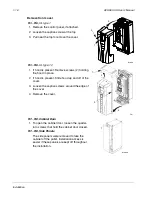1-24
ACH550-UH User’s Manual
Installation
R1…R6, wiring UL type 1 enclosure
1. Open the appropriate knockouts in the
conduit box. (See
on page
2. Install thin-wall conduit clamps (not supplied).
3. Install conduit box.
4. Connect conduit runs for input power, motor
and control cables to the box.
5. Route input power and motor wiring through
separate conduits.
6. Strip wires.
7. Connect power, motor, and ground wires to
the drive terminals. See
on page
and table on the tightening
.
Note:
For R5 frame size, the minimum power cable size is 25 mm
2
(4 AWG). For R6
Power terminal considerations – R6 Frame size
8. Route the control cables through the conduit
(not the same conduit as either input power or
motor wiring).
9. Use available secure points and tie strap
landings to permanently secure control wiring
at a minimum distance of 6 mm (1/4") from
power wiring.
10. Strip the control cable sheathing and twist the
copper screen into a pig-tail.
11. Connect the ground screen pig-tail for digital
and analog I/O cables at X1-1. (Ground only
at drive end.)
12. Connect the ground screen pig-tail for RS485
cables at X1-28 or X1-32. (Ground only at
drive end.)
13. Strip and connect the individual control wires to the drive terminals. See
on page
.
14. Install the conduit box cover (1 screw).
2
X0007
3
X0005
4
IP2004
7
7
5
10
8
IP2005
12
Summary of Contents for ACH550-UH HVAC
Page 2: ......
Page 8: ...1 8 ACH550 UH User s Manual Table of contents ...
Page 32: ...1 32 ACH550 UH User s Manual Installation ...
Page 66: ...1 66 ACH550 UH User s Manual Application macros ...
Page 186: ...1 186 ACH550 UH User s Manual Parameters ...
Page 333: ...ACH550 UH User s Manual 1 333 Technical data ...