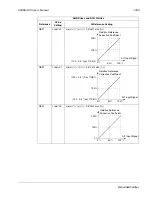1-264
ACH550-UH User’s Manual
Fieldbus adapter
Mechanical and electrical installation – FBA
Warning!
Connections should be made only while the drive is disconnected from the
power source.
Overview
The FBA (fieldbus adapter) is a plug-in module that fits in the drive’s expansion slot
2. The module is held in place with plastic retaining clips and two screws. The
screws also ground the shield for the module cable, and connect the module GND
signals to the drive control board.
On installation of the module, electrical connection to the drive is automatically
established through the 34-pin connector.
Mounting procedure
Note:
Install the input power and motor cables first.
1. Insert the module carefully into the drive expansion slot 2
until the retaining clips lock the module into position.
2. Fasten the two screws (included) to the stand-offs.
Note:
Correct installation of the screws is essential for
fulfilling the EMC requirements and for proper operation of
the module.
3. Open the appropriate knockout in the conduit box and
install the cable clamp for the network cable.
4. Route the network cable through the cable clamp.
5. Connect the network cable to the module’s network
connector.
6. Tighten the cable clamp.
7. Install the conduit box cover (1 screw).
8. For configuration information see the following:
•
.
•
Activate drive control functions – FBA
•
The protocol specific documentation provided with the module.
1
2
7
X00301
5
4
6
3
X00302
Summary of Contents for ACH550-UH HVAC
Page 2: ......
Page 8: ...1 8 ACH550 UH User s Manual Table of contents ...
Page 32: ...1 32 ACH550 UH User s Manual Installation ...
Page 66: ...1 66 ACH550 UH User s Manual Application macros ...
Page 186: ...1 186 ACH550 UH User s Manual Parameters ...
Page 333: ...ACH550 UH User s Manual 1 333 Technical data ...