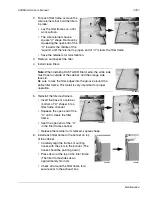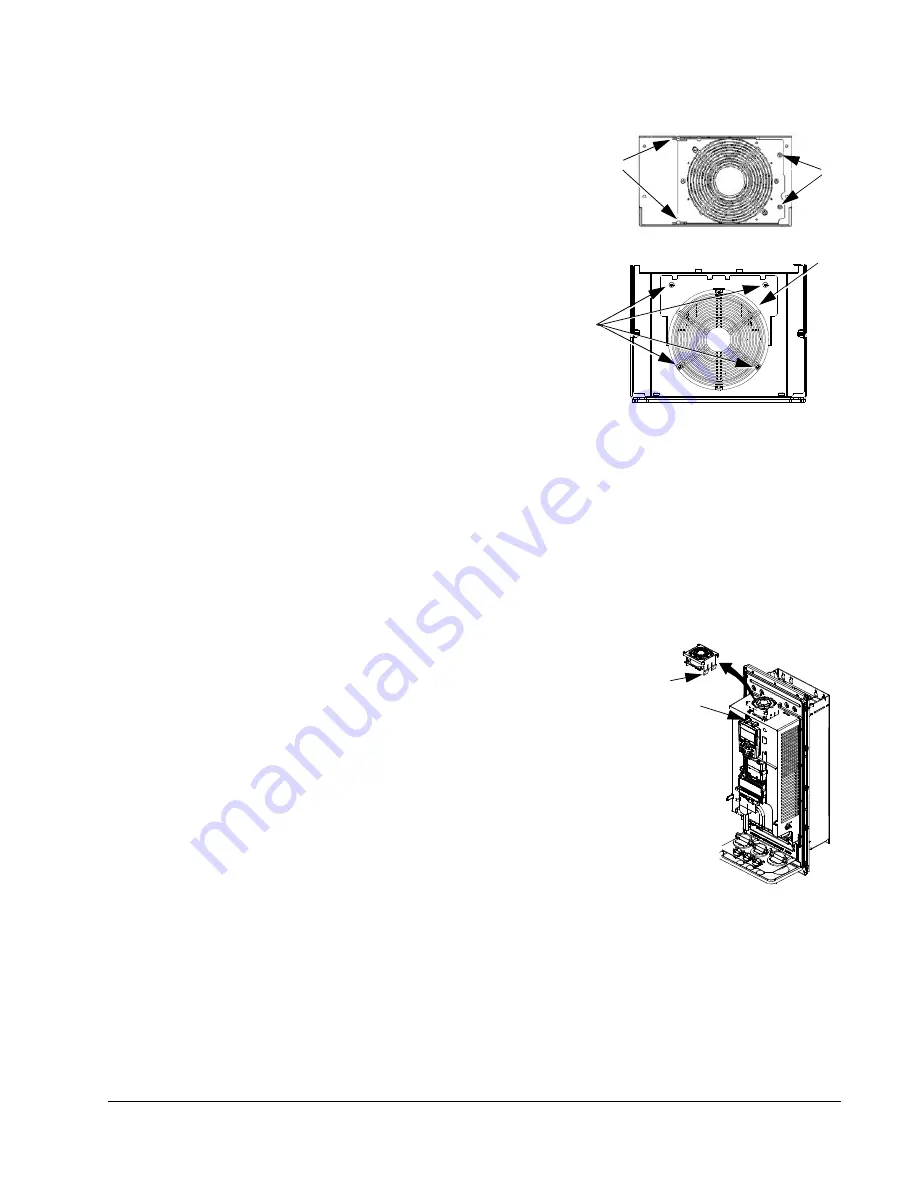
ACH550-UH User’s Manual
1-293
Maintenance
Frame Sizes R5 and R6
To replace the fan:
1. Remove power from drive.
2. Remove the screws attaching the fan.
3. Remove the fan:
•
R5: Swing the fan out on its hinges.
•
R6: Pull the fan out.
4. Disconnect the fan cable.
5. Install the fan in reverse order.
6. Restore power.
Frame Sizes R7 and R8
Refer to the installation instructions supplied with the fan kit.
Enclosure fan replacement – UL Type 12 enclosures
UL type 12 enclosures include an additional fan (or fans) to move air through the
enclosure.
Frame Sizes R1 to R4
To replace the internal enclosure fan in frame sizes R1 to R4:
1. Remove power from drive.
2. Remove the front cover.
3. The housing that holds the fan in place has barbed
retaining clips at each corner. Press all four clips toward
the center to release the barbs.
4. When the clips/barbs are free, pull the housing up to
remove from the drive.
5. Disconnect the fan cable.
6. Install the fan in reverse order, noting that:
•
The fan air flow is up (refer to arrow on fan).
•
The fan wire harness is toward the front.
•
The notched housing barb is located in the right-rear corner.
•
The fan cable connects just forward of the fan at the top of the drive.
Frame Sizes R5 and R6
To replace the internal enclosure fan in frame sizes R5 or R6:
•
Remove power from drive.
X0022
Bottom View (R6)
2
4
Bottom View (R5)
2
3
X5023
4
3
5
FM
Summary of Contents for ACH550-UH HVAC
Page 2: ......
Page 8: ...1 8 ACH550 UH User s Manual Table of contents ...
Page 32: ...1 32 ACH550 UH User s Manual Installation ...
Page 66: ...1 66 ACH550 UH User s Manual Application macros ...
Page 186: ...1 186 ACH550 UH User s Manual Parameters ...
Page 333: ...ACH550 UH User s Manual 1 333 Technical data ...