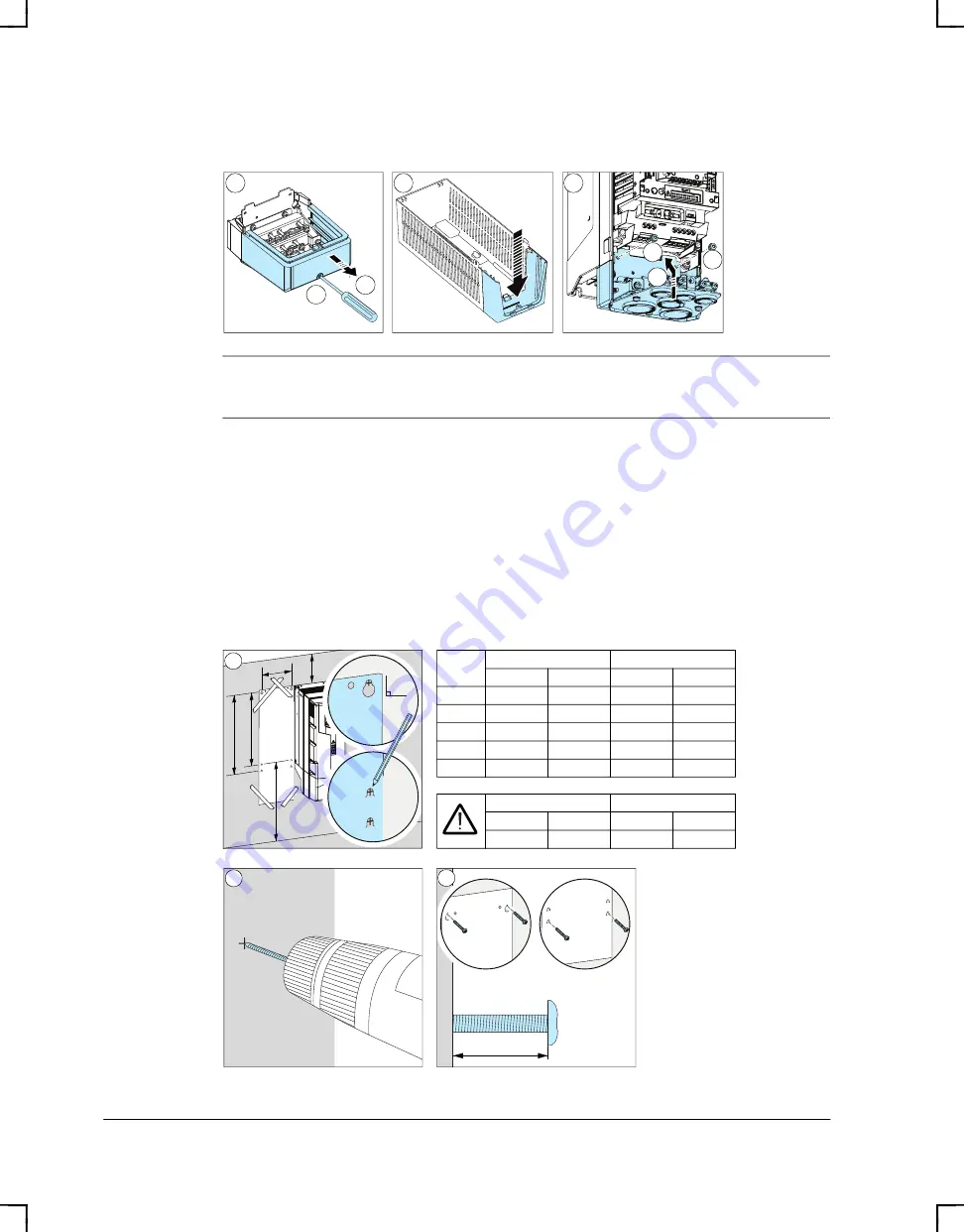
12
ACH580 Installation, Operation and Maintenance Manual
ACH580-01 Installation
8. Install the cable box to the frame. Position the cable box (8a) and tighten the screws
(8b).
Note:
Install the hood to UL (NEMA) Type 12 drives after you have installed the drive
electrically and reinstalled covers.
Installing the drive vertically, frame R5
1. Mark the hole locations using the mounting template included in the package. Do not
leave the mounting template under the drive. The drive dimensions and hole
locations are also shown in the drawings in the
publication number
.
2. Drill the mounting holes.
3. Insert anchors or plugs into the holes. Start the two upper bolts and the two lowest
bolts into the anchors or plugs.
Use long enough bolts to make them carry the weight of the drive.
6a
6b
8b
8b
6
7
8
8a
c
a
d
e
b
1
R5 IP21 (UL (NEMA) R5 IP55 (UL (NEMA)
in.
mm
in.
mm
a
24.09
612
24.09
612
b
22.87
581
22.87
581
c
6.30
160
6.30
160
d >
7.87
200
7.87
200
e >
3.94
100
3.94
100
R5 IP21 (UL (NEMA) R5 IP55 (UL (NEMA)
lb
kg
lb
kg
62.4
28.3
64.0
29.0
×2
×2
×2
×2
×2
3
2
×6
R5: M6 (1/4 in)
ACH580_Inst_Op_Maint_Rev G.book Page 12













































