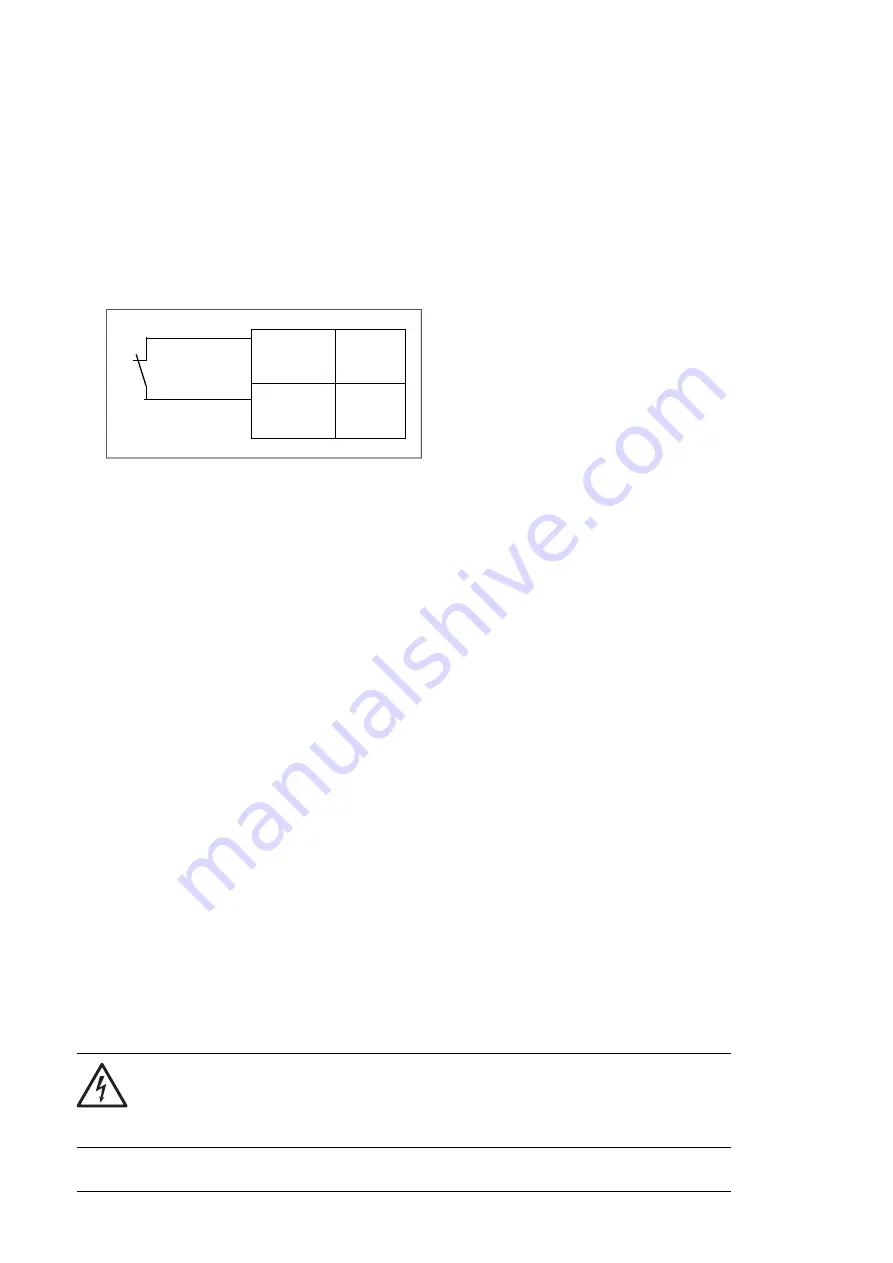
■
Connection procedure
•
Connect the resistor cables to the R+ and R- terminals in the same way as the other
power cables. If a shielded three-conductor cable is used, cut the third conductor and
ground the twisted shield of the cable (protective earth conductor of the resistor
assembly) at both ends.
•
Wire the thermal switch to a digital input on the drive control unit. Consider connecting
the thermal switch in the Run enable loop connected to the DIIL input. See the circuit
diagrams of the drive.
Θ
+24VD
x
DIx
x
Start-up
Note:
New brake resistors may be coated with storage grease. As the brake chopper
operates for the first time, the grease burns off and may produce some smoke. Make sure
there is sufficient ventilation.
■
Parameter settings
Set the following parameters:
•
Disable the overvoltage control of the drive with parameter 30.30 Overvoltage control.
•
If the thermal switch is wired to the DIIL input, an overheating resistor will, by default,
remove the Run enable signal from the drive. See also parameters 20.11 Run enabe
stop mode, 20.12 Run enable 1 source and 95.20 HW options word 1.
•
If the thermal switch is wired to another digital input input, set the following parameters.
1.
Set the source of parameter 31.01 External event 1 source to point to the digital
input where the thermal switch of the brake resistor is wired.
2.
Enable the brake chopper by parameter 43.06 Brake chopper enable. If Enabled
with thermal model is selected, set also the brake resistor overload protection
parameters 43.08 and 43.09 according to the application.
3.
Set parameter 31.02 External event 1 type to Fault.
4.
Set parameter 43.07 Brake chopper run enable to Other [bit] and select from
parameter 10.01 DI status the digital input where the thermal switch of the brake
resistor is wired.
5.
Set the resistance value of the resistor to parameter 43.10 Brake resistance.
With these parameter settings, the drive generates a fault and coasts to a stop on brake
resistor overtemperature.
WARNING!
If the drive is equipped with a brake chopper but the chopper is not enabled by
the parameter setting, the internal thermal protection of the drive against resistor
overheating is not in use. In this case, the brake resistor must be disconnected.
192 Resistor braking
Summary of Contents for ACH580-04
Page 1: ... ABB DRIVES FOR HVAC ACH580 04 drive modules Hardware manual ...
Page 2: ......
Page 4: ......
Page 54: ...54 ...
Page 88: ...88 ...
Page 100: ...100 ...
Page 118: ...118 ...
Page 122: ...122 ...
Page 124: ...124 ...
Page 128: ...3 6 5 5 128 Maintenance ...
Page 134: ...134 ...
Page 156: ...R10 standard configuration 156 Dimension drawings ...
Page 157: ...R10 with E208 0H354 H356 H370 0H371 Dimension drawings 157 ...
Page 158: ...R10 with option B051 158 Dimension drawings ...
Page 159: ...R10 with option E208 H356 P906 192 Tools R10 3 1 Dimension drawings 159 ...
Page 160: ...R10 with option E208 0H371 H356 0H354 H370 P906 Tools 191 R10 2 1 160 Dimension drawings ...
Page 161: ...R10 with option B051 P906 190 Tools R10 1 1 Dimension drawings 161 ...
Page 162: ...R11 standard configuration 162 Dimension drawings ...
Page 163: ...R11 with option E208 0H371 H356 0H354 H370 Dimension drawings 163 ...
Page 164: ...R11 with option B051 164 Dimension drawings ...
Page 165: ...R11 with option E208 H356 P906 Dimension drawings 165 ...
Page 166: ...R11 with option E208 0H371 H356 0H354 H370 P906 166 Dimension drawings ...
Page 167: ...R11 with option B051 P906 Dimension drawings 167 ...
Page 186: ... Declaration of conformity 186 The Safe torque off function ...
Page 206: ...Dimension drawing 206 External control unit option P906 ...
Page 212: ...212 ...
Page 224: ...224 ...
Page 226: ...226 ...
Page 234: ...234 ...
















































