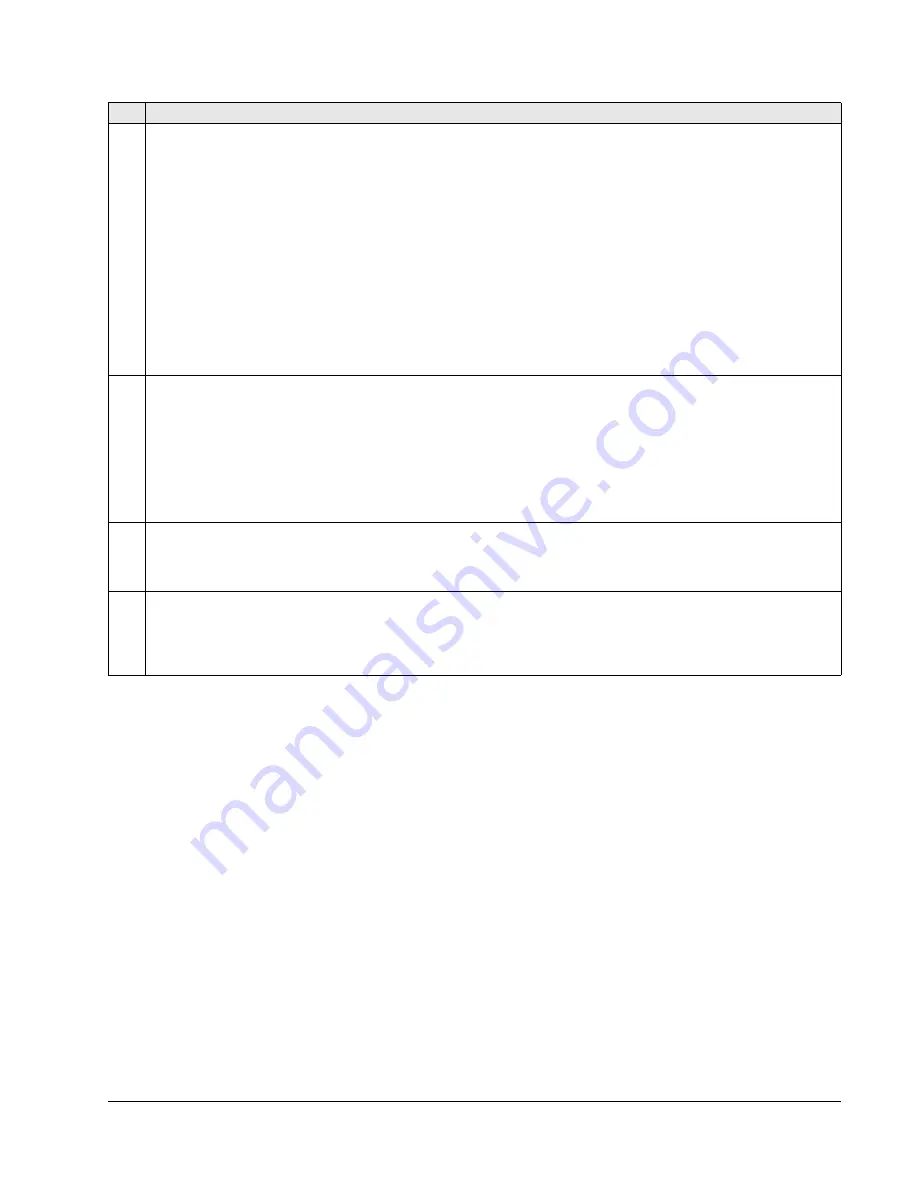
ACQ550-U1 User’s Manual
109
1609
START ENABLE 2
Selects the source of the start enable 2 signal.
Note:
Start enable functionality differs from the run enable functionality.
0 =
NOT
SEL
– Allows the drive to start without an external start enable signal.
1 =
DI
1 – Defines digital input DI1 as the start enable 2 signal.
• This digital input must be activated for start enable 2 signal.
• If the voltage drops and de-activates this digital input, the drive will coast to stop and show alarm 2022 on the
panel display. The drive will not start until start enable 2 signal resumes.
2…6 =
DI
2…
DI
6 – Defines digital input DI2…DI6 as the start enable 2 signal.
• See DI1 above.
7 =
COMM
– Assigns the fieldbus Command Word as the source for the start enable 2 signal. Bit 3 of the Command
word 2 (parameter 0302) activates the start disable 2 signal.
• See fieldbus user’s manual for detailed instructions.
-1 =
DI
1(
INV
) – Defines an inverted digital input DI1 as the start enable 2 signal.
-2…-6 =
DI
2(
INV
)…
DI
6(
INV
) – Defines an inverted digital input DI2…DI6 as the start enable 2 signal.
• See
DI
1 (
INV
) above.
1610
DISPLAY ALARMS
Controls the visibility of the following alarms:
• 2001, Overcurrent alarm
• 2002, Overvoltage alarm
• 2003, Undervoltage alarm
• 2009, Device overtemperature alarm.
For more information, see section
on page
.
0 =
NO
– The above alarms are suppressed.
1 =
YES
– All of the above alarms are enabled.
1612
FAN CONTROL
Selects drive cooling fan control. Can be used to mitigate DC voltage fluctuations.
0 =
AUTO
– Fan is controlled automatically (default).
1 =
ON
– Fan is always forced on.
1613
FAULT RESET
Allows to reset faults with a parameter. Can be used to reset faults from remote monitoring systems that have access
to drive parameters.
0 =
DEFAULT
– Fault is not reset (default).
1 =
RESET
NOW
– Resets fault.
Code Description
Summary of Contents for ACQ550-U1-011A-6
Page 1: ...ACQ550 User s Manual ACQ550 U1 Drives 1 200 hp ...
Page 4: ......
Page 10: ...10 ACS550 U1 User s Manual Table of contents ...
Page 42: ...42 ACQ550 U1 User s Manual Start up control with I O and ID Run ...
Page 56: ...56 ACQ550 U1 User s Manual Control panel ...
Page 68: ...68 ACQ550 U1 User s Manual Application macros ...
Page 250: ...250 ACQ550 U1 User s Manual Fieldbus adapter ...
Page 266: ...266 ACQ550 U1 User s Manual Maintenance ...
Page 314: ...314 ACQ550 U1 User s Manual Index ...
















































