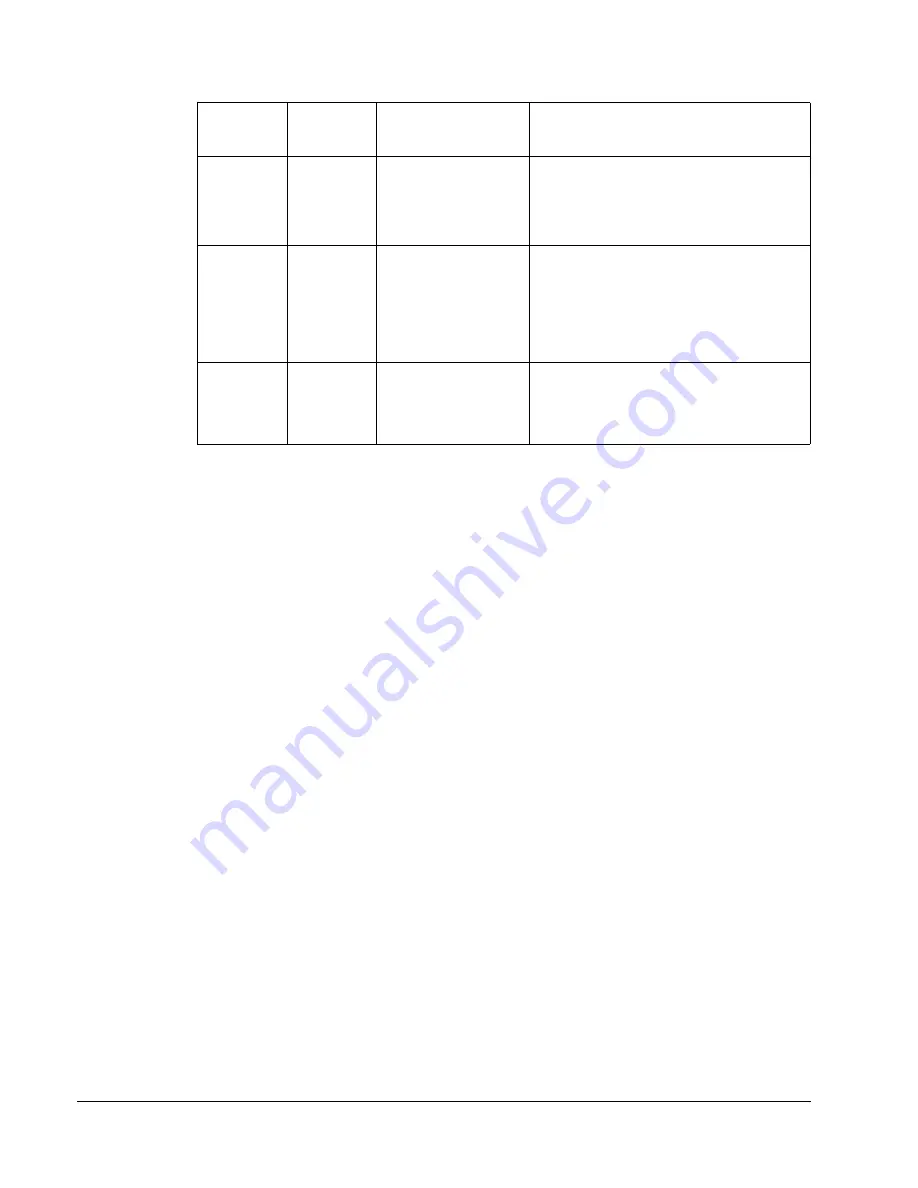
196
ACQ550-U1 User’s Manual
Embedded fieldbus
1. Reset by pressing UP & DOWN arrows simultaneously in edit mode. Save change by pressing
ENTER.
5309
(5009)
DV STATUS
IDLE
1. No network
connection
2. Blown EIA-485
transceiver
1. Land communication wires as shown in
. Check Repeater (if
installed onsite).
2. See Corrective Action 8. Parameter
Number 5308.
5316
(5016)
DV
PAR 16
(BACnet
Only)
Not
Increasing
Numeric
Value
1. Drive device
address parameter
5302 is set to 128 or
greater.
2. Max Masters is set
too low on all drives.
1. Change parameter 5302 to a unique value
below 128.
2. Change Max Masters property at all
devices on bus to 127.
5306
(5006)
DV
OK MSG
OK
Message
Counter not
increasing
1
1. Master/Client not
communicating with
drive.
2. Failed router
1. Add device and points to the building
control system.
2. Replace router.
Parameter
Number
Display on
Panel
(Symptom)
Possible Cause
Corrective Action
Summary of Contents for ACQ550-U1-011A-6
Page 1: ...ACQ550 User s Manual ACQ550 U1 Drives 1 200 hp ...
Page 4: ......
Page 10: ...10 ACS550 U1 User s Manual Table of contents ...
Page 42: ...42 ACQ550 U1 User s Manual Start up control with I O and ID Run ...
Page 56: ...56 ACQ550 U1 User s Manual Control panel ...
Page 68: ...68 ACQ550 U1 User s Manual Application macros ...
Page 250: ...250 ACQ550 U1 User s Manual Fieldbus adapter ...
Page 266: ...266 ACQ550 U1 User s Manual Maintenance ...
Page 314: ...314 ACQ550 U1 User s Manual Index ...
















































