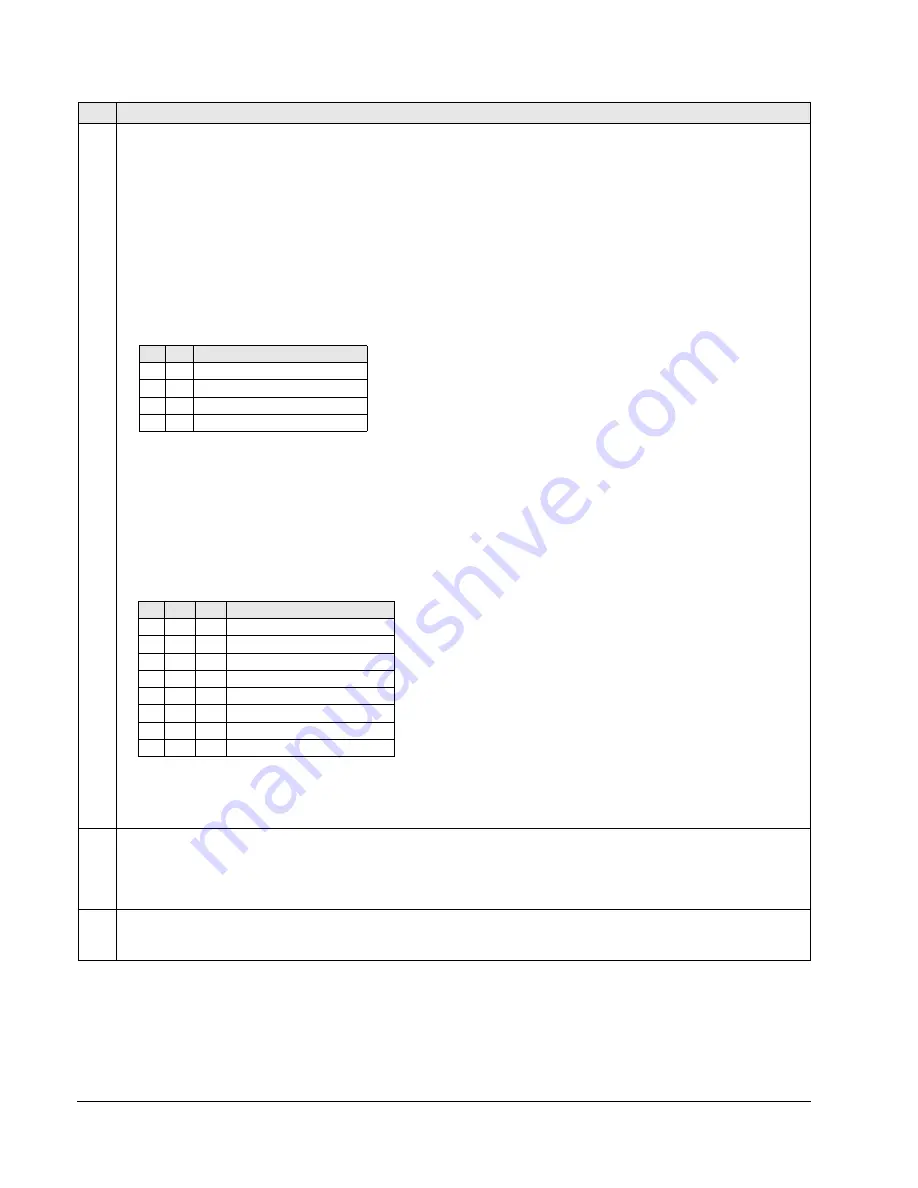
98
ACQ550-U1 User’s Manual
13 =
DI
3,4,5 – Selects one of seven Constant Speeds (1…7) using
DI
3,
DI
4 and
DI
5.
• See above (
DI
1,2,3) for code.
14 =
DI
4,5,6 – Selects one of seven Constant Speeds (1…7) using
DI
4,
DI
5 and
DI
6.
• See above (
DI
1,2,3) for code.
15…18 =
TIMED
FUNC
1…4 – Selects Constant Speed 1, Constant Speed 2 or the external reference, depending on
the state of the Timed Function (1…4) and constant speed mode. See parameter 1209
TIMED
MODE
SEL
and
.
19 =
TIMED
FUN
1&2 – Selects a constant speed or the external reference, depending on the state of Timed Functions
1 & 2 and constant speed mode. See parameter 1209
TIMED
MODE
SEL
and
.
-1 =
DI
1(
INV
) – Selects Constant Speed 1 with digital input
DI
1.
• Inverse operation: Digital input de-activated = Constant Speed 1 activated.
-2…- 6 =
DI
2(
INV
)…
DI
6(
INV
) – Selects Constant Speed 1 with digital input. See above.
-7 =
DI
1,2(
INV
) – Selects one of three Constant Speeds (1…3) using
DI
1 and
DI
2.
• Inverse operation uses two digital inputs, as defined below (0 =
DI
de-activated, 1 =
DI
activated):
-8 =
DI
2,3(
INV
) – Selects one of three Constant Speeds (1…3) using
DI
2 and
DI
3.
• See above (
DI
1,2(
INV
)) for code.
-9 =
DI
3,4(
INV
) – Selects one of three Constant Speeds (1…3) using
DI
3 and
DI
4.
• See above (
DI
1,2(
INV
)) for code.
-10 =
DI
4,5(
INV
) – Selects one of three Constant Speeds (1…3) using
DI
4 and
DI
5.
• See above (
DI
1,2(
INV
)) for code.
-11 =
DI
5,6(
INV
) – Selects one of three Constant Speeds (1…3) using
DI
5 and
DI
6.
• See above (
DI
1,2(
INV
)) for code.
-12 =
DI
1,2,3(
INV
) – Selects one of seven Constant Speeds (1…7) using
DI
1,
DI
2 and
DI
3.
• Inverse operation uses three digital inputs, as defined below (0 =
DI
de-activated, 1 =
DI
activated):
-13 =
DI
3,4,5(
INV
) – Selects one of seven Constant Speeds (1…7) using
DI
3,
DI
4 and
DI
5.
• See above (
DI
1,2,3(
INV
)) for code.
-14 =
DI
4,5,6(
INV
) – Selects one of seven Constant Speeds (1…7) using
DI
4,
DI
5 and
DI
6.
• See above (
DI
1,2,3(
INV
)) for code.
1202
CONST SPEED 1
Sets value for Constant Speed 1.
• The range and units depend on parameter 9904
MOTOR
CTRL
MODE
.
• Range: 0…30000 rpm when 9904 = 1 or 2 (
VECTOR
:
SPEED
).
• Range: 0…500 Hz when 9904 = 3 (
SCALAR
:
FREQ
).
1203
…
1208
CONST SPEED 2…CONST SPEED 7
Each sets a value for a Constant Speed. See
CONST
SPEED
1 above.
Constant Speed 7 is used also as jogging speed. See parameter 1004
JOGGING
SEL
.
Code Description
DI
1
DI
2
Function
1
1 No constant speed
0
1 Constant speed 1 (1202)
1
0 Constant speed 2 (1203)
0
0 Constant speed 3 (1204)
DI
1
DI
2
DI
3
Function
1
1
1
No constant speed
0
1
1
Constant speed 1 (1202)
1
0
1
Constant speed 2 (1203)
0
0
1
Constant speed 3 (1204)
1
1
0
Constant speed 4 (1205)
0
1
0
Constant speed 5 (1206)
1
0
0
Constant speed 6 (1207)
0
0
0
Constant speed 7 (1208)
Summary of Contents for ACQ550-U1-011A-6
Page 1: ...ACQ550 User s Manual ACQ550 U1 Drives 1 200 hp ...
Page 4: ......
Page 10: ...10 ACS550 U1 User s Manual Table of contents ...
Page 42: ...42 ACQ550 U1 User s Manual Start up control with I O and ID Run ...
Page 56: ...56 ACQ550 U1 User s Manual Control panel ...
Page 68: ...68 ACQ550 U1 User s Manual Application macros ...
Page 250: ...250 ACQ550 U1 User s Manual Fieldbus adapter ...
Page 266: ...266 ACQ550 U1 User s Manual Maintenance ...
Page 314: ...314 ACQ550 U1 User s Manual Index ...
















































