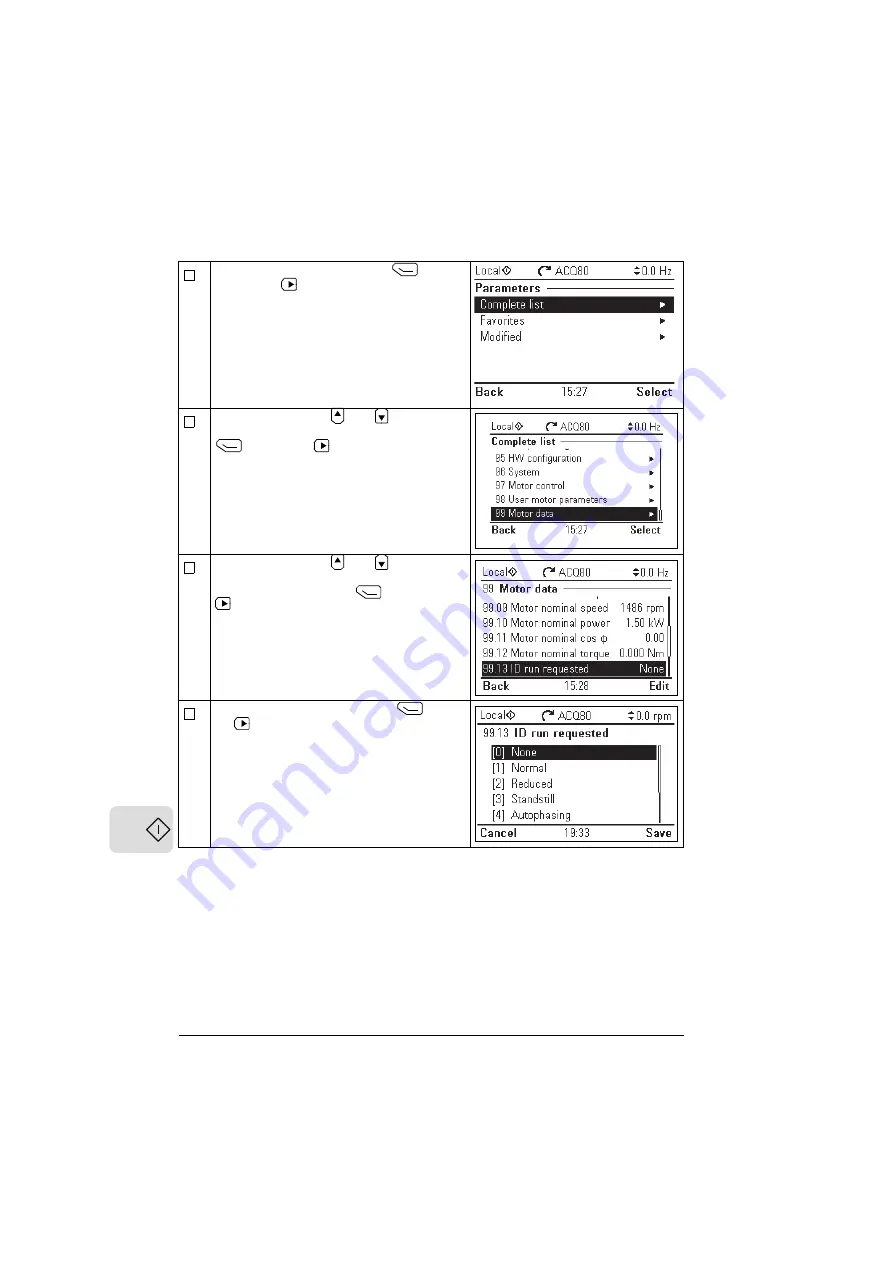
30 Startup, control with I/O and ID run
Select
Complete list
and press
(
Select
) (or
).
Scroll the page with
and
, and select
parameter group
99 Motor data
and press
(
Select
) (or
).
Scroll the page with
and
, and select
parameter
99.13 ID run requested
(
) and press
(
Select
) (or
).
Select the ID run type and press
(
Save
)
(or ).
Summary of Contents for ACQ80
Page 1: ... ABB DRIVES FOR WATER ACQ80 standard program control Firmware manual ...
Page 2: ... Related documents are listed on page 13 ...
Page 4: ......
Page 10: ...10 Table of contents ...
Page 32: ...32 Startup control with I O and ID run ...
Page 34: ...34 Using the control panel ...
Page 74: ...74 Program features ...
Page 78: ...78 Control macros ...
Page 380: ...380 Fieldbus control through a fieldbus adapter ...
Page 384: ...384 Parameterization with Drive Composer ...
Page 388: ...388 Parameterization with Automation builder drive manager ...















































