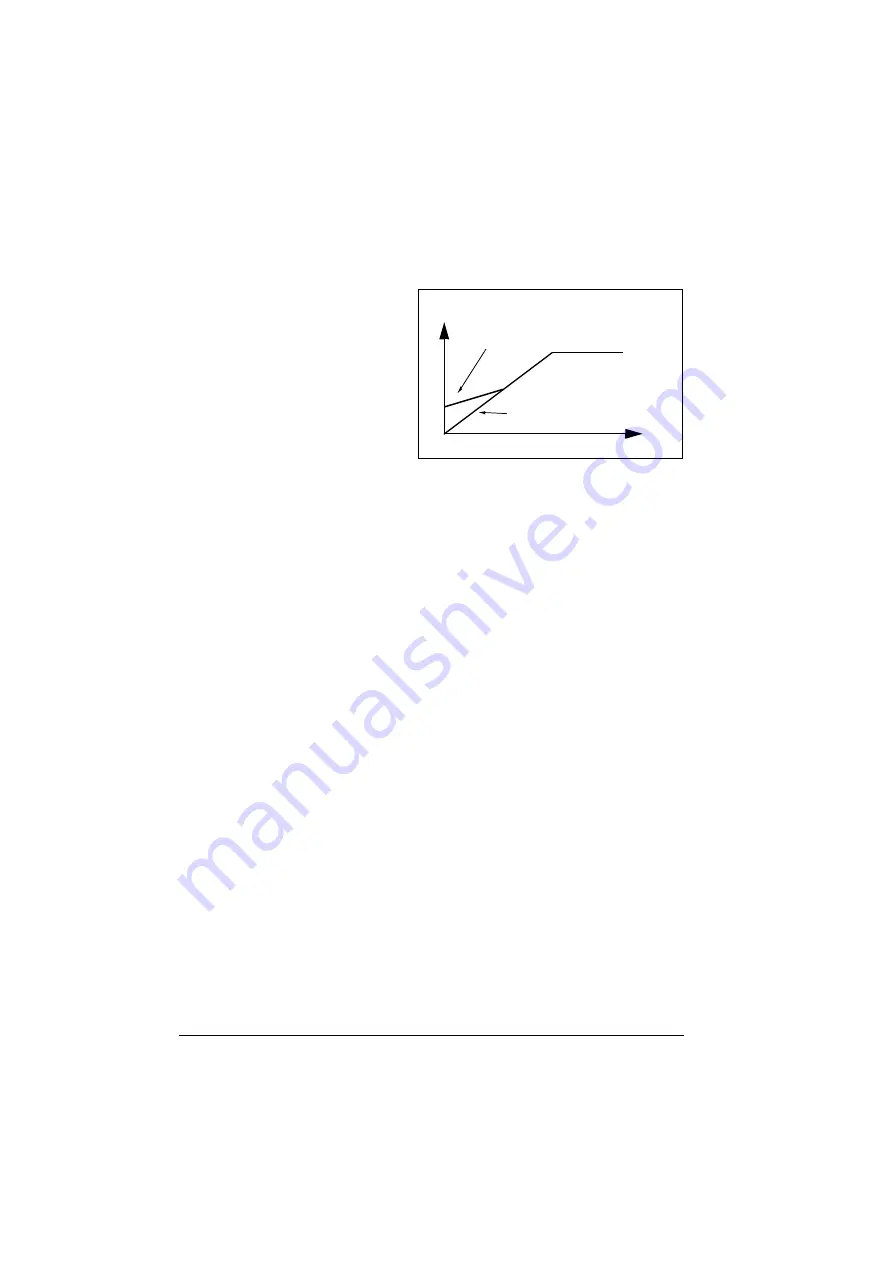
56 Program features
IR compensation for scalar motor control
IR compensation (also known as
voltage boost) is available only when
the motor control mode is scalar.
When IR compensation is activated,
the drive gives an extra voltage boost
(based on the available DC Voltage)
to the motor at low speeds. IR
compensation is useful in
applications, such as positive
displacement pumps, that require a
high break-away torque.
Note:
IR compensation is not possible or required in vector control. The
compensation is applied automatically.
Settings
•
Menu
-
Primary settings
-
Motor
-
Control mode
(page
) and
(page
).
• Parameter group
).
Vector control
Vector control is the motor control mode that is intended for applications
where high control accuracy is needed. It offers better control over whole speed
range, in particular in applications where slow speed with high torque is
needed. It requires an identification run at start-up. Vector control cannot be
used in all applications, for example, when sine filters are being used or there
are multiple motors connected to single drive.
The switching of the output semiconductors is controlled to achieve the
required stator flux and motor torque. The reference value for the torque
controller comes from the speed controller.
Stator flux is calculated by integrating the motor voltage in vector space. Rotor
flux can be calculated from stator flux and the motor model. Motor torque is
produced by controlling current 90 degrees from the rotor flux. By utilizing the
identified motor model, the rotor flux estimate is improved. Actual motor shaft
speed is not needed for the motor control.
Note:
Permanent motors must use vector control and back EMF. This value
should be entered in the parameter
.
Motor voltage
f
(Hz)
IR compensation
No compensation
Summary of Contents for ACQ80
Page 1: ... ABB DRIVES FOR WATER ACQ80 standard program control Firmware manual ...
Page 2: ... Related documents are listed on page 13 ...
Page 4: ......
Page 10: ...10 Table of contents ...
Page 32: ...32 Startup control with I O and ID run ...
Page 34: ...34 Using the control panel ...
Page 74: ...74 Program features ...
Page 78: ...78 Control macros ...
Page 380: ...380 Fieldbus control through a fieldbus adapter ...
Page 384: ...384 Parameterization with Drive Composer ...
Page 388: ...388 Parameterization with Automation builder drive manager ...
















































