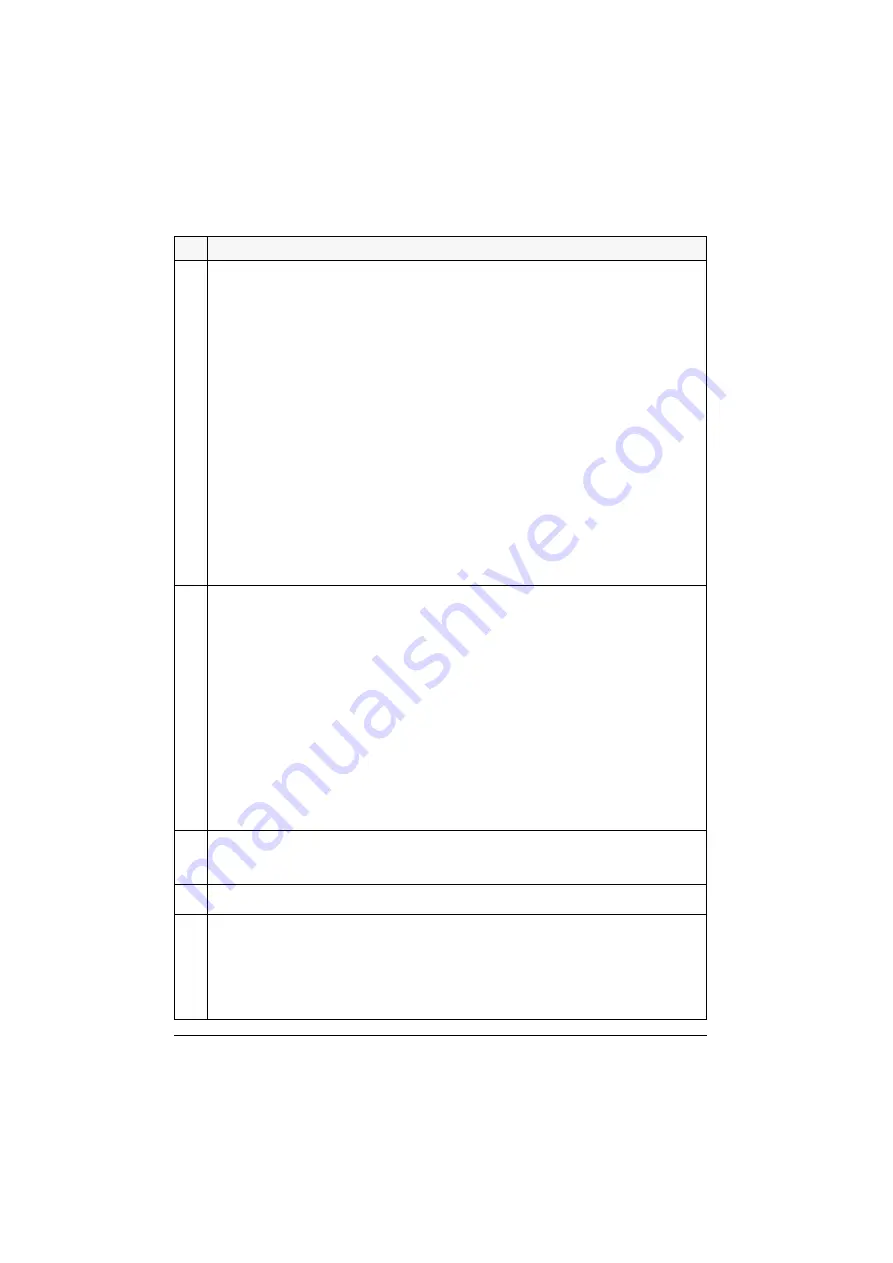
104
ACS 160 User’s Manual
8216
HOMING MODE
Homing mode is possible only when external control locations EXT2 is selected.
0 =
NOT
SEL
Homing is not used.
1 - 3 = reserved
4 =
HOMING
1
Homing frequency reference is set with parameter 1207
CONST
SPEED
6. Homing direction is defined with
digital input 3 (DI3):
• direction is forward when DI3 is inactive.
• direction is reverse when DI3 is active.
Home position is set to position counter when DI3 state changes. After this homing speed reference is
internally forced to zero. Load decelerates from homing frequency to zero. Positioning is enabled when stop
command is given.
5 =
HOMING
2
Like
HOMING
1 with the following difference:
• direction is reverse when DI3 is inactive
• direction is forward when DI3 is active
6 =
HOMING
3
Like
HOMING
4 and
HOMING
5 with the exception that homing direction is defined with analogue input AI1:
• direction is forward when AI1 = 0...4 V (0...8 mA)
• direction is reverse when AI1 = 6...10 V (12...20 mA).
Note!
When value 4 or 5 is selected, the drive will perform homing operation when it is powered up and it
receives the first start command. External control place EXT 2 must be selected. After the homing operation
is completed the drive will go to positioning mode as set by parameter 8215
POS
MODE
.
8217
AUX POS CMD
Auxiliary positioning mode commands selection.
0 =
NOT
SEL
1 =
DI
2
Digital input 2 (DI2) is used to give auxiliary positioning start/stop commands. This command does not start
or stop the ACS 160 modulation. During homing this command acts only as start enable.
2 =
STOP
0
HZ
Positioning frequency reference is set to 0 Hz when positioning target window has been reached.
3 =
STOP
MODUL
Modulation is stopped when positioning target window has been reached.
4 =
EXT
FREQ
Enables external frequency reference use at positioning mode 9. Frequency reference is selected with
parameter 1106
EXT
REF
2
SELECT
.
Allowed selections: parameter 1106 (
EXT
REF
2
SELECT
) = 0,1 or 2
External frequency reference update can be controlled with digital input DI2:
• DI2 is inactive, frequency is sampled at turning points.
• DI2 is active, frequency reference is sampled continuously.
8218
SLOPE GAIN 1
Frequency reference deceleration slope control. Values above 1000 delays the beginning of the deceleration
ramp and make target position approach faster. Values below 1000 increase the effective deceleration time
and make target position approach slower.
8220
SPEED GAIN 1
Gain factor of positioning speed control during deceleration. Higher value means higher speed.
8221
T WINDOW LO
8222
T WINDOW HI
Target position window limit, refer to example on page 100.
Operation: When the actual value of position is inside the target area (target ref+- target window), the relay
output is activated, if parameters 1401
RELAY
OUTPUT
1 or 1402
RELAY
OUTPUT
2 has value 34 (
AT
TARGET
).
The relay is deactivated when next position start command is given.
Code Description
Summary of Contents for ACS 160
Page 2: ......
Page 4: ......
Page 10: ...viii ACS 160 User s Manual ...
Page 12: ...2 ACS 160 User s Manual ...
Page 32: ...22 ACS 160 User s Manual ...
Page 42: ...32 ACS 160 User s Manual ...
Page 56: ...46 ACS 160 User s Manual ...
Page 116: ...106 ACS 160 User s Manual ...
Page 122: ...112 ACS 160 User s Manual ...
Page 126: ...116 ACS 160 User s Manual ...
Page 136: ...126 ACS 160 User s Manual ...
Page 137: ......
















































