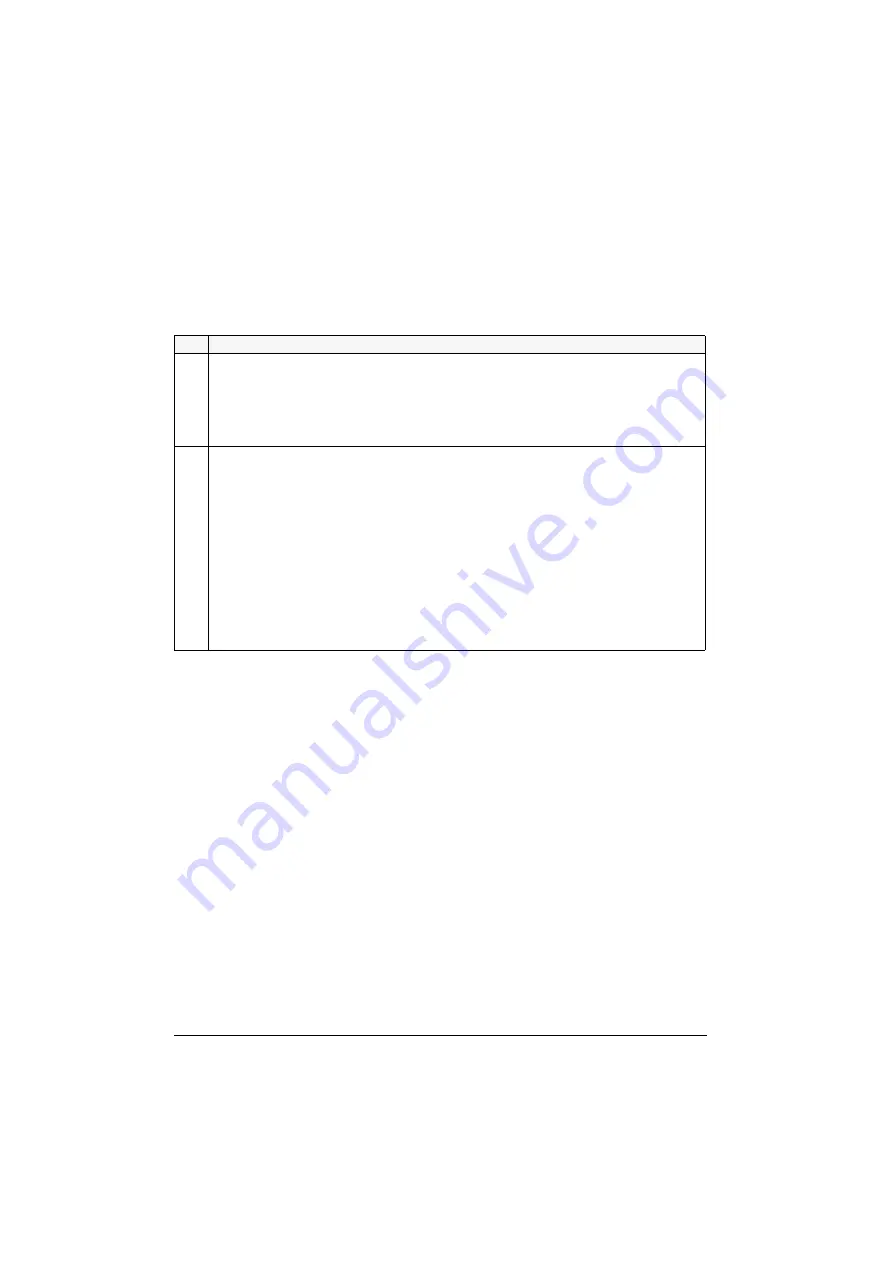
60
ACS 160 User’s Manual
Group 11: Reference Select
Reference commands can be given from the control panel or from two external locations. The
selection between the two external locations is made with parameter 1102
EXT
1/
EXT
2
SEL
. For more
information on control locations, refer to section Local and Remote Control and Appendix A
Code Description
1101
KEYPAD REF SEL
Selection of active control panel reference in local control mode.
1 =
REF
1 (Hz)
Control panel reference is given in Hz.
2 =
REF
2 (%)
Control panel reference is given as a percentage (%).
1102
EXT1/EXT2 SEL
Sets the input used for selecting the external control location, or fixes it to
EXT
1 or
EXT
2. The external control
location of both Start/Stop/Direction commands and reference is determined by this parameter.
1...5 =
DI
...
DI
5
External control location 1 or 2 is selected according to the state of the selected digital input (DI1 ... DI5),
where deactivated =
EXT
1 and activated =
EXT
2.
6 =
EXT
1
External control location 1 (
EXT
1) is selected. The control signal sources for
EXT
1 are defined with
parameter 1001 (Start/Stop/Direction commands) and parameter 1103 (reference).
7 =
EXT
2
External control location 2 (
EXT
2) is selected. The control signal sources for
EXT
2 are defined with
parameter 1002 (Start/Stop/Direction commands) and parameter 1106 (reference).
8 =
COMM
External control location 1 or 2 is chosen through serial communication.
Summary of Contents for ACS 160
Page 2: ......
Page 4: ......
Page 10: ...viii ACS 160 User s Manual ...
Page 12: ...2 ACS 160 User s Manual ...
Page 32: ...22 ACS 160 User s Manual ...
Page 42: ...32 ACS 160 User s Manual ...
Page 56: ...46 ACS 160 User s Manual ...
Page 116: ...106 ACS 160 User s Manual ...
Page 122: ...112 ACS 160 User s Manual ...
Page 126: ...116 ACS 160 User s Manual ...
Page 136: ...126 ACS 160 User s Manual ...
Page 137: ......
















































