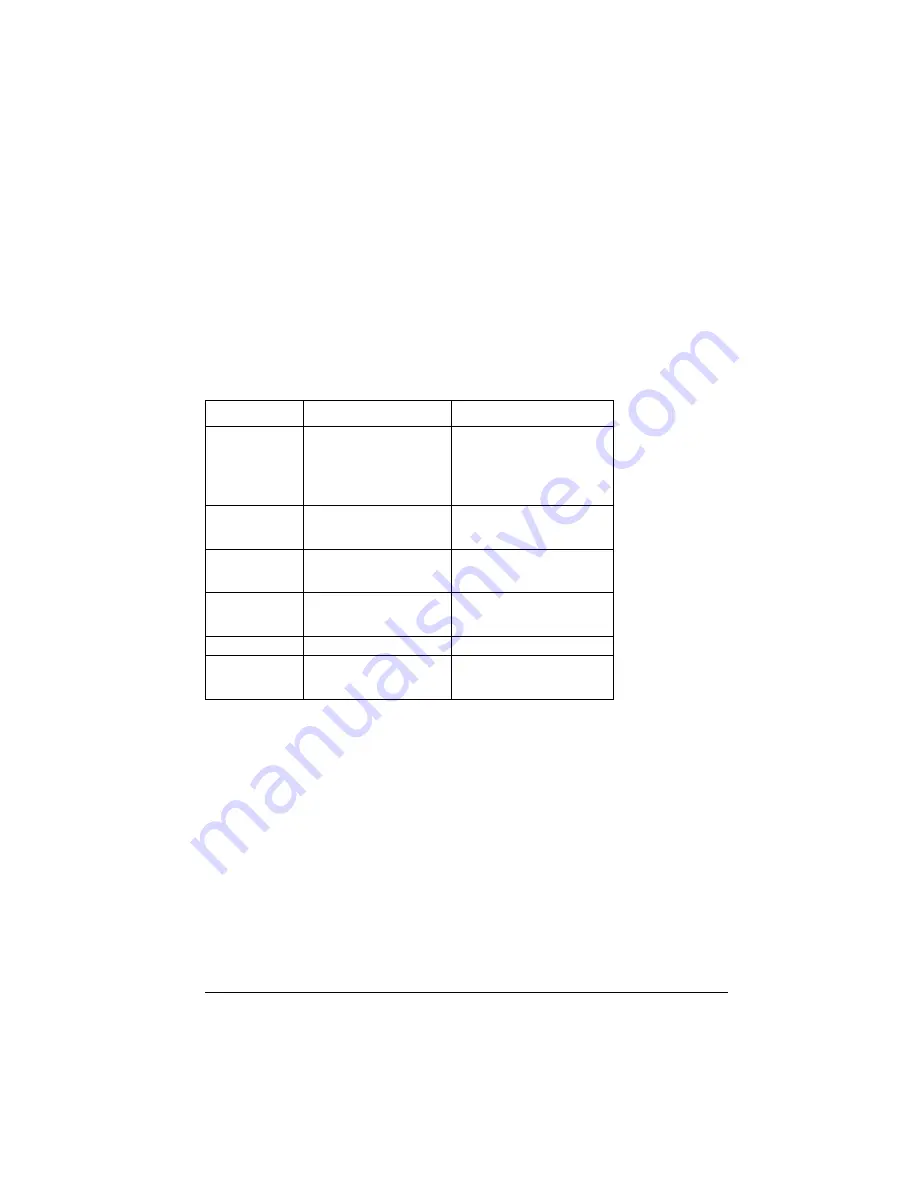
ACS 400 User’s Manual
139
Register Mapping
The drive parameters are mapped to the 4xxxx area so that:
•
40001 – 40099 are reserved for drive control registers
•
40101 – 40199 is reserved for the actual values (parameter group 1)
•
40201 – 40299 is reserved for parameter group 2
•
40301 – 40399 is reserved for fault and alarm information
•
… other parameter groups
•
49901 – 49999 is reserved for the start-up data
Register addresses 4GGPP are shown in Table 19. In this table GG is the group number, and PP is
the parameter number within the group.
Table 19 Parameter mapping.
The register addresses between the groups are invalid. No reads or writes are allowed for these
addresses. If there is an attempt to read or write outside the parameter addresses, the Modbus
interface will return an exception code to the controller.
4GGPP
GG
PP
40001 – 40006
00 Drive control registers
01 Control word
02 Reference 1
03 Reference 2
04 Status word
05 Actual value 1
06 Actual value 2
40102 – 40130
01 OPERATING DATA
02
SPEED
…
30
OLDEST
FAULT
41001 – 41003
10 COMMAND INPUTS
01
EXT
1
COMMANDS
02
EXT
2
COMMANDS
03
DIRECTION
41101 – 41108
11 REFERENCE SELECT
01
KEYPAD
REF
SEL
…
08
CONST
SPEED
7
…
…
…
49901 – 49908
99 START-UP DATA
02
APPLIC
MACRO
…
08
MOTOR
NOM
SPEED
http://nicontrols.com
Summary of Contents for ACS 400
Page 3: ...http nicontrols com ...
Page 5: ...http nicontrols com ...
Page 7: ...iv ACS 400 User s Manual http nicontrols com ...
Page 45: ...34 ACS 400 User s Manual http nicontrols com ...
Page 52: ...ACS 400 User s Manual 41 Motor Will Not Run http nicontrols com ...
Page 53: ...42 ACS 400 User s Manual Motor Stalls during Acceleration http nicontrols com ...
Page 54: ...ACS 400 User s Manual 43 Overvoltage Fault Indication http nicontrols com ...
Page 55: ...44 ACS 400 User s Manual Overcurrent Fault Indication http nicontrols com ...
Page 56: ...ACS 400 User s Manual 45 Overload Fault Indication http nicontrols com ...
Page 57: ...46 ACS 400 User s Manual Undervoltage Fault Indication http nicontrols com ...
Page 58: ...ACS 400 User s Manual 47 External Fault Indication http nicontrols com ...
Page 59: ...48 ACS 400 User s Manual No Operator Display http nicontrols com ...
Page 75: ...64 ACS 400 User s Manual http nicontrols com ...
Page 161: ...150 ACS 400 User s Manual http nicontrols com ...
Page 167: ...156 ACS 400 User s Manual http nicontrols com ...
Page 177: ...166 ACS 400 User s Manual http nicontrols com ...
Page 179: ...168 ACS 400 User s Manual ACS 400 NEMA Type 1 Enclosure R2 Frame Size http nicontrols com ...
Page 180: ...ACS 400 User s Manual 169 ACS 400 NEMA Type 1 Enclosure R3 Frame Size http nicontrols com ...
Page 181: ...170 ACS 400 User s Manual ACS 400 NEMA Type 1 Enclosure R4 Frame Size http nicontrols com ...
Page 182: ...ACS 400 User s Manual 171 ACS 400 NEMA Type 12 4 Enclosure R1 Frame Size http nicontrols com ...
Page 183: ...172 ACS 400 User s Manual ACS 400 NEMA 12 4 Enclosure R2 Frame Size http nicontrols com ...
Page 184: ...ACS 400 User s Manual 173 ACS 400 NEMA Type 12 4 R3 Frame Size http nicontrols com ...
Page 185: ...174 ACS 400 User s Manual ACS 400 NEMA Type 12 4 R4 Frame Size http nicontrols com ...
Page 186: ...http nicontrols com ...
















































