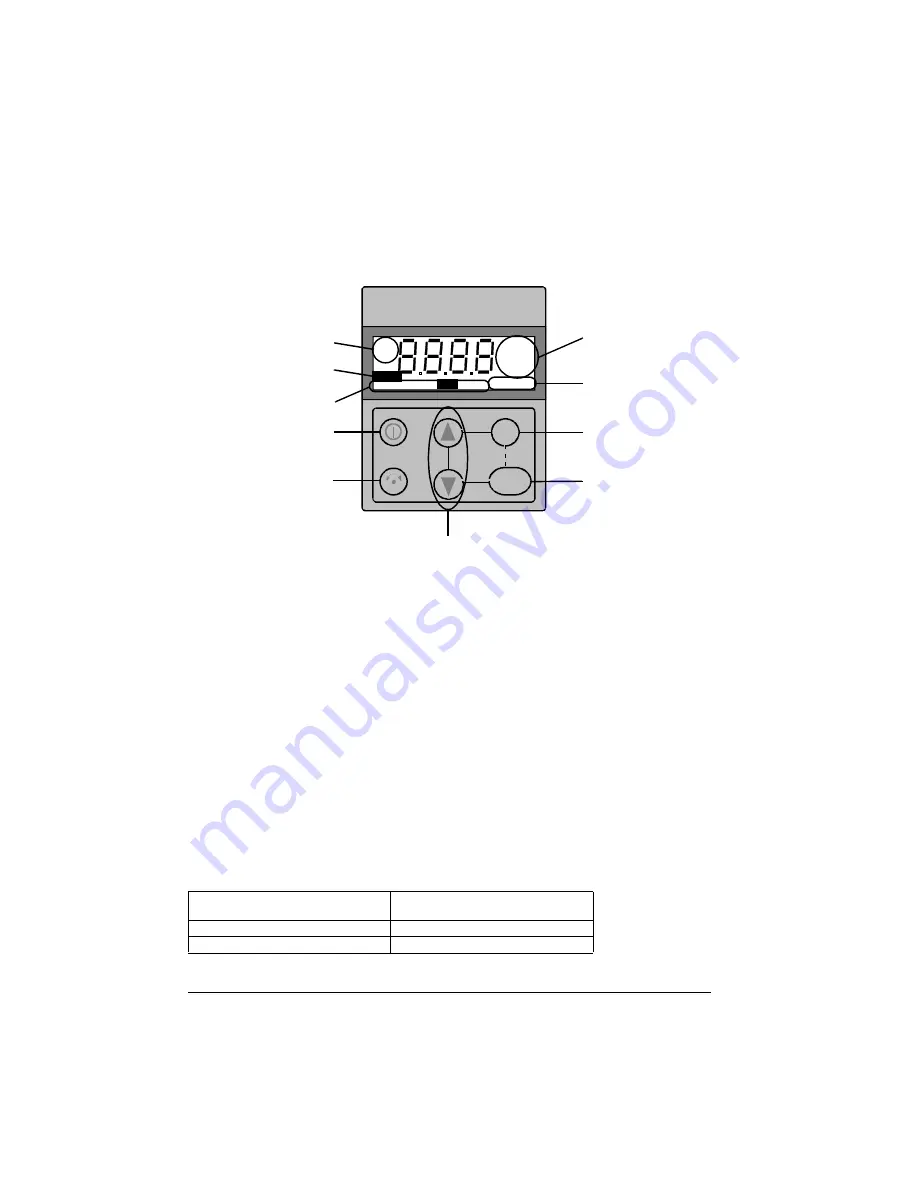
30
ACS 400 User’s Manual
ACS100-PAN Control Panel
The control panel can be connected to and detached from the converter at any time.
Control Modes
The very first time the drive is powered up, it is controlled from the Control Terminals (remote
control, REM). The ACS 400 is controlled from the control panel when the drive is in local control
(LOC).
Switch to local control (LOC) by pressing and holding the MENU and ENTER buttons down
simultaneously until first Loc or later LCr is displayed:
•
If the buttons are released while Loc is displayed, the panel frequency reference is set to the
current external reference and the drive is stopped.
•
When LCr is displayed, the current run/stop status and the frequency reference are copied
from the user I/O.
Start and stop the drive by pressing the START/STOP button.
Change the shaft direction by pressing the REVERSE button (parameter 1003 must be set to
REQUEST
).
Switch back to remote control (REM) by pressing and holding the MENU and ENTER buttons down
simultaneously until rE is displayed.
Shaft Direction
FWD / REV Visible
Shaft direction is forward / reverse
Drive is running and at set point
FWD / REV Blinking rapidly
Drive is accelerating / decelerating.
FWD / REV Blinking slowly
Drive is stopped.
ENTER
MENU
LOC REM
mAVs
SET
OUTPUTPAR MENU FWDREV
o
Crpm
%
REM
LOC
kHz
FAULT
LOC
REM
Control modes
Active fault indicator
Display modes
START/STOP
REVERSE
Units
Shaft direction
MENU
ENTER
UP/DOWN
http://nicontrols.com
Summary of Contents for ACS 400
Page 3: ...http nicontrols com ...
Page 5: ...http nicontrols com ...
Page 7: ...iv ACS 400 User s Manual http nicontrols com ...
Page 45: ...34 ACS 400 User s Manual http nicontrols com ...
Page 52: ...ACS 400 User s Manual 41 Motor Will Not Run http nicontrols com ...
Page 53: ...42 ACS 400 User s Manual Motor Stalls during Acceleration http nicontrols com ...
Page 54: ...ACS 400 User s Manual 43 Overvoltage Fault Indication http nicontrols com ...
Page 55: ...44 ACS 400 User s Manual Overcurrent Fault Indication http nicontrols com ...
Page 56: ...ACS 400 User s Manual 45 Overload Fault Indication http nicontrols com ...
Page 57: ...46 ACS 400 User s Manual Undervoltage Fault Indication http nicontrols com ...
Page 58: ...ACS 400 User s Manual 47 External Fault Indication http nicontrols com ...
Page 59: ...48 ACS 400 User s Manual No Operator Display http nicontrols com ...
Page 75: ...64 ACS 400 User s Manual http nicontrols com ...
Page 161: ...150 ACS 400 User s Manual http nicontrols com ...
Page 167: ...156 ACS 400 User s Manual http nicontrols com ...
Page 177: ...166 ACS 400 User s Manual http nicontrols com ...
Page 179: ...168 ACS 400 User s Manual ACS 400 NEMA Type 1 Enclosure R2 Frame Size http nicontrols com ...
Page 180: ...ACS 400 User s Manual 169 ACS 400 NEMA Type 1 Enclosure R3 Frame Size http nicontrols com ...
Page 181: ...170 ACS 400 User s Manual ACS 400 NEMA Type 1 Enclosure R4 Frame Size http nicontrols com ...
Page 182: ...ACS 400 User s Manual 171 ACS 400 NEMA Type 12 4 Enclosure R1 Frame Size http nicontrols com ...
Page 183: ...172 ACS 400 User s Manual ACS 400 NEMA 12 4 Enclosure R2 Frame Size http nicontrols com ...
Page 184: ...ACS 400 User s Manual 173 ACS 400 NEMA Type 12 4 R3 Frame Size http nicontrols com ...
Page 185: ...174 ACS 400 User s Manual ACS 400 NEMA Type 12 4 R4 Frame Size http nicontrols com ...
Page 186: ...http nicontrols com ...
















































