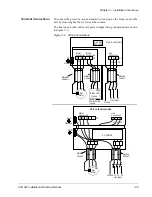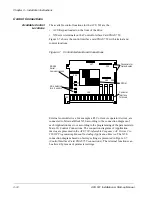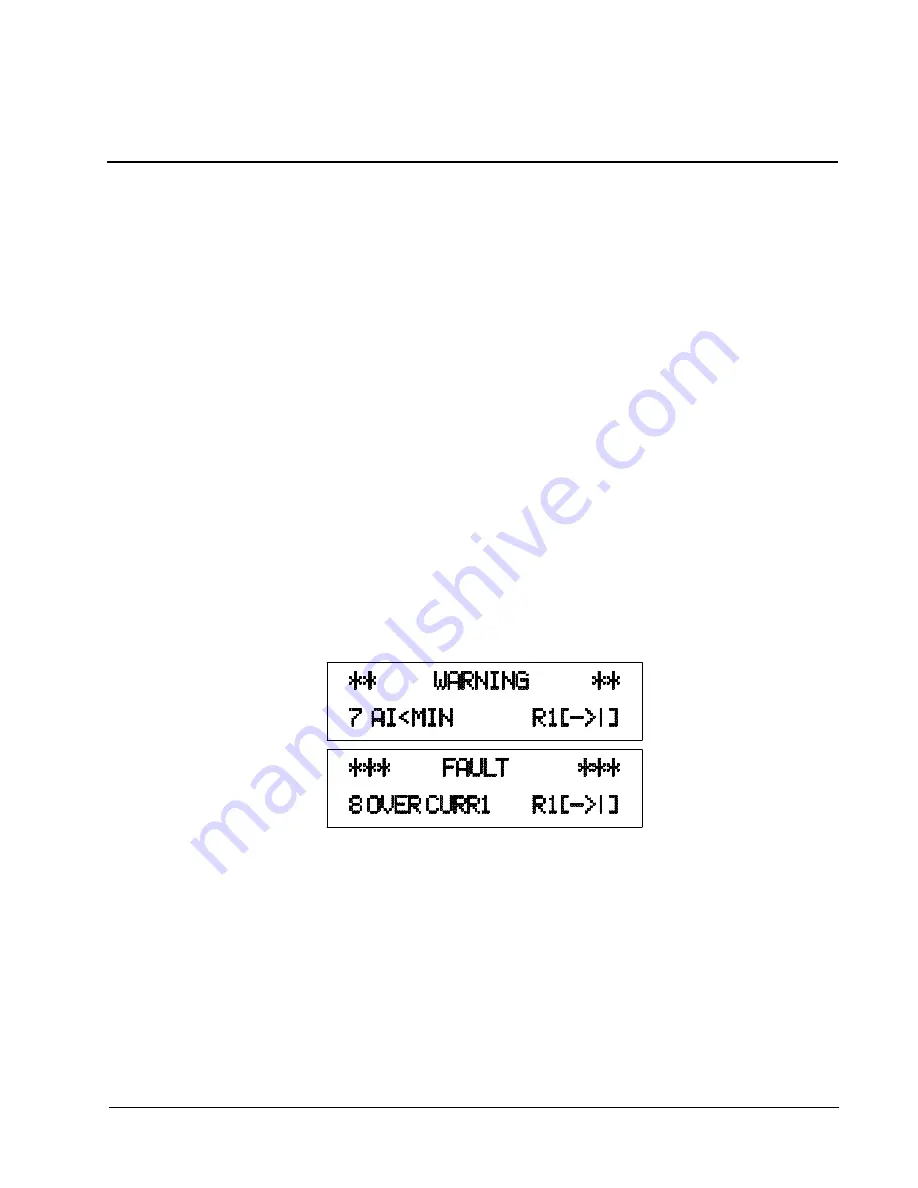
ACS 501 Installation & Start-up Manual
5-1
Chapter 5 – Fault Tracing
This chapter describes the ACS 501 Warning and Fault indications and Fault
history. It explains how to trace Warnings and Faults using a table of
displayed messages, probable causes, and remedies. The last part of this
chapter includes flowcharts for troubleshooting specific faults.
Some faults may require technical support. Contact ABB Technical Support at
the following:
•
(800) 243-4384
•
(414) 785-8500
•
Fax: (414) 785-0397
Fault Indications
The ACS 501 continuously monitors itself for faulty operation. If a fault
condition should arise, the ACS 501 will display a description of the fault and
wait for the operator to acknowledge the fault before resuming operation.
The ACS 501 will also display warning indications, which indicate abnormal
operation, but do not cause the drive to stop. If a fault occurs when a warning
display is on, the warning will be erased and the fault indication is displayed.
Figure 5-1 shows examples of warning and fault indications.
Figure 5-1 Warning and Fault Indications
Fault Resetting
A fault can be reset either by pressing the Keypad Start/Stop button,
activating the digital input selected by Parameter 10.4.2 (Fault Reset Select),
or via serial communication (RS 485), or if necessary, switching the input
voltage off for a while. If the fault has been corrected, the ACS 501 will
resume normal operation. If the fault has not been corrected, the ACS 501 will
trip again. For automatic fault reset, refer to Automatic Reset Group 30.2 in
Chapter 5 of the ACS 500 Adjustable Frequency AC Drives 2 to 350 HP
Programming Manual Including Application Macros.
Note: Fault resetting starts the drive, if start command is active.