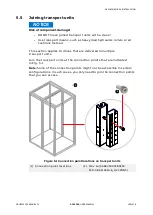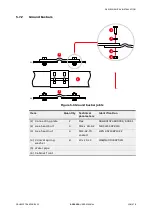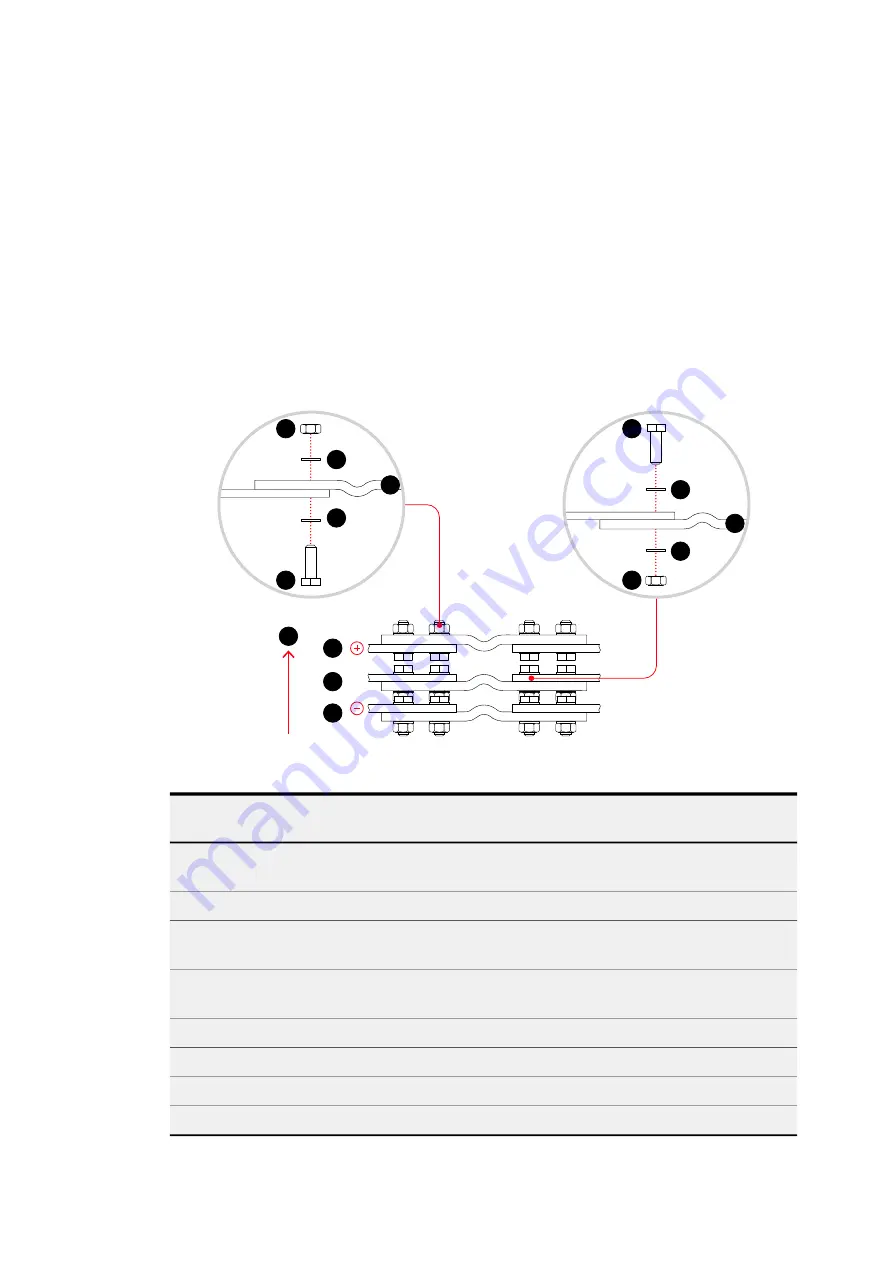
05 MECHANICAL INSTALLATION
3BHS212794 E01 REV M
ACS6000
USER MANUAL
104/278
5.7.1
DC busbars
The DC busbars can be accessed from the back and the top of the cabinet.
If necessary, you can remove the top plates and the rear walls.
Note:
If you need to remove the air-to-air heat exchangers to access the
top plates, see “5.8.2 Removing air-to-air heat exchangers” on page 117.
The following DC busbar configurations depend on the configuration of
the drive:
• DC busbar configuration 1 (Fig. 5-4)
• DC busbar configuration 2 (A in Fig. 5-5
• DC busbar configuration 3 (B in Fig. 5-5)
• DC busbar configuration 4 (C in Fig. 5-5)
Figure 5-4 Top view of DC busbar configuration 1
Item
Quantity
Technical
parameters
Identification
(1) Connecting plate
3
Flex
3BHB010246R0001/
R0051
(2) Hex-head bolt
6
M12 x 35-A2
NB 312350P8118
(3) Hex-head nut
6
M12-A2-70,
coated
HZN 452198P1022
(4) Conical spring
washer
6
13 x 29 x 3
HAQN400344P0111
(5) Busbar with positive potential
(6) Busbar with neutral potential
(7) Busbar with negative potential
(8) Front of cabinet
NP
1
1
2
2
3
3
4
4
4
4
5
6
7
8