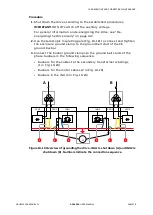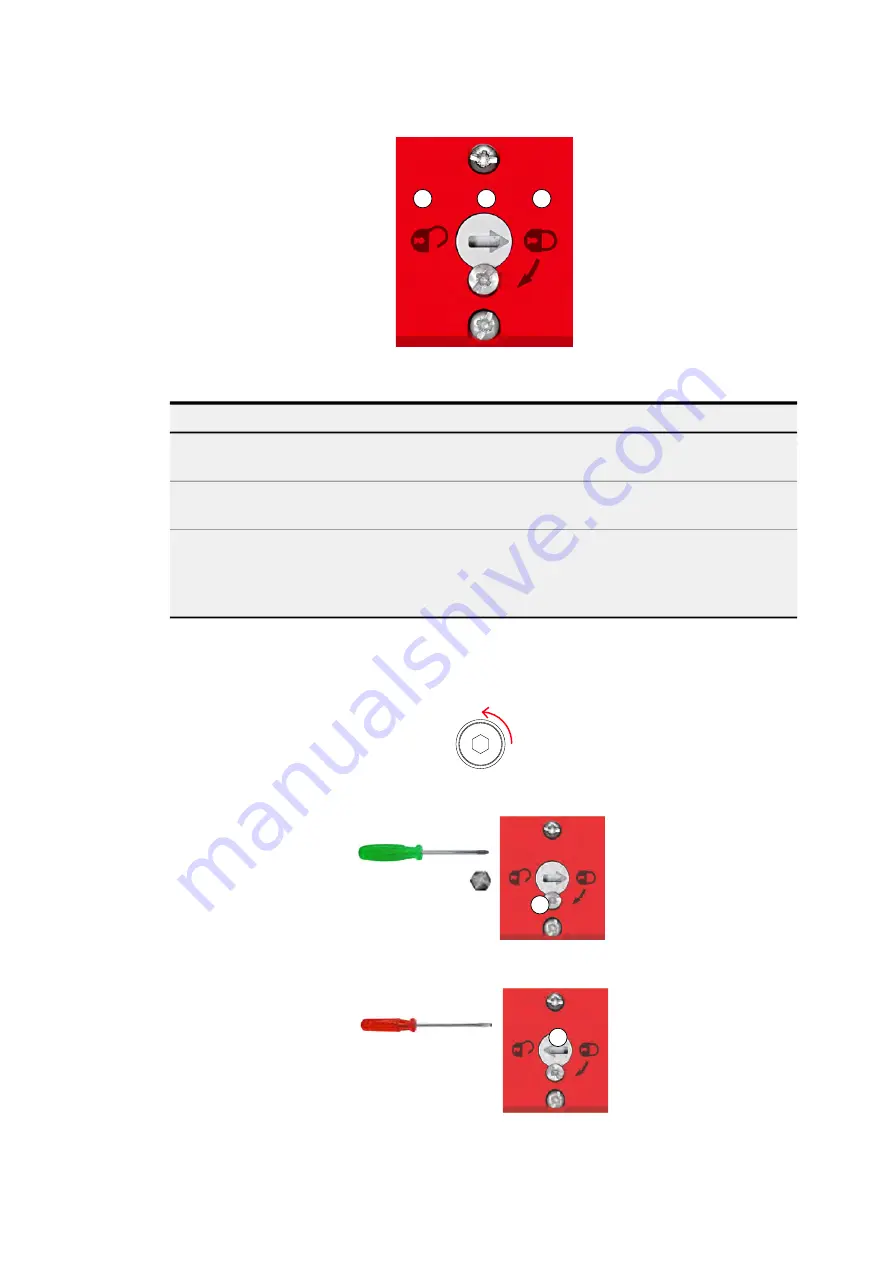
3BHS212794 E01 REV M
ACS6000
USER MANUAL
241/278
10 PREVENTIVE AND CORRECTIVE MAINTENANCE
10.4.7.2 Safety-switch settings
Figure 10-12 Safety switch settings
10.4.7.3 Unlocking a safety switch
1.
To access the release dial, remove the screw cap.
2.
Loosen the locking screw (1) until the release dial can be turned.
3.
Turn the release dial from the locked to the unlocked position.
You can now actuate the locking bar and open the doors.
Location Setting
Description
(1)
Unlocked
Enables opening the door of a medium voltage unit
whether the auxiliary voltage is switched on or off.
(2)
Release dial
Direction of arrow indicates safety switch status, ie,
locked or unlocked
(3)
Locked
Normal operating setting.
To open the door of a medium voltage unit, the DC
link must be discharged and the auxiliary voltage
must be switched on.
1
2
3
PZ0
1
5 mm
1