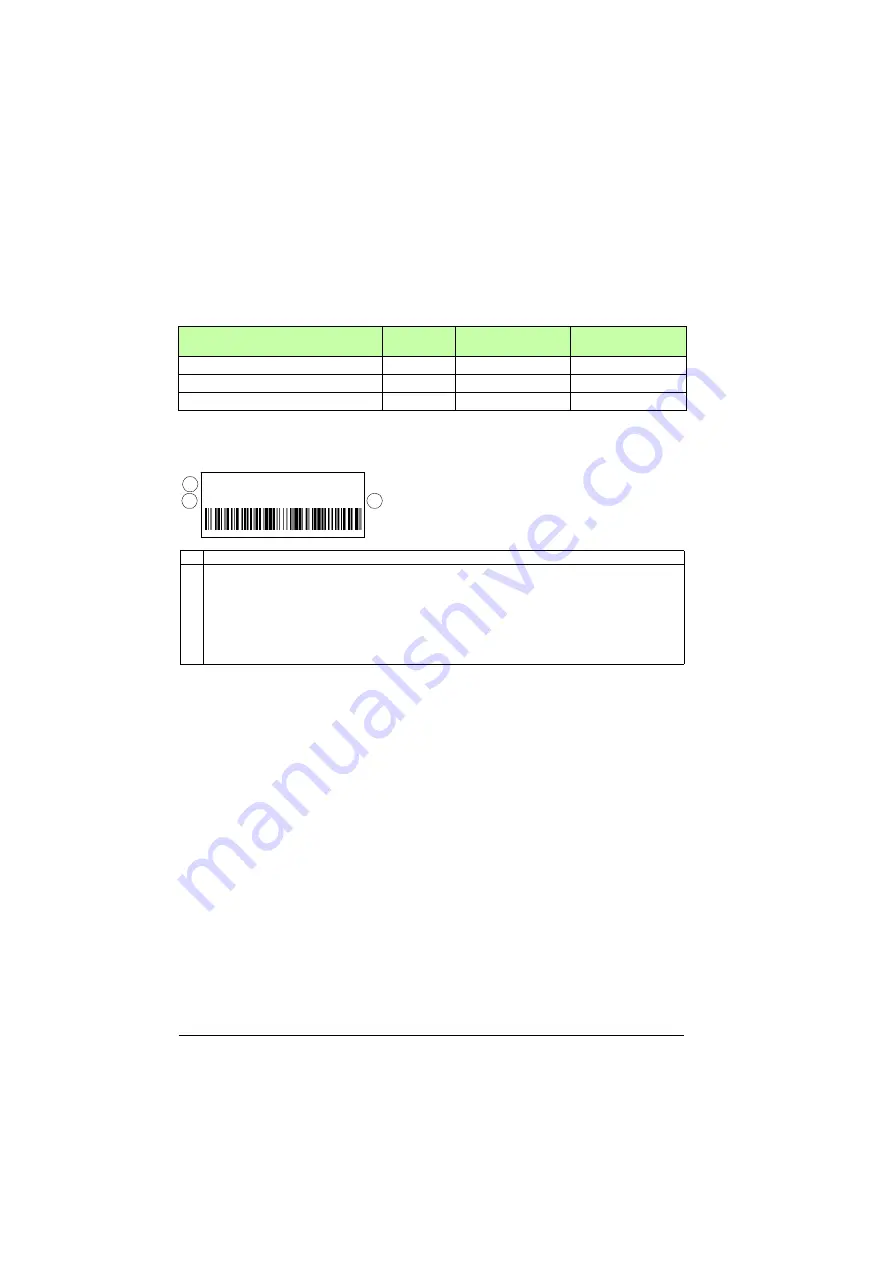
76 Control panels
Applicability
The manual is applicable to panels with the panel revisions and the panel firmware
versions given in the table below.
To find out the panel revision, see the label on the back of the panel. An example
label and explanation of the label contents are shown below.
To find out the panel firmware version of your assistant control panel, see page
.
For the basic control panel, see page
.
to find out the languages supported by the different
assistant control panels.
Basic control panel
Features
The basic control panel features:
• numeric control panel with an LCD display
• copy function – parameters can be copied to the control panel memory for later
transfer to other drives or for backup of a particular system.
Panel type
Type code
Panel revision
Panel firmware
version
Basic control panel
ACS-CP-C
M or later
1.13 or later
Assistant control panel
ACS-CP-A
F or later
2.04 or later
Assistant control panel (Asia)
ACS-CP-D
Q or later
2.04 or later
ABB Oy, ACS-CP-A
S/N M0935E0001 RoHS
1 Panel type code
2 Serial number of format MYYWWRXXXX, where
M: Manufacturer
YY:
09, 10, 11, …, for 2009, 2010, 2011, …
WW:
01, 02, 03, … for week 1, week 2, week 3, …
R:
A, B, C, … for panel revision
XXXX:
Integer starting every week from 0001
3 RoHS mark (the label of your drive shows the valid markings)
3
2
1
Summary of Contents for ACS355 series
Page 1: ...ABB machinery drives User s manual ACS355 drives ...
Page 4: ......
Page 16: ...16 ...
Page 32: ...32 Operation principle and hardware description ...
Page 58: ...58 Electrical installation ...
Page 74: ...74 Start up control with I O and ID run ...
Page 106: ...106 Control panels ...
Page 120: ...120 Application macros ...
Page 178: ...178 Program features ...
Page 338: ...338 Fieldbus control with embedded fieldbus ...
Page 368: ...368 Fault tracing ...
Page 404: ...404 Dimension drawings ...
Page 410: ...410 Appendix Resistor braking ...
Page 434: ...434 Appendix Permanent magnet synchronous motors PMSMs ...
















































