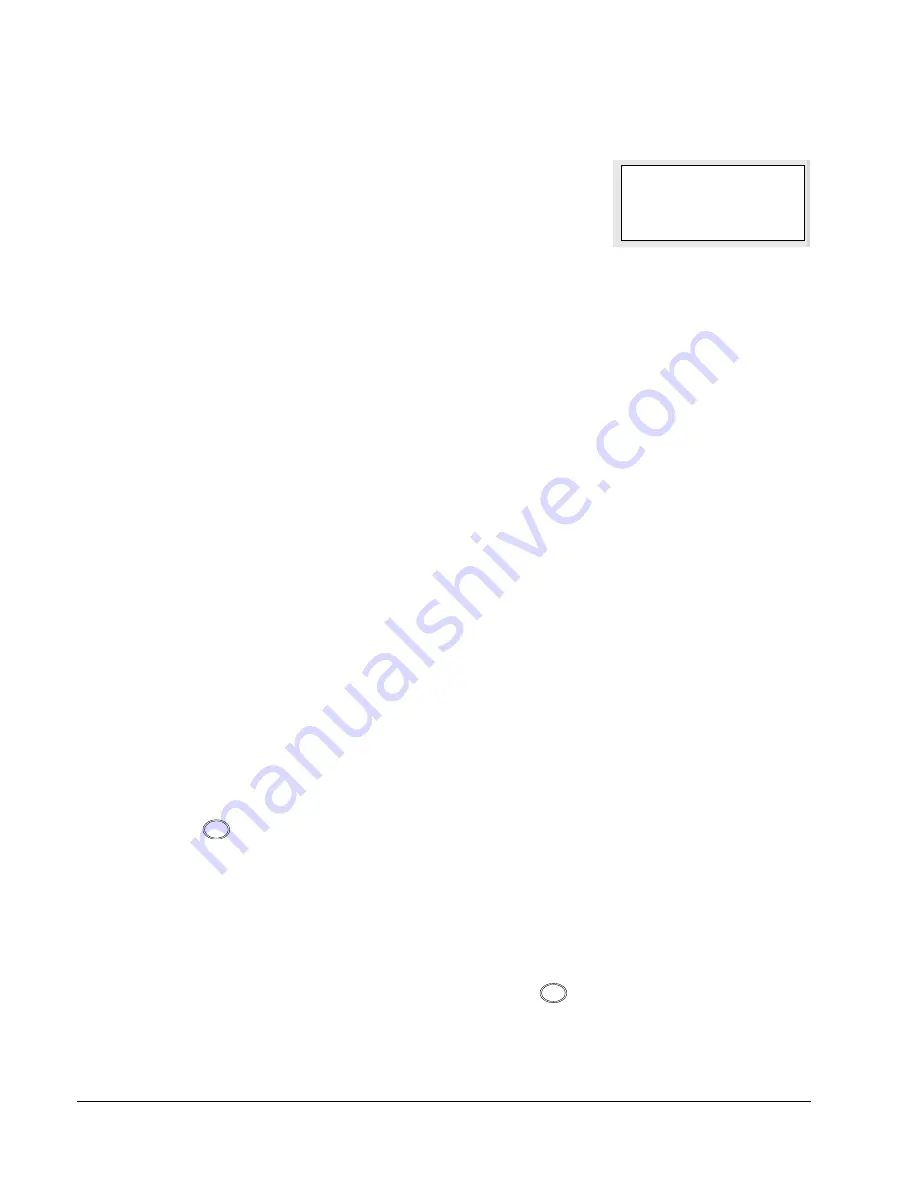
38
ACS510 User’s Manual
Start-Up
Status Information
When the Basic Control Panel is in the Output mode, the display:
• Top-left shows the control location:
– LOC – indicates that the drive control is local, that
is, from the control panel.
– REM – indicates that the drive control is remote,
such as the basic I/O (X1) or fieldbus.
• The center of the display provides one Group 01 parameter value at a time, and
makes up to three parameter values available (press UP or DOWN to scroll
through available parameters).
– By default, the display can scroll through three parameters 0103 (OUTPUT
FREQUENCY), 0104 (
CURRENT
) and 0105 (
TORQUE
).
– To change the defaults, use parameters 3401, 3408, and 3415 to select the
parameters (from Group 01) in the scroll list. Enter value 0100 to disable any
of the three items in the scroll list. For example, if 3401 = 0100 and 3415 =
0100, then scrolling is disabled and only the parameter specified by 3408
appears in the Control Panel display.
– You can also scale each item in the scroll list, for example, to convert motor
speed to a display of conveyor speed. Parameters 3402…3405 scale the
parameter specified by 3401, parameters 3409…3412 scale the parameter
specified by 3408, etc.
• Top-right shows the units for the parameter value.
• Bottom-left shows OUTPUT.
• Bottom-right shows the motor direction of rotation. Text display (FWD or REV) is:
– Steady when the motor is up to speed
– Flashing slowly when the motor is stopped.
– Flashing quickly when the motor is accelerating.
Operating the Drive
LOC/REM
– The very first time the drive is powered up, it is in the remote control
(REM) mode, and is controlled from the Control Terminal Block X1.
To switch to local control (LOC) and control the drive using the control panel, press
. If you:
• Press and release (the display flashes “LOC”), then: the drive stops. Use the
Reference Mode to set the local control reference.
• Press and hold for about 2 seconds (release when the display changes from
“LoC” to “LoC r”), then the drive continues as before. The drive copies the current
remote values for run/stop status and the reference, and uses them as the initial
local control commands.
To switch back to remote control (REM) press
.
Start/Stop
– To start and stop the drive press the START and STOP buttons.
REM
OUTPUT
FWD
A
1.1
LOC
REM
LOC
REM
Supplied from China by: Guangzhou Tofee Electro Mechanical Equipment Co., Ltd
Email: info@tofee.com.cn
















































