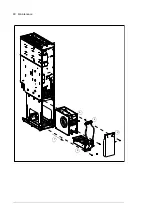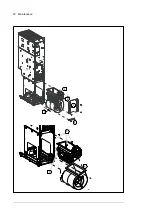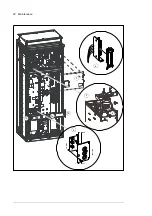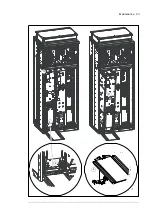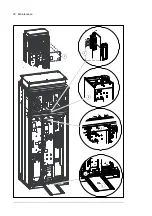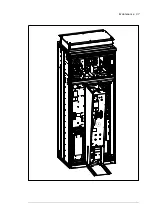Maintenance 91
12. Replace the module: install the module in reverse order. Mind you fingers. Keep a
constant pressure with one foot on the base of the module to prevent the module from
falling on its back.
Note:
Be careful not to break the fastening screws: tighten the
fastening screws of the module to 22 N·m (16.2 lbf.ft) and fastening bolts of the DC
output busbars to 70 N·m (51.6 lbf.ft).
•
Plug the module signal wire set to the module terminal block [X50].
•
Reconnect the fiber optic cables.
•
Fasten the shrouds.
13. Remove the module pull-out ramp and close the cabinet doors.
Summary of Contents for ACS880-1607
Page 1: ...ABB industrial drives Hardware manual ACS880 1607 DC DC converter units ...
Page 4: ......
Page 12: ...12 Introduction to the manual ...
Page 34: ...34 Mechanical installation ...
Page 40: ...40 Guidelines for planning electrical installation ...
Page 52: ...52 Electrical installation ...
Page 68: ...68 Start up ...
Page 80: ...80 Maintenance 7 3 4 5 6 ...
Page 82: ...82 Maintenance 3 4 5 6 7 8 9 9 ...
Page 85: ...Maintenance 85 12 Install and tighten the two screws 10 11 12 ...
Page 92: ...92 Maintenance 3 6 4 5 4 7a 7b 7b ...
Page 93: ...Maintenance 93 9 8 8 10 11 ...
Page 96: ...96 Maintenance 4 8 6 7 5 3 ...
Page 97: ...Maintenance 97 9 ...
Page 118: ...118 Dimensions Dimension drawings Frame 1 R8i bottom cable entry ...
Page 119: ...Dimensions 119 Frame 1 R8i top cable entry ...
Page 122: ...www abb com drives www abb com drivespartners 3AXD50000023644 Rev B EN 2017 01 30 Contact us ...