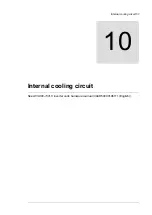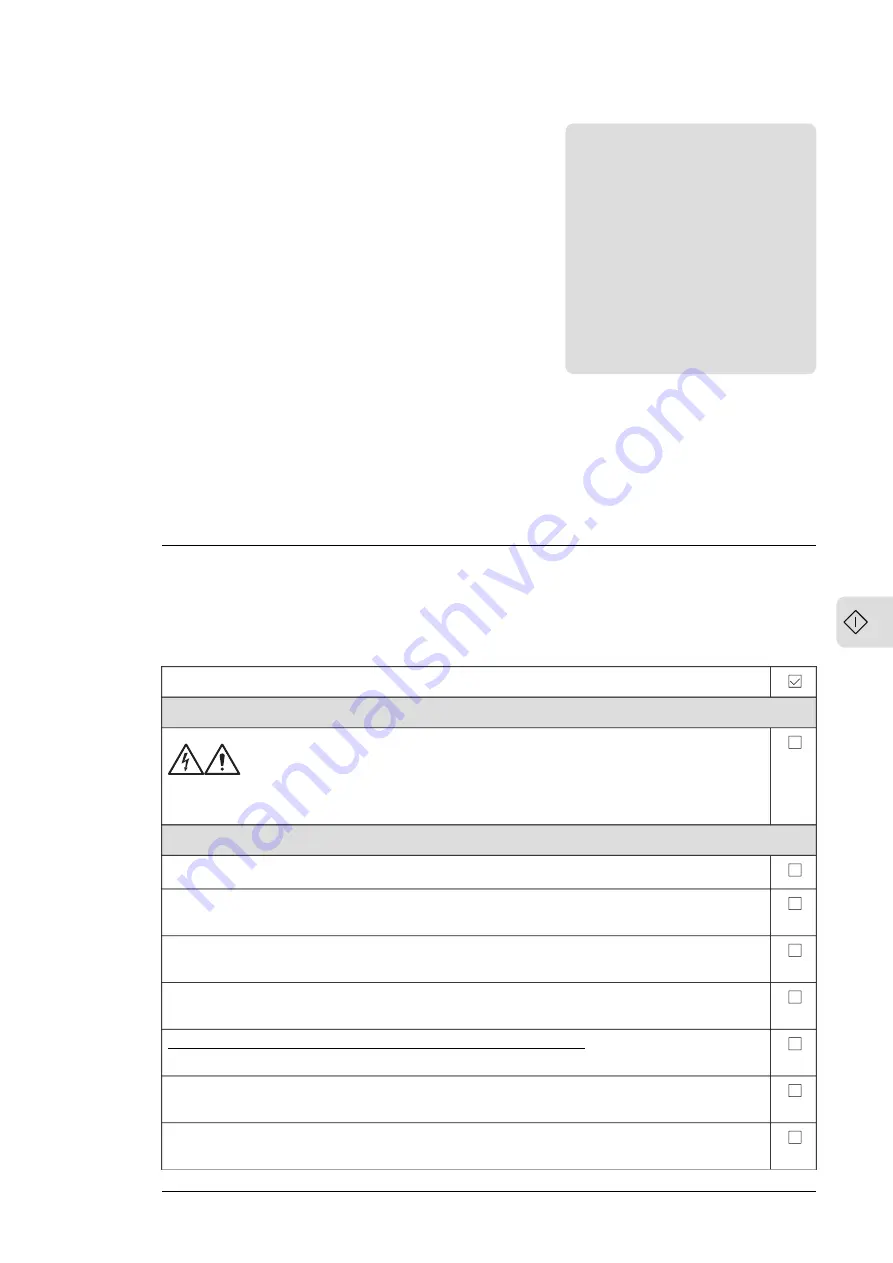
Start-up
Contents of this chapter
Start-up procedure
Tasks
Safety
WARNING!
Obey the safety instructions of the drive. If you ignore them, injury or death, or damage
to the equipment can occur. If you are not a qualified electrical professional, do not do
installation or maintenance work.
Checks/Settings with no voltage connected
Make sure that it is safe to start the work. Do the steps in section
Electrical safety precautions (page 27)
.
Make sure that the disconnector of the supply transformer is locked to the off (0) position, that means
no voltage is, or cannot be connected to drive inadvertently.
Make sure that all external auxiliary circuits are switched off and disconnected. See the start-up instruc-
tions in the supply unit hardware manual.
Make sure that the supply unit is switched off, and the drive system has been isolated from the supply
network.
DC feeder unit with the DC switch/disconnector ([Q11], F290): Make sure that the DC
switch/disconnector [Q11] and the DC/DC converter charging switch [Q10] are open and locked.
Make sure that the energy storage disconnecting device is open and locked to open position (customer
or system integrator-installed device).
Make sure that the mechanical and electrical installation of the unit has been inspected and is OK.
See the installation checklist.
6
Start-up 37
12
Summary of Contents for ACS880-7107LC DC
Page 1: ... ABB INDUSTRIAL DRIVES ACS880 7107LC DC feeder unit Hardware manual ...
Page 2: ......
Page 4: ......
Page 8: ...8 ...
Page 12: ...12 ...
Page 22: ...22 ...
Page 36: ...36 ...
Page 40: ...40 ...
Page 44: ...44 ...
Page 50: ...50 ...
Page 52: ...52 ...
Page 55: ...Terminal and cable entry data for the power cables Technical data 55 ...