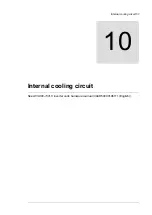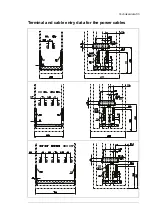Disconnecting the energy storage from the drive
■
Disconnecting the energy storage - DC feeder without DC
switch/disconnector ([Q11], no F290)
1. Open the energy storage circuit breaker.
2. Open the energy storage disconnector. Indicator [P12] goes on.
3. If necessary, lock and tag the energy storage disconnector.
The energy storage has been disconnected from the drive DC link.
■
Disconnecting the energy storage - DC feeder unit with the DC
switch/disconnector ([Q11], F290), and without charging switch
([Q10], no F272)
1. Open the energy storage circuit breaker.
2. Open the energy storage disconnector. Indicator [P12] goes on.
3. Make sure that you can open DC switch/disconnector [Q11]:
• Energy storage disconnector is open. Indicator [P12] is on.
• The energy storage control system has released the DC switch/disconnector [Q11]
interlocking. Indicator [P11] is on.
4. Open the DC switch/disconnector [Q11]. Indicator [P13] goes on.
5. If necessary, lock and tag DC switch/disconnector [Q11] and the energy storage
disconnector.
The energy storage has been disconnected from the drive DC link.
■
Disconnecting the energy storage - DC feeder unit with DC
switch/disconnector ([Q11], F290) and charging switch ([Q10],
F272)
1. Open the energy storage circuit breaker.
2. Open the energy storage disconnector. Indicator [P12] goes on.
3. Make sure that you can open DC switch/disconnector [Q11]:
• Energy storage disconnector is open. Indicator [P12] is on.
• The energy storage control system has released the DC switch/disconnector [Q11]
interlocking. Indicator [P11] is on.
4. Open DC switch/disconnector [Q11]. Make sure that also the charging switch [Q10] is
open. Indicator [P13] goes on.
5. If necessary, lock and tag DC switch/disconnector [Q11], charging switch [Q10] and the
energy storage disconnector.
The energy storage has been disconnected from the drive DC link.
42 Operating instructions
Summary of Contents for ACS880-7107LC DC
Page 1: ... ABB INDUSTRIAL DRIVES ACS880 7107LC DC feeder unit Hardware manual ...
Page 2: ......
Page 4: ......
Page 8: ...8 ...
Page 12: ...12 ...
Page 22: ...22 ...
Page 36: ...36 ...
Page 40: ...40 ...
Page 44: ...44 ...
Page 50: ...50 ...
Page 52: ...52 ...
Page 55: ...Terminal and cable entry data for the power cables Technical data 55 ...