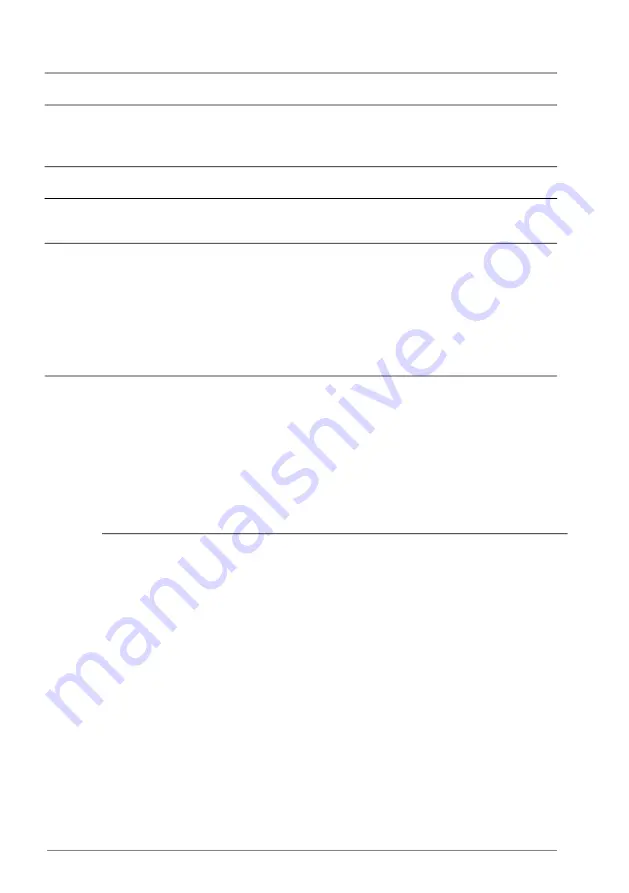
What to do
Cause
Event name /
Aux. code
Code
(hex)
•
Power down the control unit.
Attach a memory unit (with the
appropriate firmware) to the
control unit.
Power down the control unit.
The memory unit attached to the
control unit is incompatible.
Memory unit
incompatible
FB12
Attach a compatible memory unit.
Power down the control unit.
The firmware on the attached memory
unit is incompatible with the drive.
Memory unit
FW
incompatible
FB13
Attach a memory unit with compatible
firmware.
Recycle the power to the control unit.
The memory unit is empty, or contains
incompatible or corrupted firmware.
Memory unit
FW load failed
FB14
Check the sticker on the memory unit
to confirm that the firmware is
compatible with the control unit
(ZCU-1x/BCU-x2).
Connect Drive Composer PC tool
(version 2.3 or later) to the drive.
Select Tools - Recover drive.
If the problem persists, replace the
memory unit.
Check the nominal motor values in
parameter group
Motor ID run was not completed
successfully.
ID run
FF61
Check that no external control system
is connected to the drive.
Cycle the power to the drive (and its
control unit, if powered separately).
Check that the motor shaft is not
locked.
Check the auxiliary code. The second
number of the code indicates the
problem (see actions for each code
below).
Check settings of parameters
and
Maximum current limit too low.
0001
. Make sure that
>
Check that the drive is dimensioned
correctly according to the motor.
Check that SLS function is not
active.
Maximum speed limit or calculated
field weakening point too low.
0002
Check settings of parameters
•
•
•
•
•
Make sure that
594 Fault tracing
Summary of Contents for ACS880 N5700 Series
Page 1: ... ABB INDUSTRIAL DRIVES ACS880 position control program N5700 Firmware manual ...
Page 2: ......
Page 4: ......
Page 22: ...22 ...
Page 28: ...28 ...
Page 32: ...32 ...
Page 60: ...60 ...
Page 546: ...546 ...
Page 604: ...604 ...
Page 626: ...626 ...
Page 640: ...640 ...
Page 660: ...660 ...
















































