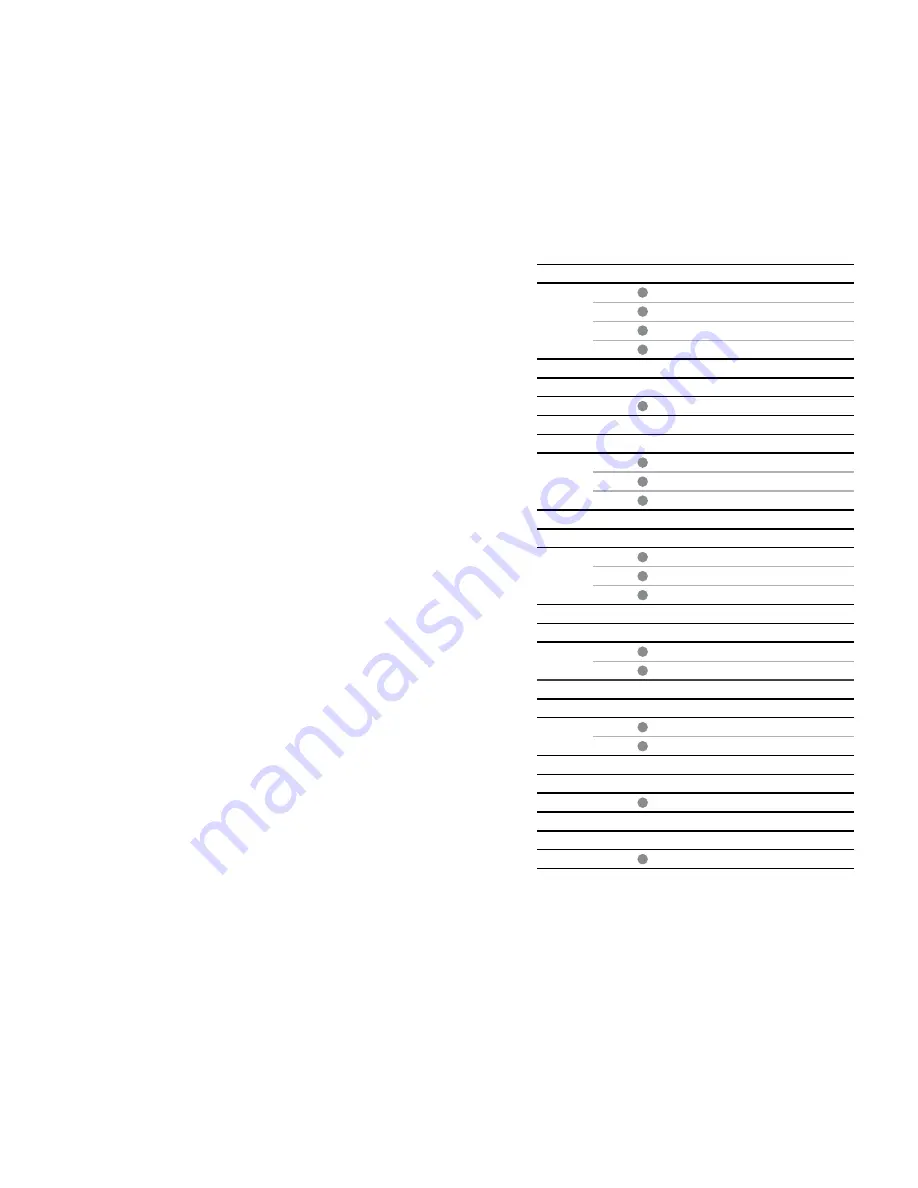
51
O R D ER I N G I N FO R M AT I O N
6. Digit 7 — Select how many CTs will be installed
for CT mounting hardware to be added to the
compartment. CT mounting kits can be
ordered later if value is not currently known.
0 = No kit
1 = 6 CT kit
2 = 12 CT kit
3 = 18 CT kit
7. Digit 8 — Select 2 = None
8. Digit 9 — Select number of TOC switch
contacts:
0 = None
1 = 8 contacts
2 = 16 contacts
See specific product characteristics section
on TOC switch for switch type and ratings.
9. Digit 10 — Select whether a multipoint
latch door assembly should be included:
0 = No door
A = Right-hand door
B = Left-hand door
10. Digit 11 — Select door stop assembly:
Y = Included
N = Not included
10. Digit 12 — Select 0 = Not installed
11. Digit 13 — Select 0 = For future use
12. Digit 14 — Specify 0 = For future use
Digit
Value
CT kits
7
0
None
1
6 CTs per compartment
2
12 CTs per compartment
3
18 CTs per compartment
Digit
Value
Not used
8
2
None
Digit
Value
TOC contacts
9
0
None
1
8
2
16
Digit
Value
Door assembly
10
0
None
A
Right-hand door
B
Left-hand door
Digit
Value
Door stop assembly
11
Y
Included
N
None (*)
Digit
Value
Smart rack plate
12
0
None (*)
1
Installed on door
Digit
Value
Not used
13
0
No value
Digit
Value
Not used
14
0
No value































