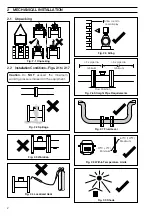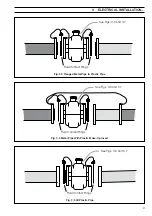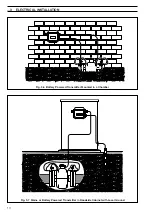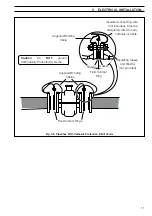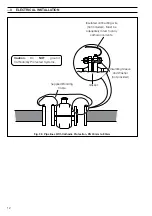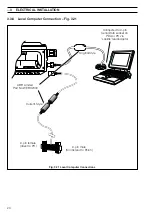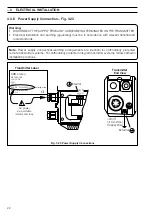13
3
ELECTRICAL INSTALLATION…
3.2
Connections
3.2.1
Sensor Terminal Box Connections (Remote Versions only)
Caution.
(Remote versions)
•
Remove foil screens completely, and plastic/foil screens and any fillers
•
Twist the three screen wires together and sleeve them.
•
Keep cable pairs twisted.
•
Make connections only as shown.
•
Maintain Environmental Protection at all times.
•
Conduit connections must provide cable entry sealing.
3.2.2
Environmental Protection
Warning.
•
Potting materials are toxic – use suitable
safety precautions.
•
Read the manufacturers instructions carefully
before preparing the potting material.
•
The remote sensor terminal box
connections must be potted immediately
on completion to prevent the ingress of
moisture.
•
Check all connections before potting – see
ELECTRICAL INSTALLATION.
•
Do not overfill or allow the potting material
to come into contact with ‘O’ rings or
grooves.
•
Do not let potting material enter conduit, if
used.
Fig. 3.11 Potting the Terminal Box
Caution.
With Belden Cable 8777, ensure that the black wires are not interchanged, and
remain with the associated twisted pair.
1
3
2
7
––7 Violet
––6 Blue
––5 Sleeved Grounds
––4 Yellow
––3 Orange
––2 Red
––1 Brown
7 White
6 Black
5 Sleeved Grounds
4 Red
3 Black
2 Green
1 Black
ABB
Belden 8777
Maximum Cable Lengths
STT 4000Series:
≤
80m
STT 4005 Series:
≤
250m
Belden 8777:
≤
80m
CABLE
Fig. 3.10 Sensor Terminal box Connections (Remote Version)