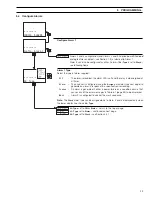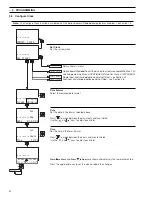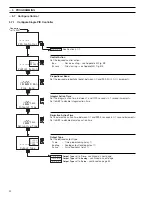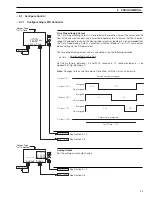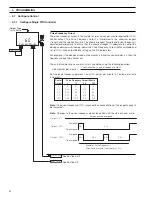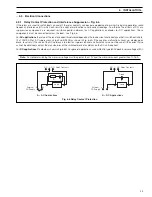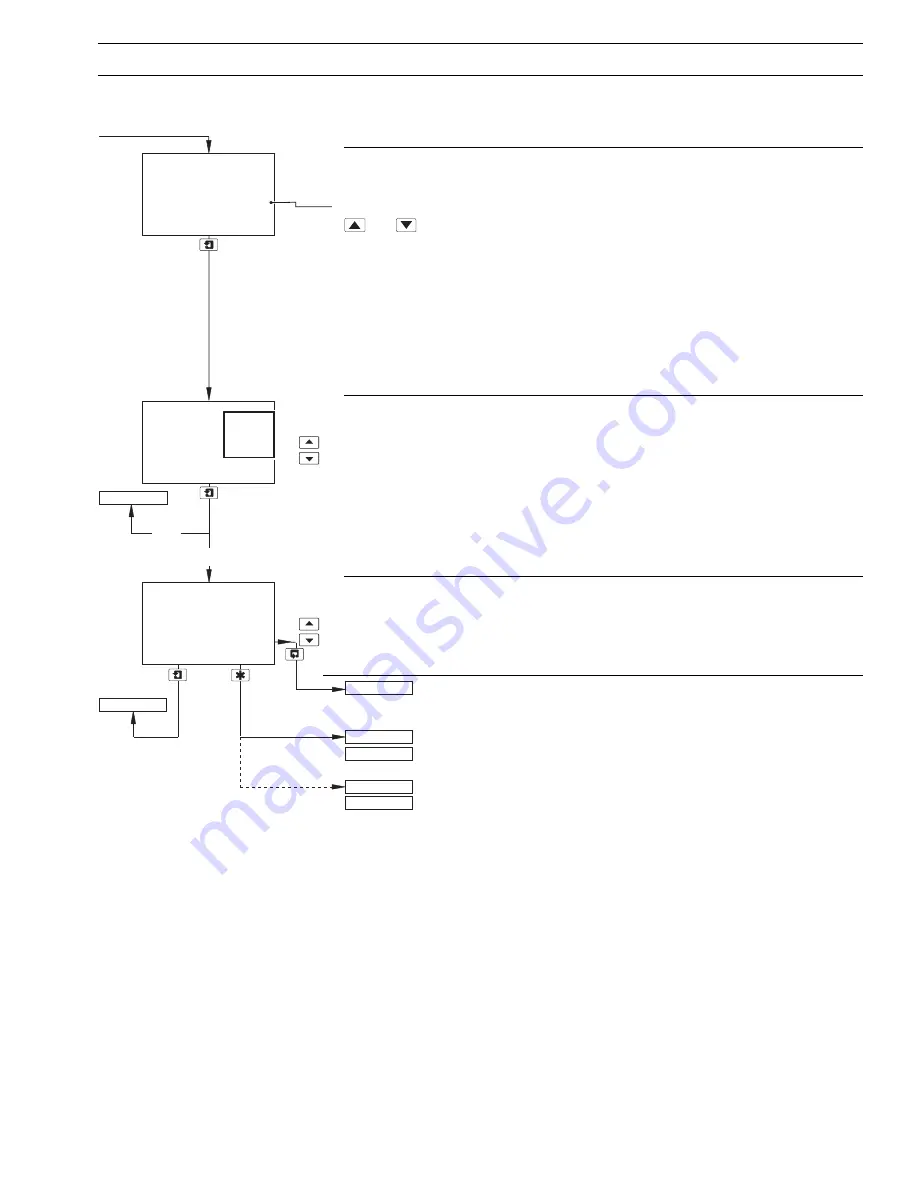
29
…5.5
Configure Outputs
Zero Value
%Sat
(or
ppm
or
mg/l
) and
Adjust
are shown alternately on the center display line. Use the
and
keys to adjust the displayed reading to the required zero value:
%Sat
– 0.0 to 230.0 %Sat (minimum differential, 20.00 %Sat)
ppm
– 0.00 to 23.00 ppm (minimum differential, 2.00 ppm)
mg/l
– 0.00 to 23.00 mg/l (minimum differential, 2.00 mg/l)
Note.
The zero value setting plus the minimum differential determines the minimum and
maximum values for the span setting, e.g. to set
Span Value
to 2.0 ppm, first set
Zero Value
to 0.00 ppm.
Default Output
Select the system reaction to failure:
Hold
– Hold the analog output at the value prior to the failure.
On
– Stop on failure. This drives the analog output to the level set in the
Default Val
frame below.
Off
– Ignore failure and continue operation.
Default Value
The level to which the analog output is driven if a failure occurs.
Set the value between 0.00 and 22.00mA.
Output 2 configuration (and Outputs 3 and 4 if option board fitted
and
analog
features enabled – see Section 7.3) is identical to Output 1 configuration.
Option board fitted
and
analog features enabled (Section 7.3) – see Section 5.6.
Option board fitted
and
Serial Communications feature enabled (Section 7.3) –
see Supplementary Manual
PROFIBUS Datalink Description (IM/PROBUS).
Single input analyzer
and
option board not fitted – see Section 5.7.
Dual input analyzer
and
option board not fitted – see Section 5.8.
5
PROGRAMMING…
AO1: Zero Value
250.0
%Sat
0.0
%Sat
AO1: Default
-----
mA
Hold
On
Off
Config. Output 1
On
Off
or
Hold
AO1: Default Val
12.00
mA
CONFIG. CLOCK
Config. Output 2
Config. Output 1
CONFIG. SERIAL
CONFIG. SECURITY
CONFIG. CONTROL
Summary of Contents for AX418
Page 66: ...64 NOTES ...