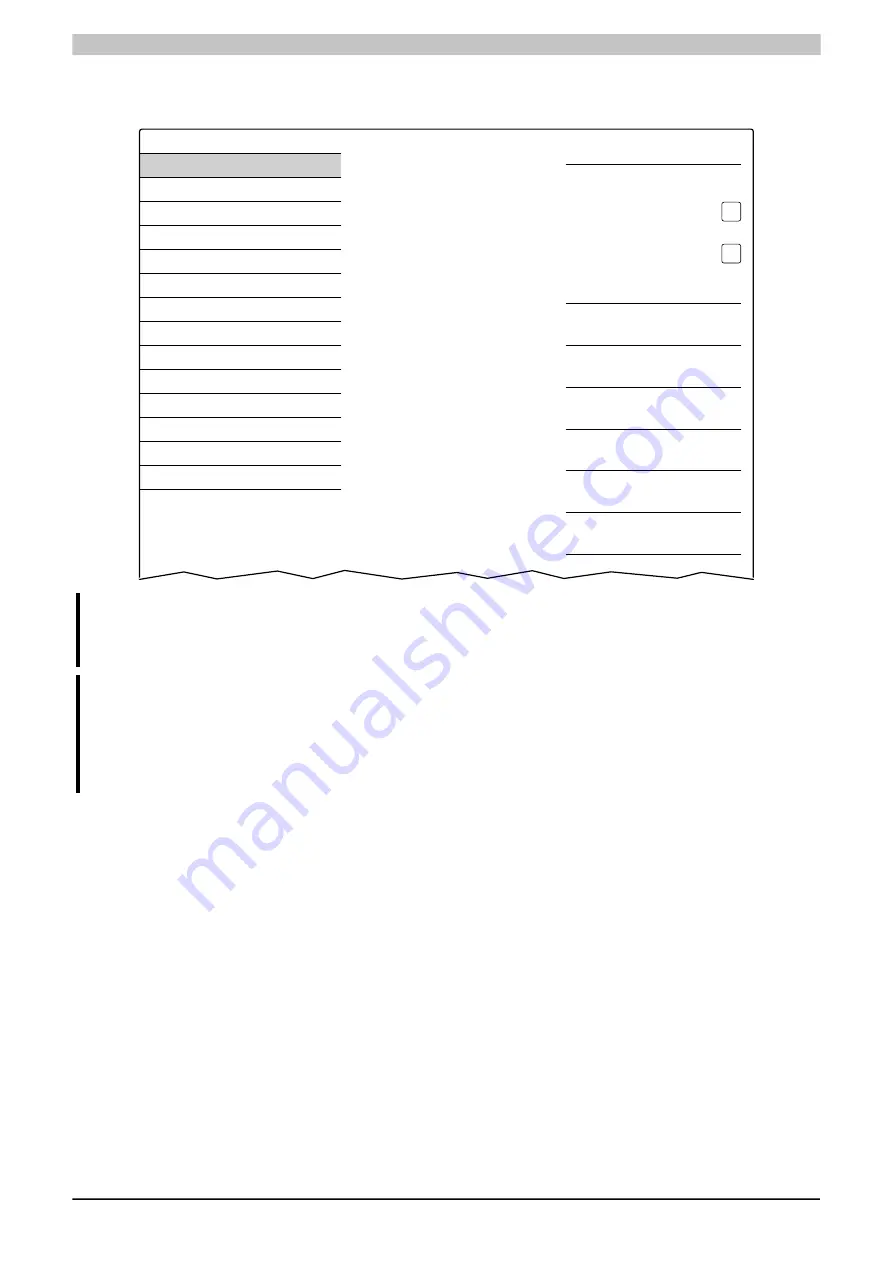
Configuration
60
Power Panel FT50 User's manual V1.19
7.1.1.2.1 Network configuration without
DHCP
The entire network configuration can be completed manually by disabling option
DHCP
:
Startup
Network
Time
Screen
Audio
Gesture
VNC
Web
Storage
Update
Backup & Reset
Security
OPC UA
Save & Exit
About & Info
Hostname
Specify the name of the device on the
network
DHCP
Use automatic network configuration
Activate DNS
Activate DNS service
✓
DNS suffix
DnsSuffix
IP address
Subnet mask
Default gateway
Primary DNS server
Secondary DNS server
Tertiary DNS server
Information:
The data required for manual network configuration can be obtained from the network or system ad-
ministrator.
Information:
IP addresses are checked for validity when they are entered. Only characters that build a valid IP
address can be entered.
If the IP address entered is incomplete or the network configuration is incorrect, error messages will
be output when starting up the device.
Hostname
/
DHCP
/
Activate DNS
/
DNS suffix
For a description of these options, see service page
IP address
Default setting: EMPTY
The IP address of the Power Panel within the network must be entered here.
Subnet mask
/
Default gateway
Default setting: EMPTY
Subnet mask and IP address of the default gateway.
Primary DNS server
/
Secondary DNS server
/
Tertiary DNS server
Default setting: EMPTY
The IP addresses for the DNS server.
This input option for the DNS server is only displayed if option
Activate DNS
is enabled.
















































