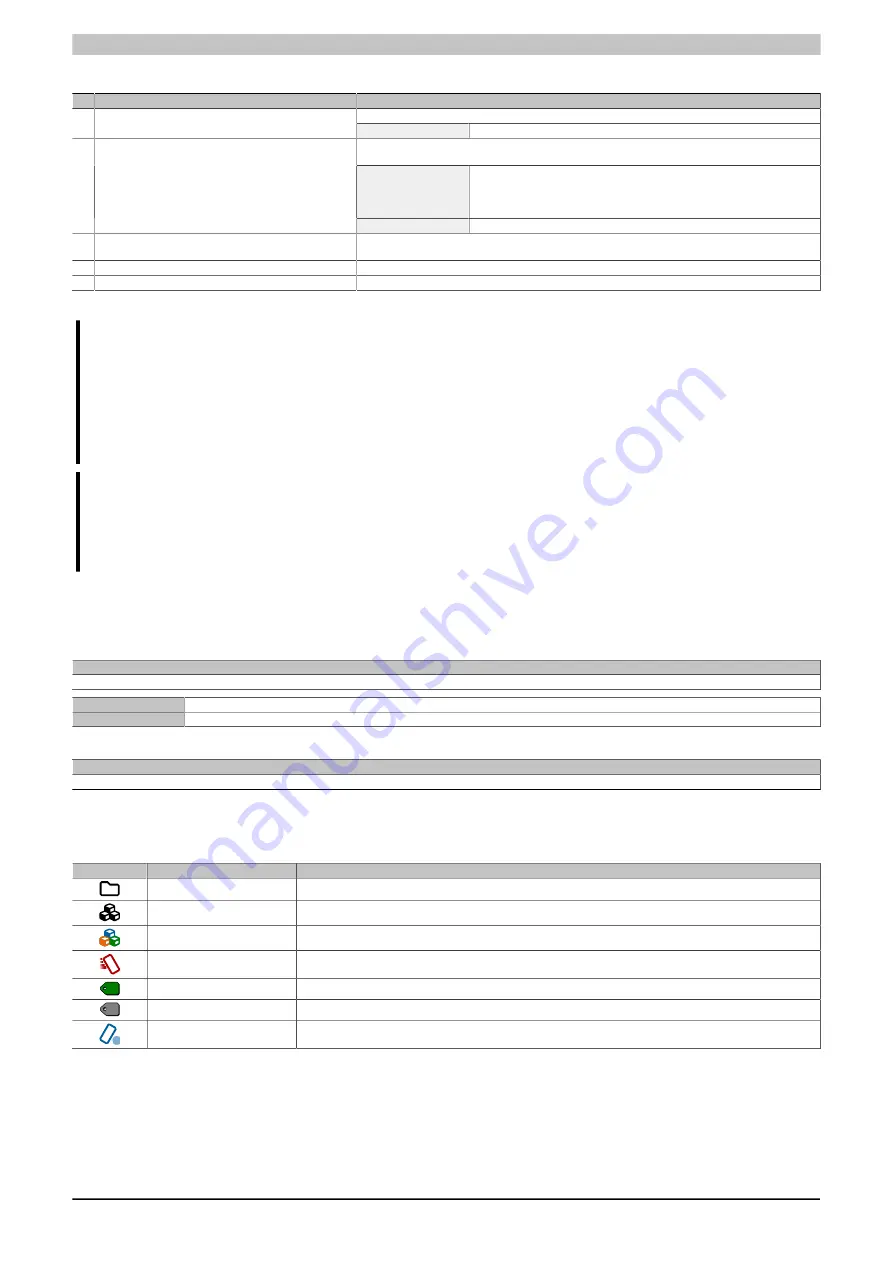
Configuration • Software • OPC UA server
Power Panel FT50 User's manual V1.19
89
The following namespaces are used in the OPC UA server of the Power Panel:
ns Namespace URI
Description
Address space for types and objects defined in the OPC UA specification.
0 http://opcfoundation.org/UA/
Namespace index
0
This namespace URI represents the address space of the device on which the OPC UA server is
running.
[hostname]
Hostname of the OPC UA server. This corresponds to the hostname spec-
ified in the network settings of the device.
If no hostname was specified in the network settings, name "PFT50" is used
automatically.
1 urn:[hostname]/BR/UA/EmbeddedServer
Namespace index
1
2 http://opcfoundation.org/UA/DI/
Address space for types and objects defined in the OPC UA Companion specification for device
integration (DI = device integration).
3 http://br-automation.com/OpcUa/BrTypes/
Address space for general types and objects defined by B&R.
4 http://br-automation.com/OpcUa/HMI/Terminal/
Address space for types and objects of the device defined by B&R.
ns
Namespace index
Information:
Namespace URIs are case-sensitive; this must be taken into account.
Only namespace indexes 0 and 1 are defined according to the OPC UA specification. The other
namespace indexes in this documentation may differ from the indices generated on the device.
The recommended procedure here is to dynamically determine the namespace indexes and use a
namespace cache.
Notice!
Attribute
NodeId
of each node can change with a new version of the
.
Explicit (fixed) use of
NodeIds
leads to problems in this case.
NodeIds
should therefore always be
determined dynamically and managed in a node cache during communication with the OPC UA server.
Syntax for namespaces and nodes
This documentation describes a node in the information model using the namespace and
BrowseName
. The fol-
lowing syntax is used for this:
Path:
ns:BrowseName
ns
Namespace index of the node.
BrowseName
BrowseName
of the node.
A complete path to a node would look like this:
Path:
0:Root/0:Objects/2:DeviceSet/4:PowerPanelFT50/3:Configuration/4:Startup/4:StartMode
7.3.4.1.2 Symbols for object types
Depending on the object type of the nodes of the information model, the following symbols are used in some places:
Symbol
Object type
Note
Folder
Contains additional objects/nodes.
BaseObject
Contains additional objects/nodes.
FunctionalGroup
Contains additional objects/nodes.
Method
These nodes provide methods for executing functions on the device.
Variable
These nodes provide variables/parameters for configuring the device or for reading information from the device.
Variable
These nodes provide variables/parameters for reading information from the device.
Property
Device-specific properties of the device are read out via these nodes in order to be able to identify the device.
















































