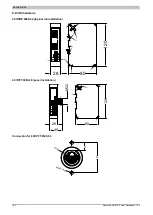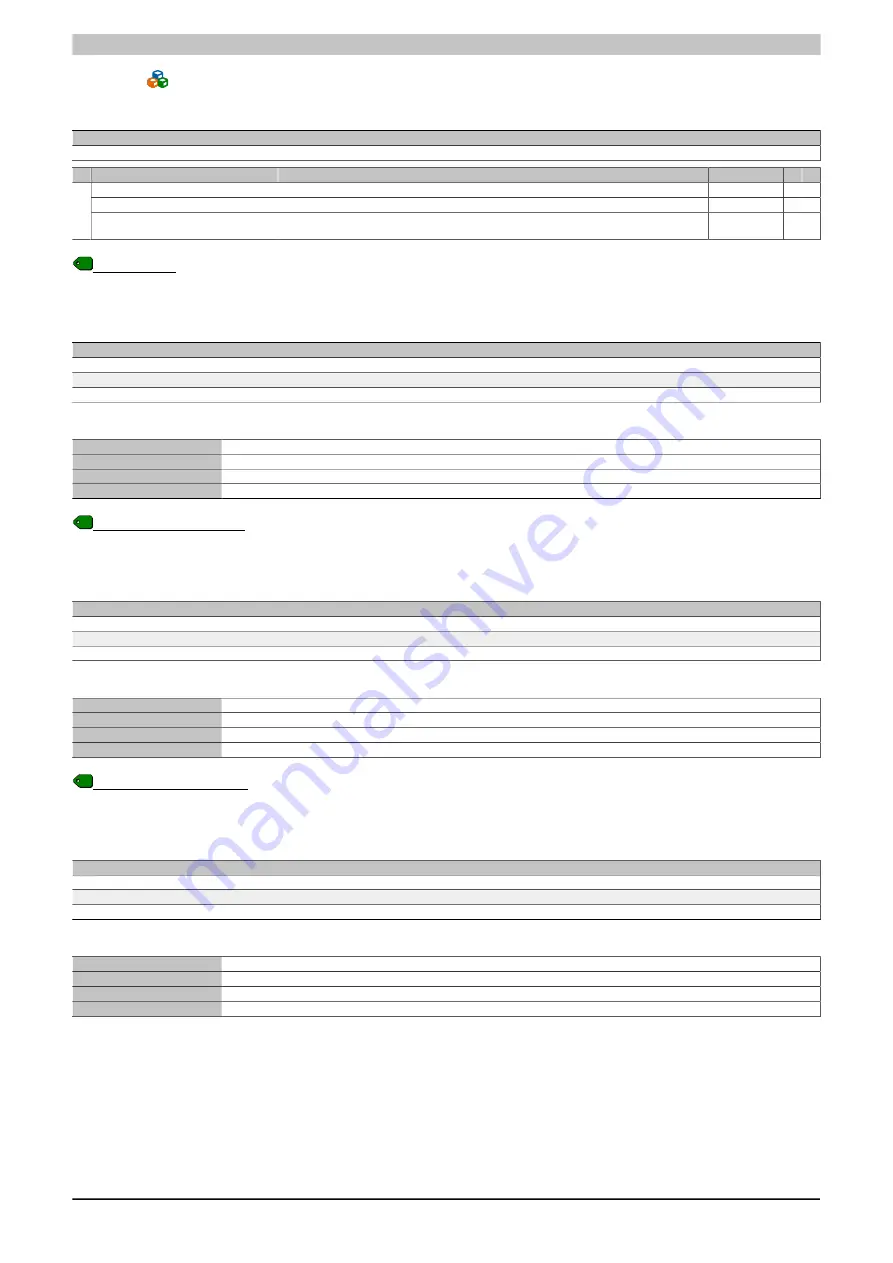
Configuration • Software • OPC UA server
Power Panel FT50 User's manual V1.19
107
7.3.4.2.2.9 Web
Path to the object directory:
Path:
0:Root/0:Objects/2:DeviceSet/4:PowerPanelFT50/3:Configuration/4:Web
ns BrowseName of the parameter
Description
Service page R W
Address of the web server.
+ +
Enables/Disables the on-screen keyboard in web mode.
+ +
4
The two-finger gesture (pinch-to-zoom) for zooming the browser content is disabled. Zooming
the entire HMI application is prevented.
+ +
WebServer
Function identical to:
Path to the node (BrowsePath)
Path:
0:Root/0:Objects/2:DeviceSet/4:PowerPanelFT50/2:ParameterSet/4:WebServer
Alternative path (function group):
0:Root/0:Objects/2:DeviceSet/4:PowerPanelFT50/3:Configuration/4:Web/4:WebServer
Node attributes
NodeClass
Variable
DataType
String
AccessLevel
CurrentRead, CurrentWrite
UserAccessLevel
CurrentRead, CurrentWrite
VirtualKeyboardWeb
Function identical to:
Path to the node (BrowsePath)
Path:
0:Root/0:Objects/2:DeviceSet/4:PowerPanelFT50/2:ParameterSet/4:VirtualKeyboardWeb
Alternative path (function group):
0:Root/0:Objects/2:DeviceSet/4:PowerPanelFT50/3:Configuration/4:Web/4:VirtualKeyboardWeb
Node attributes
NodeClass
Variable
DataType
Boolean
AccessLevel
CurrentRead, CurrentWrite
UserAccessLevel
CurrentRead, CurrentWrite
DisablePinchGesture
Function identical to:
"Disable pinch gesture" on page 68
Path to the node (BrowsePath)
Path:
0:Root/0:Objects/2:DeviceSet/4:PowerPanelFT50/2:ParameterSet/4:DisablePinchGesture
Alternative path (function group):
0:Root/0:Objects/2:DeviceSet/4:PowerPanelFT50/3:Configuration/4:Web/4:DisablePinchGesture
Node attributes
NodeClass
Variable
DataType
Boolean
AccessLevel
CurrentRead, CurrentWrite
UserAccessLevel
CurrentRead, CurrentWrite