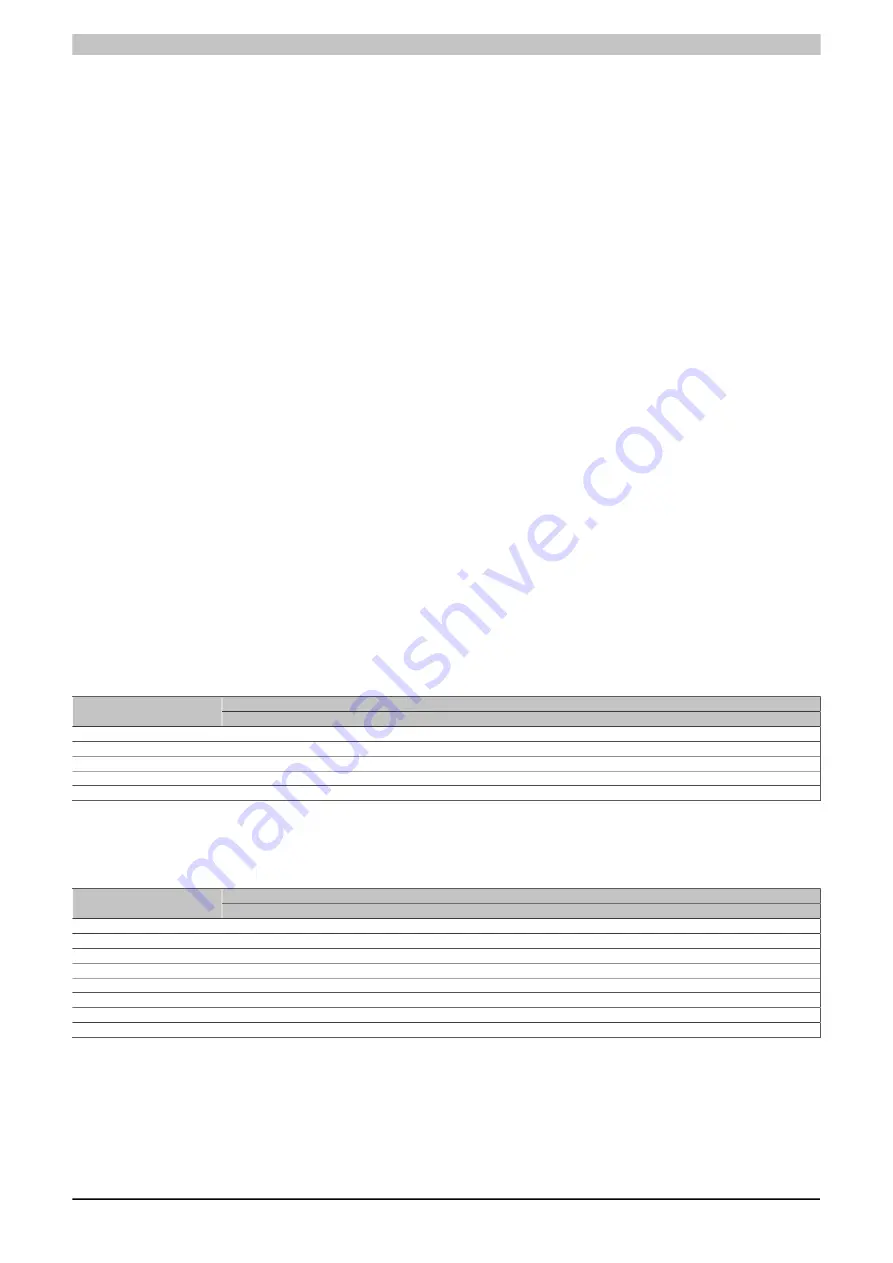
Configuration
Power Panel FT50 User's manual V1.19
83
7.3 Software
This chapter provides software-specific information (RFB extension, image formats) that has been referenced
multiple times in other chapters.
•
•
•
•
7.3.1 Web browser information
The implemented web browser of the terminal offers full JavaScript support!
The following features are not supported, however:
•
Java
•
Flash
7.3.1.1 Installing certificates in the browser
If user-defined certificates are required for the browser running on the Power Panel, they can be provided as follows:
•
Set up network sharing for internal user memory "
usershare
".
"Service page Storage" on page 70
•
Create a directory called "
cert
" in the internal user memory.
•
Copy user-defined certificates into directory
cert
.
Permissible file extensions for certificates: "
.cer
" or "
.crt
"
Each time the browser is started, all certificates are imported from directory
cert
.
7.3.1.2 Supported fonts
System fonts
Fonts are installed in the PPT system that are used by the browser to display HTML-based HMI applications
(mapp View):
Installed starting with PPT system
Font
1.2.2
Arial
✔
Arial Unicode
✔
DejaVu Sans
✔
DejaVu Sans Mono
✔
Verdana
✔
Substitute fonts (font mapping)
If the HTML-based HMI application (mapp View) contains fonts that do not exist on the PPT system, the following
system fonts are used as replacements instead:
Substitute font starting with PPT system
Font
1.2.2
serif
Arial, Regular
sans-serif
DejaVu Sans, Book
monospace
DejaVu Sans Mono, Book
Arial
Arial, Regular
Helvetica
Arial, Regular
Verdana
Verdana, Regular
Times New Roman
Arial, Regular
Courier New
DejaVu Sans Mono, Book
*)
"serif", "sans-serif" and "monospace" are "generic" fonts.
16 px is set as the default font size.
















































