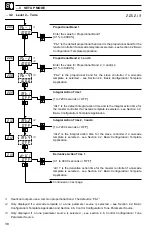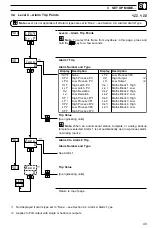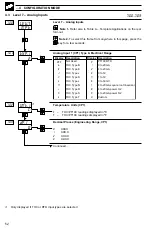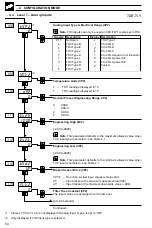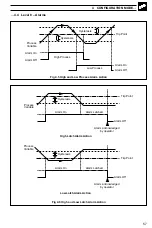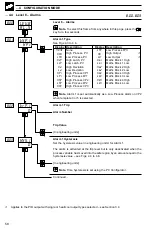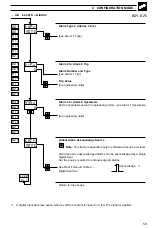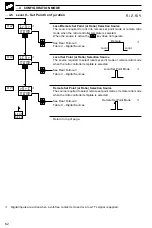48
4.2
Level 6 – Basic Configuration
6.00...6.01
…4
CONFIGURATION MODE
Level 6 – Basic Configuration
Note. To select this frame from anywhere in this page, press the
key for a few seconds.
Template Application
Templates are provided to make the basic configuration for a particular
application as simple as possible. The appropriate template should be
selected before any other parameters are configured. When a template is
selected, the COMMANDER 500 assumes the preset form for that
template (see Appendix A). The inputs and software blocks are
automatically soft-wired to perform the selected function.
Select the Template required
Note 1. When a template is selected, the following default values
apply: The 'Analog Input Type' of all inputs used by the template defaults
to '2', i.e. 4 to 20mA; The engineering ranges of all inputs used default to
'0.0 to 100.0'. All other inputs are set to 'OFF'.
Note 2. Templates customized using the PC Configurator are
identified by the letter 'U' in the template code – i.e. template '01.SL'
becomes '01.U'.
Continued…
APPL
LEV.6
6.00
1.SL
t.APP
6..01
•1
Only available with option board fitted.
y
a
l
p
s
i
D
n
o
i
t
p
i
r
c
s
e
D
e
t
a
l
p
m
e
T
L
S
.
1
0
y
l
n
o
t
n
i
o
p
t
e
s
l
a
c
o
l
h
t
i
w
p
o
o
l
e
l
g
n
i
S
L
S
.
2
0
t
n
i
o
p
t
e
s
e
t
o
m
e
r
h
t
i
w
p
o
o
l
e
l
g
n
i
S
M
A
.
3
0
n
o
i
t
c
e
l
e
s
l
a
n
g
i
s
w
o
l
h
t
i
w
n
o
i
t
a
t
s
l
a
u
n
a
M
/
o
t
u
A
M
A
.
4
0
n
o
i
t
c
e
l
e
s
l
a
t
i
g
i
d
h
t
i
w
n
o
i
t
a
t
s
l
a
u
n
a
M
/
o
t
u
A
b
A
.
5
0
n
o
i
t
c
e
l
e
s
l
a
n
g
i
s
w
o
l
h
t
i
w
p
u
k
c
a
b
g
o
l
a
n
A
b
A
.
6
0
n
o
i
t
c
e
l
e
s
l
a
t
i
g
i
d
h
t
i
w
p
u
k
c
a
b
g
o
l
a
n
A
N
I
.
7
0
r
e
d
a
o
l
l
a
u
n
a
m
/
r
o
t
a
c
i
d
n
i
e
l
g
n
i
S
N
I
.
8
0
r
e
d
a
o
l
l
a
u
n
a
m
/
r
o
t
a
c
i
d
n
i
e
l
b
u
o
D
F
F
.
9
0
y
l
n
o
t
n
i
o
p
t
e
s
l
a
c
o
l
h
t
i
w
d
r
a
w
r
o
f
d
e
e
f
h
t
i
w
p
o
o
l
e
l
g
n
i
S
F
F
.
0
1
t
n
i
o
p
t
e
s
e
t
o
m
e
r
h
t
i
w
d
r
a
w
r
o
f
d
e
e
f
h
t
i
w
p
o
o
l
e
l
g
n
i
S
1
•
C
C
.
1
1
y
l
n
o
t
n
i
o
p
t
e
s
l
a
c
o
l
h
t
i
w
e
d
a
c
s
a
C
C
C
.
2
1
t
n
i
o
p
t
e
s
e
t
o
m
e
r
h
t
i
w
e
d
a
c
s
a
C
1
•
F
C
.
3
1
y
l
n
o
t
n
i
o
p
t
e
s
l
a
c
o
l
h
t
i
w
d
r
a
w
r
o
f
d
e
e
f
h
t
i
w
e
d
a
c
s
a
C
C
r
.
4
1
r
e
ll
o
r
t
n
o
c
o
i
t
a
R
C
r
.
5
1
o
i
t
a
r
l
a
n
r
e
t
x
e
h
t
i
w
r
e
ll
o
r
t
n
o
c
o
i
t
a
R
1
•
S
r
.
6
1
n
o
i
t
a
t
s
o
i
t
a
R
S
r
.
7
1
o
i
t
a
r
l
a
n
r
e
t
x
e
h
t
i
w
n
o
i
t
a
t
s
o
i
t
a
R
1
•