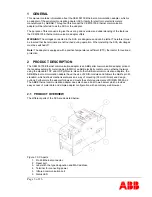Page 8 of 16
Maximum Demand.
Voltage Event Log.
Current harmonics.
Please refer to the User’s Manual of the electricity meter for more information of what quantities can
be readout depending on the type of electricity meter.
7.1 ACCESSING THE WEB SERVER
This section will describe how to access the built-in web server in ABB Ethernet communication
adapter.
To access the SCA for the first time, the IP-range of the local area network used must be
192.168.1.x, with 192.168.1.10 free for the SCA to use.
Open a web browser and type the IP-address (default: 192.168.1.10) of the ABB Ethernet
communication adapter in the web browsers address field.
The page will appear like the one below. The quantities of the electricity meter are being loaded into
one page. This process might take a few moments depending on how much data the electricity
meter transmits. The quantities that appear will be different depending on the model of electricity
meter.
A list of links to every frame received from the meter is located above each frame to make browsing
larger amounts of data easier. A new meter-readout will only occur after a user clicks the
Read
meter
link again, not while browsing the received meter-data through the list of links to the different
frames.