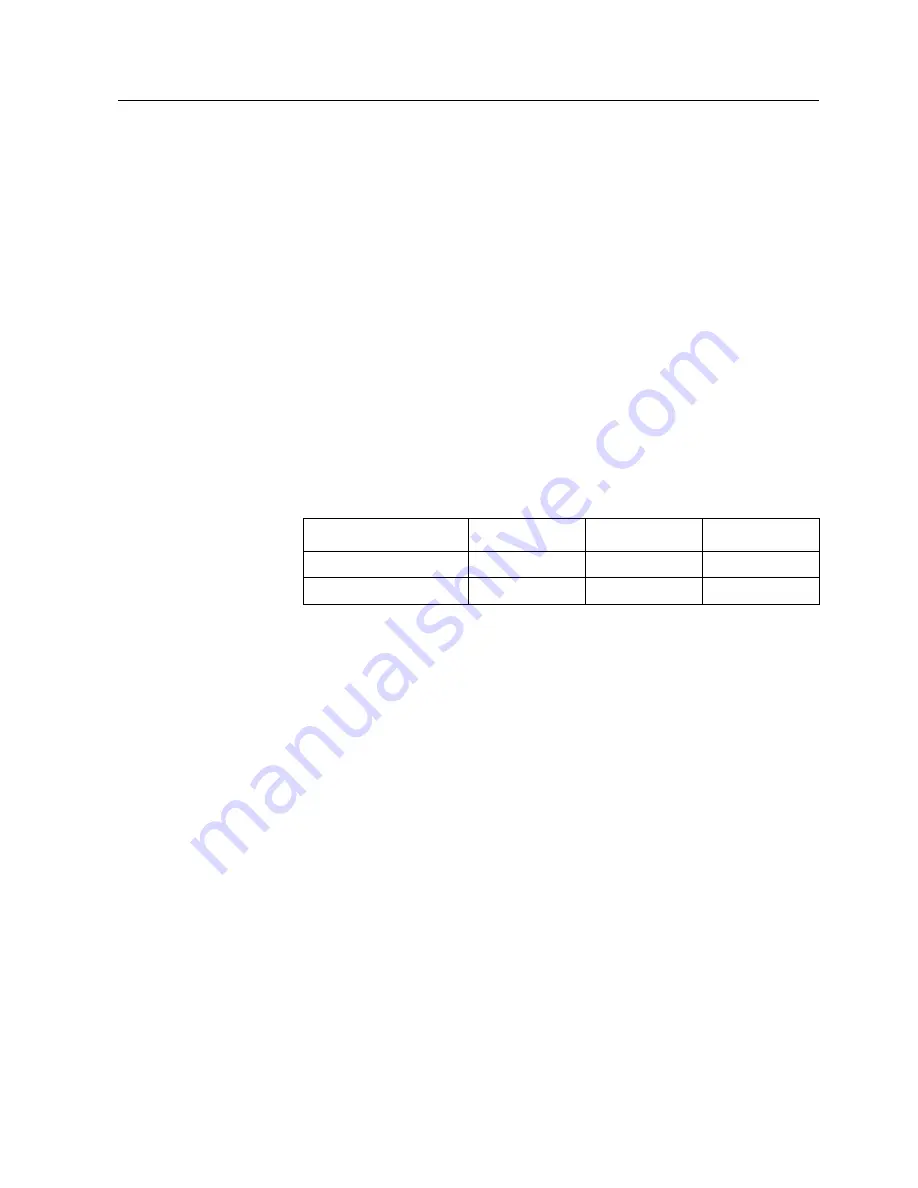
1MRS755385
COM 610 *2.1
29
Communication Gateway
User’s Guide
To start the DCOM:
1. Select
Start > Settings > Control Panel > Administrator Tools > Component
Services
or run the command dcomcnfg. Component Services dialog appears.
2. Browse to My Computer and right-click the My Computer icon. Select
Properties
from the shortcut menu.
3. Select Default COM Security tab from the My Computer Properties dialog.
4. Created user account must be added to both access permissions and launch
permissions.
To add permission:
1. Click
Edit Default
button. The permission dialog appears.
2. Select the user you want to give a permission to use the Gateway computer.
3. Click
Add
and then
OK
.
3.3.2.
Setting up network properties
There are two Network cards in the Gateway computer. Windows will name them
Local Area Connection and Local Area Connection 2.
IP addresses
Table below defines the IP addresses for the network.
Regional settings
The default regional setting is English (United States).
3.4.
System requirements for Communication Engineering Tool
The Communication Engineering Tool (CET) runs on the Windows 2000, Windows
XP and Windows Server 2003 Operating Systems. A PC capable of running one of
these operating systems and applications is usually sufficient also for the CET.
Detailed system requirements can be seen below.
• 85 MB free hard disk space, if the Microsoft .NET Framework 1.1 and the
Microsoft SQL Server Desctop Engine , which are required for running the
Communication Engineering Tool, have been installed already.
• 200 MB free hard disk space, includes installation of Microsoft .NET Framework
1.1. It is installed automatically, if it is not found.
3.5.
Installing Communication Engineering Tool
The Communication COM 610 2.1 installation package comprises basic material for
the COM 610 Gateway.
IP Address
Mask
Gateway
Local Area Connection
10.0.0.1
255.255.255.0
Not defined
Local Area Connection 2
10.0.0.2
255.255.255.0
Not defined
















































