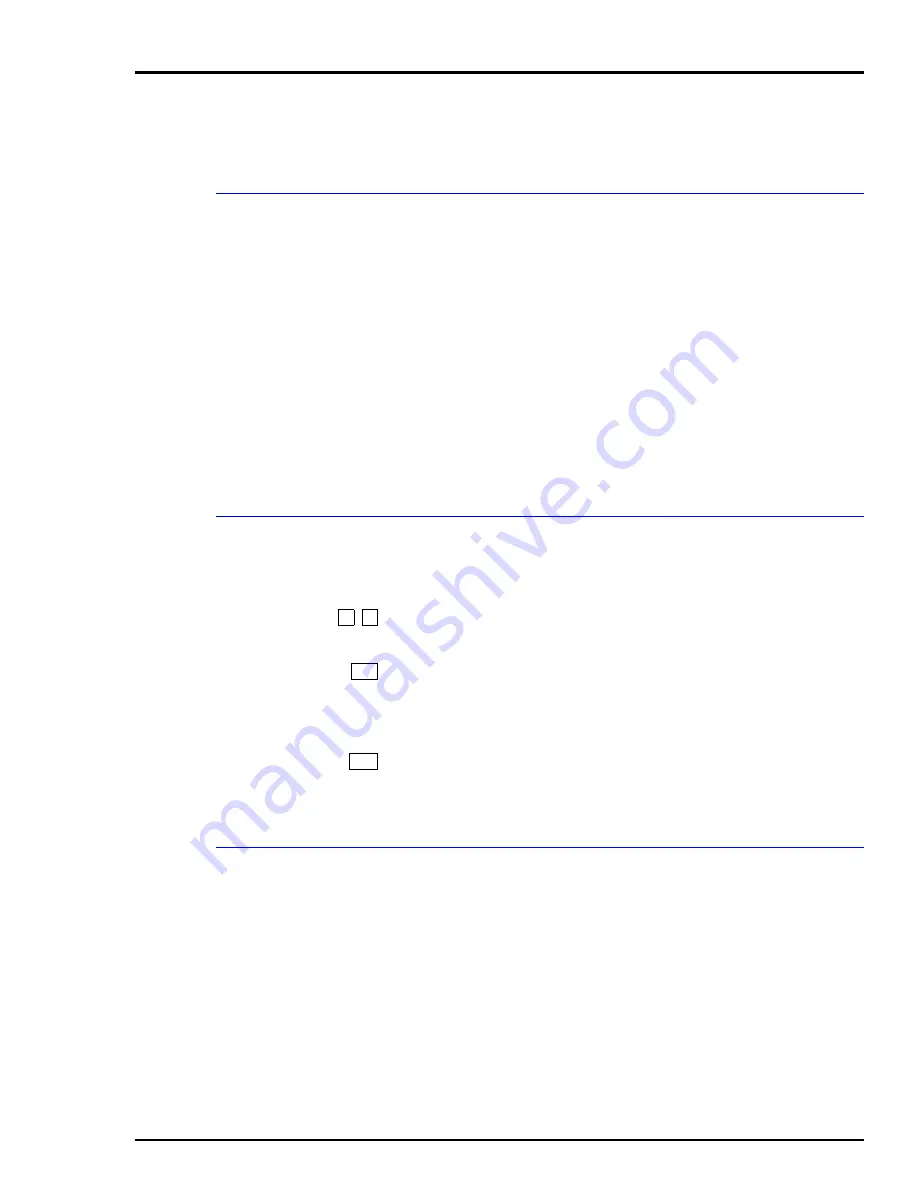
INTRODUCTION
5 - 1
SECTION 5 - OPERATING PROCEDURES
INTRODUCTION
This section provides a description of the single function pushbuttons
and multi-function soft keys. It also describes the various screens
encountered during everyday operation, i.e., the process screen, the
main menu and all of the primary submenus of the main menu. Alarm
displays, along with steps for acknowledging those alarms, are given.
This section also describes routine operator functions such as chang-
ing the set point and control output values, changing modes, bypass
operation, changing the loop display on dual loop controllers, tuning
the PID constants and PV alarms, and monitoring the process.
NOTE:
The operator should have knowledge of the process and
should read and understand this instruction before attempting any
procedure pertaining to the operation of the controller. The operator
should also be thoroughly educated in procedures for handling
alarm conditions.
SINGLE FUNCTION PUSHBUTTONS
The three marked pushbuttons at the bottom of the faceplate are sin-
gle function keys.
,
Controls cursor movement, changes selection choices on screens,
and increments or decrements selected parameter values (SP, CO).
Allows choosing automatic or manual operation only at the process
display screen. After switching from manual to automatic, the process
will be under automatic control in response to the adjustment of a
local set point in the controller.
Allows selecting a highlighted parameter in a submenu. On screens
where no submenu exists, it will enter the displayed selection environ-
ment. It is also used to move between PV, SP, CO display/control in
the process display.
MULTI-FUNCTION SOFT KEYS
Three unmarked soft keys directly below the display are multi-func-
tion keys (Fig.
). The specific function of these keys is defined by
the graphics and will vary depending on the screen displayed. When
no soft key menu is displayed directly above the soft keys, touching
any of these soft keys will display a soft key menu. Once this soft key
menu is displayed, pressing the soft key below the menu item desired
will initiate the defined action.
s
t
A/M
SEL















































