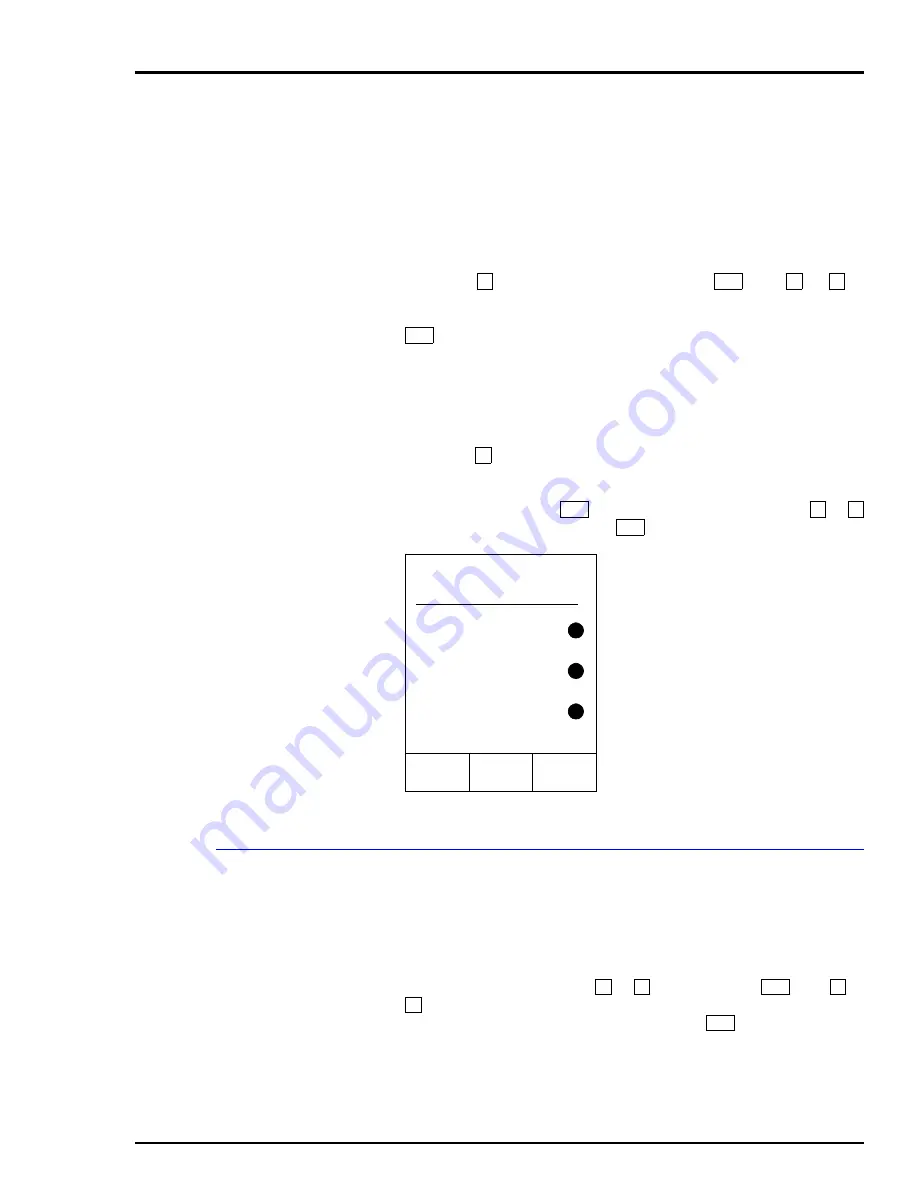
CONFIGURATION
FACTORY CONFIGURATION
4 - 7
AI SPAN
The span value is equal to the difference between the engineering
units value at maximum (5 V or 20 mA) and the zero value. The
default value for AI SPAN is 100.00; the range is -100,000.00 to
+100,000.00 engineering units (EU). Thermocouple and RTD inputs
do not require the span specification.
NOTE:
For proper controller operation, the AI span value entered
must be greater (more positive) than the AI zero value.
2. Press to proceed to
AI SPAN
. Press
. Use or to
enter the correct value for
AI SPAN
. The default value is 100.00. The
range is -100,000.00 to +100,000.00 engineering units (EU). Press
.
NOTE:
During the configuration procedures,
ESC
appears in the
soft key menu as the change mode is entered. Press
ESC
to reset
the value to the original or default value if an error has been made
and it needs to be entered again.
SQRT
3. Press to proceed to
SQRT
(square root). Square root is used
to convert differential pressure into flow units. A square root of the
input before engineering units (EU) conversion is performed when
YES
is selected. Press
. A
NO/YES
box will appear. Use or
to select the choice, then press
.
4. Press the soft key below
NEXT SCRN
to proceed.
PID Constants
CONV FACTOR
The conversion factor is also known as the gain multiplier
K
. The pur-
pose of the conversion factor is to convert the difference signal from
engineering units (EU) to percent for use in the PID algorithm.
1. The PID screen will appear. If
CONV FACTOR
(conversion fac-
tor) is not highlighted, press or until it is. Press
. Use or
to enter the correct conversion factor value. The default value is
1.000. The range is 0.00 to +1,000.00. Press
.
t
SEL
▲
t
SEL
L1: BYP
CFG:
[SINGLE]
AI ZERO (EU)
XXX.XX
AI SPAN (EU)
XXX.XX
SQRT: [NO]
PREV
SCRN
PROC
DSPL
NEXT
SCRN
t
SEL
▲
t
SEL
1
2
3
▲
t
SEL
▲
t
SEL
















































