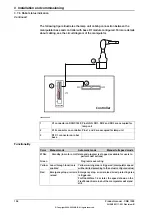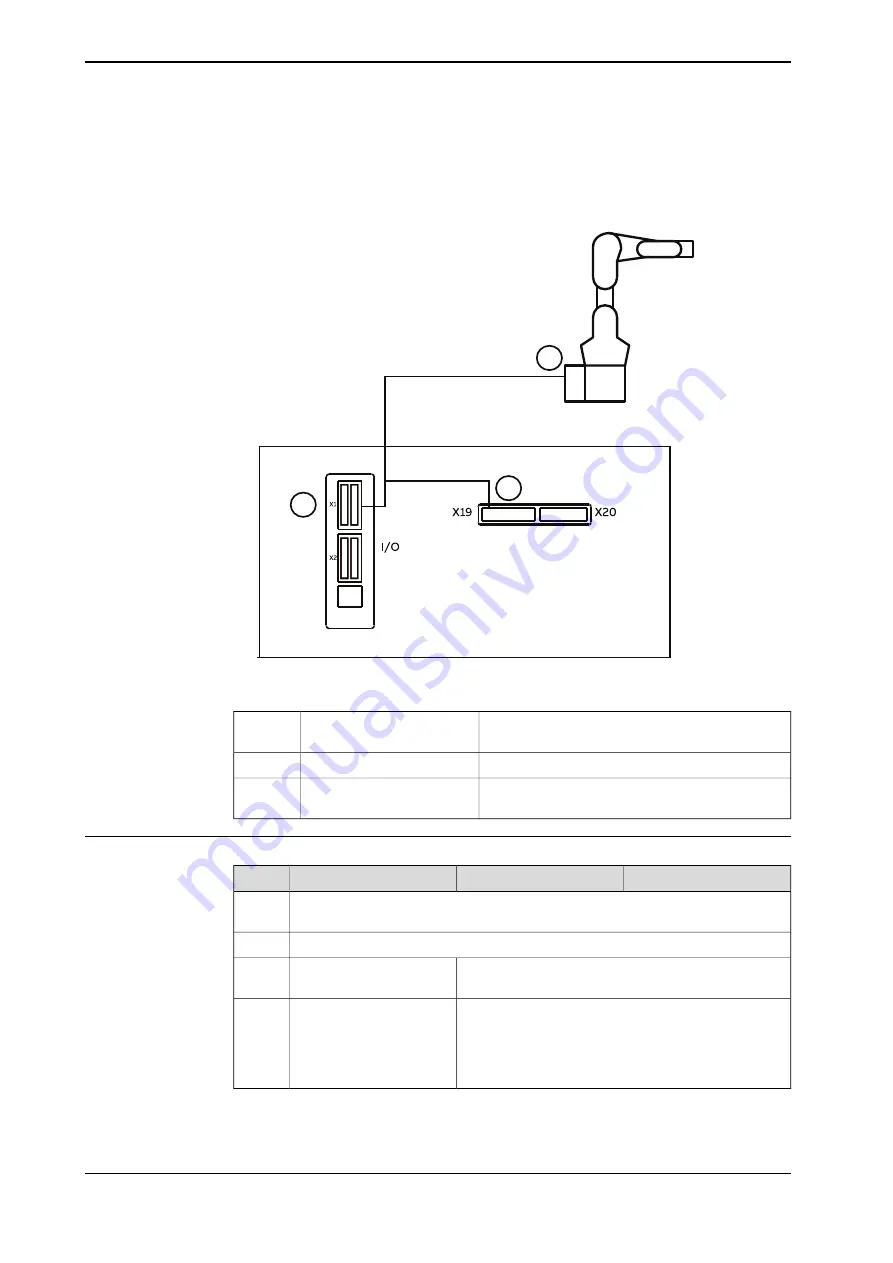
The following figure illustrates the lamp unit cabling connection between the
manipulator base and controller with base I/O module configured. For more details
about cabling, see the circuit diagram of the manipulator.
DSQC 1030
X3
Controller
1
2
3
xx2200001159
Pins GND, DO1, DO2 and DO3 are occupied for
lamp unit
X1 connector on DSQC1030
1
Pins 1 and 2 are occupied for lamp unit
X19 connector on controller
2
R1.C1 connector on robot
base
3
Functionality
Manual full speed mode
Automatic mode
Manual mode
Color
Standby (in motor on/off state and program is stopped, available for users to
perform next actions)
White
Program is executing
Green
Yellow warning area is triggered (manipulator speed
will be limited according to the actual configured value)
Lead-through function is
enabled
Yellow
Emergency stop, error is raised or red protecting area
is triggered.
Emergency stop or error is
raised
Red
For RobotWare 7.6 or later, the speed shown on the
FlexPendant remains but the manipulator will stand
still.
158
Product manual - CRB 1300
3HAC083111-001 Revision: B
© Copyright 2022-2023 ABB. All rights reserved.
3 Installation and commissioning
3.7.6 Robot status indication
Continued
Summary of Contents for CRB 1300
Page 1: ...ROBOTICS Product manual CRB 1300 ...
Page 50: ...This page is intentionally left blank ...
Page 662: ...This page is intentionally left blank ...
Page 690: ...This page is intentionally left blank ...
Page 704: ...This page is intentionally left blank ...
Page 720: ...This page is intentionally left blank ...
Page 725: ......