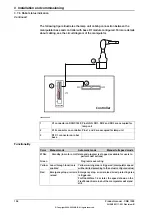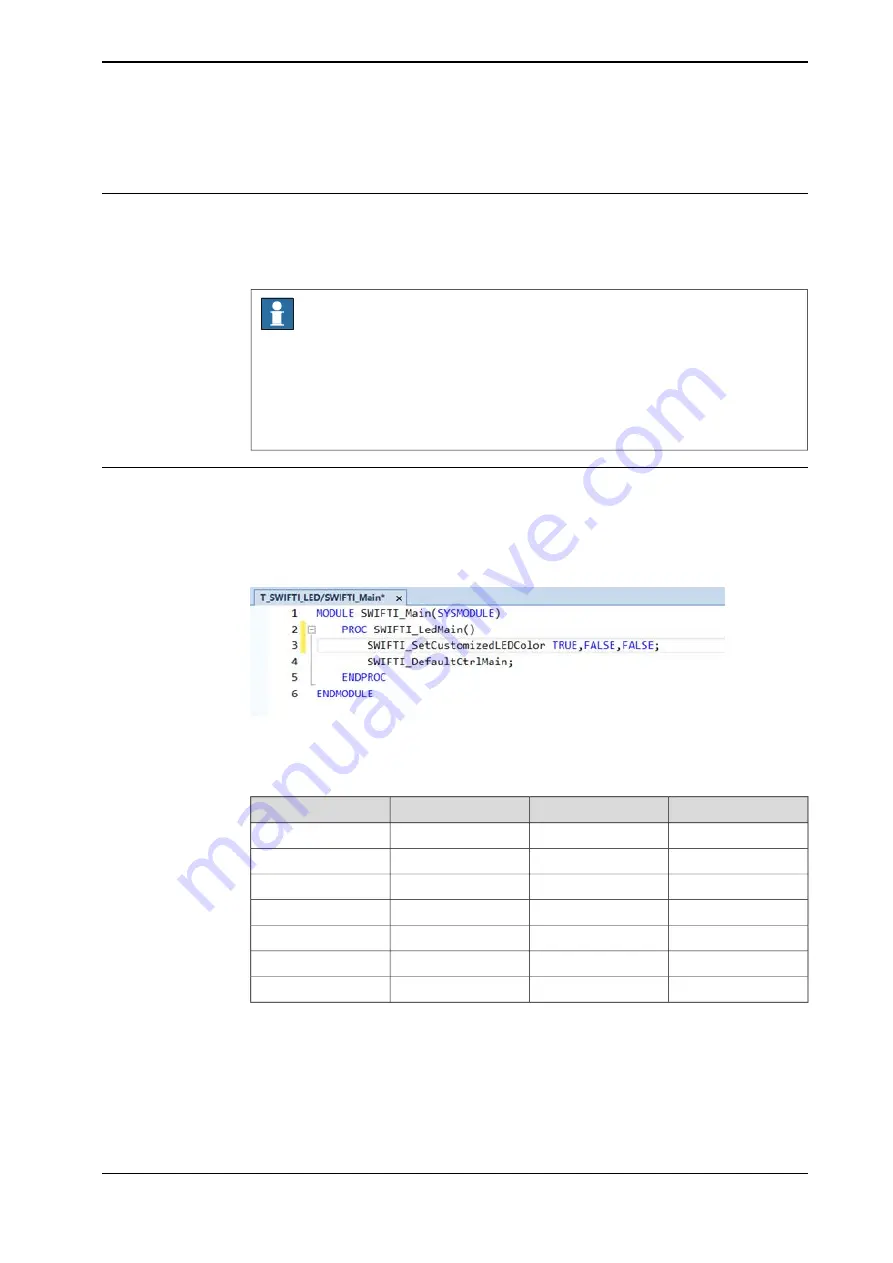
3.7.7 Use cases of safety configurations
General
Configurations of lamp indicator and speed control are allowed to be modified in
RAPID programs, which are loaded to the system after the Collaborative Speed
Control add-in is installed.
Note
Safety configurations can only be modified for robots running in RobotWare 7.6
and later versions.
Modified configuration must always be validated to verify that the desired safety
is achieved. If no validation is performed, or the validation is inadequate, the
configuration cannot be relied on for personal safety.
Modifying lamp indicator colors
RGB of the LED lamp is controlled by values defined in RAPID instruction
SWIFTI_SetCustomizedLEDColor in routine SWIFTI_LedMain, which can affect
the color that the lamp shows. The routine exists in the system module SWIFTI_Main
of task T_SWIFTI_LED.
xx2200000434
The following table lists the logical value combinations and corresponding lamp
colors.
Parameter value 3
Parameter value 2
Parameter value 1
Color
TRUE
TRUE
TRUE
White
TRUE
FALSE
FALSE
Blue
FALSE
TRUE
FALSE
Green
FALSE
FALSE
TRUE
Red
FALSE
TRUE
TRUE
Yellow
TRUE
TRUE
FALSE
Cyan
TRUE
FALSE
TRUE
Purple
Continues on next page
Product manual - CRB 1300
159
3HAC083111-001 Revision: B
© Copyright 2022-2023 ABB. All rights reserved.
3 Installation and commissioning
3.7.7 Use cases of safety configurations
Summary of Contents for CRB 1300
Page 1: ...ROBOTICS Product manual CRB 1300 ...
Page 50: ...This page is intentionally left blank ...
Page 662: ...This page is intentionally left blank ...
Page 690: ...This page is intentionally left blank ...
Page 704: ...This page is intentionally left blank ...
Page 720: ...This page is intentionally left blank ...
Page 725: ......